Recently ran a payroll. Ran the normal process. The only thing I did different is set up a new Floating holiday line item (for all employees, the same way, for the same amount of time), and added the new year of benefits and deductions. However, there were three, completely random (so we think) employees who the system will NOT calculate their paycheck for.
Two of them are getting the following error, “Sequence contains no elements”. This is the trace:
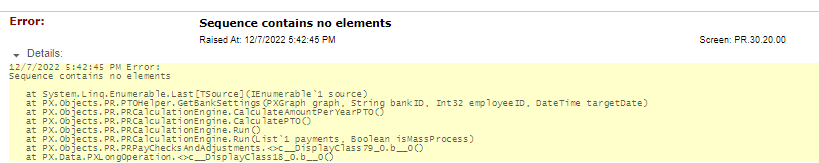
The other one is getting the following error, “Object reference not set to an instance of an object”. This is the trace:
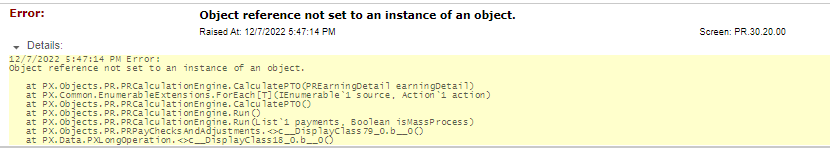
Does anyone have any experience with this? Or have resolution based on their reading of the trace log? To me it seems as though it has to do with the PTO banks for both, but I’m unsure. And all other employees were successfully calculated, processed, and released.



