Hello,
I’m working through payroll implementation. I’m receiving the following error when trying to create a paycheck: GL Error: The financial period cannot be specified because the branch has not been specified in the Branch box.
I originally thought that this was related to this known issue regarding default country on the branch form. Support also thought it was a related issue. So I activated Multibranch support and added the default country which was the documented workaround.
2022 R1 Update 11 fixed the known issue, but I’m still getting this error. I’ve tried with Multibranch support activated and deactivated with no success. So I’ve been trying to learn to follow the trace log. It appears that the error is coming from this call PX.Objects.GL.OpenPeriodAttribute.ValidateFinPeriodID(PXCache sender, Object row, String finPeriodID).
It appears like it’s looking for the CalendarOrganizationID column but I’m not sure what table it’s looking at. I checked the FinPeriod table through a GI and it has the CalendarOrganizationID.
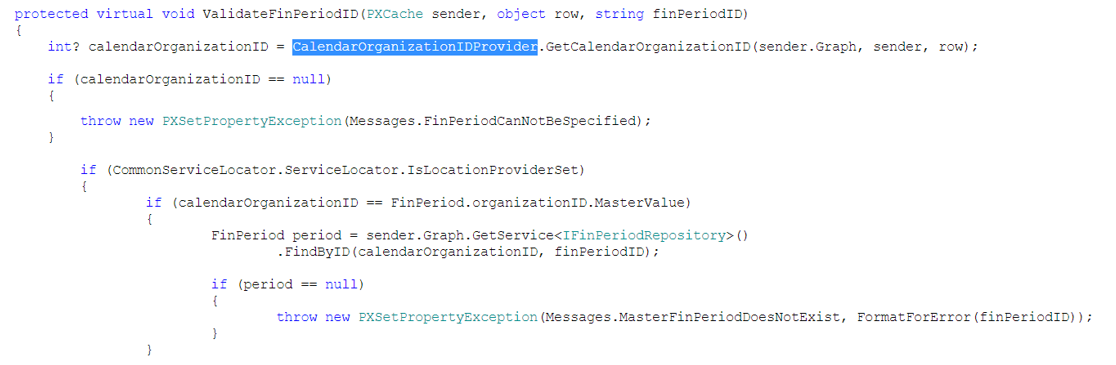
Any thoughts or pointers? Thanks in advance.



