Hello all,
I have been trying to select the week field. When I checked in Production, the system allows me to select a particular value under the week field but it is not allowing me in the Sandbox. What can I do?
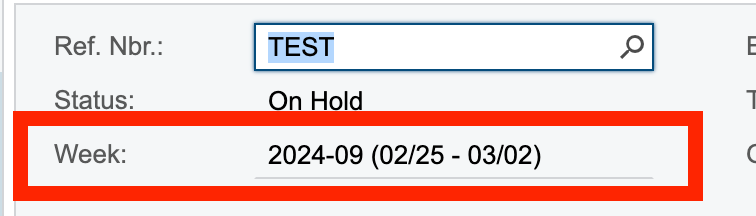
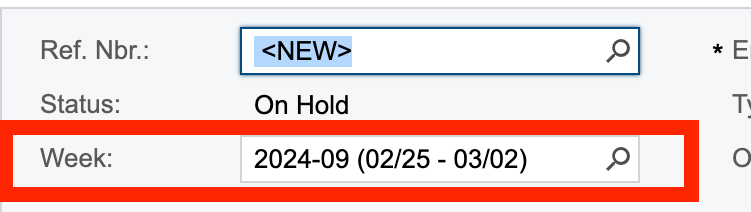
Hello all,
I have been trying to select the week field. When I checked in Production, the system allows me to select a particular value under the week field but it is not allowing me in the Sandbox. What can I do?
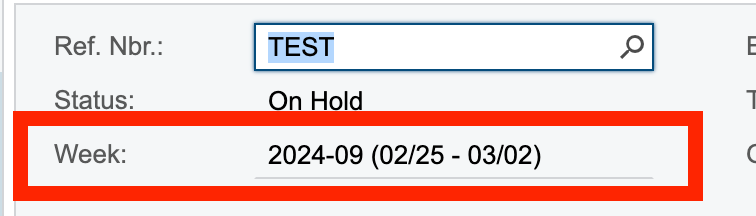
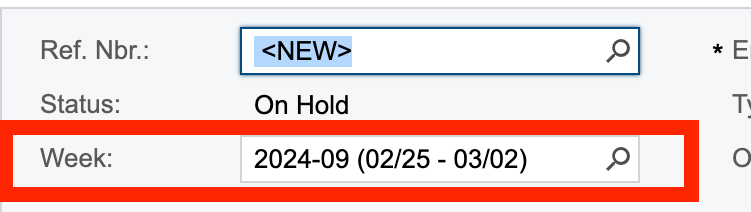
Enter your E-mail address. We'll send you an e-mail with instructions to reset your password.