I am currently trying to configure an ACH file that my customer uses for payroll, and I am not sure how to have the transaction type change as needed. Currently, the code is 22, but if a check is $0, it needs to change to a 23 to indicate that it is a pre-note. I cant seem to find anything for this in the .txt file or the export scenario - what is the best way to go about this?
Solved
How to configure ACH transaction code
Best answer by Kristen Hanson
Please test with the Export as Prenote option without making changes to the code numbering.
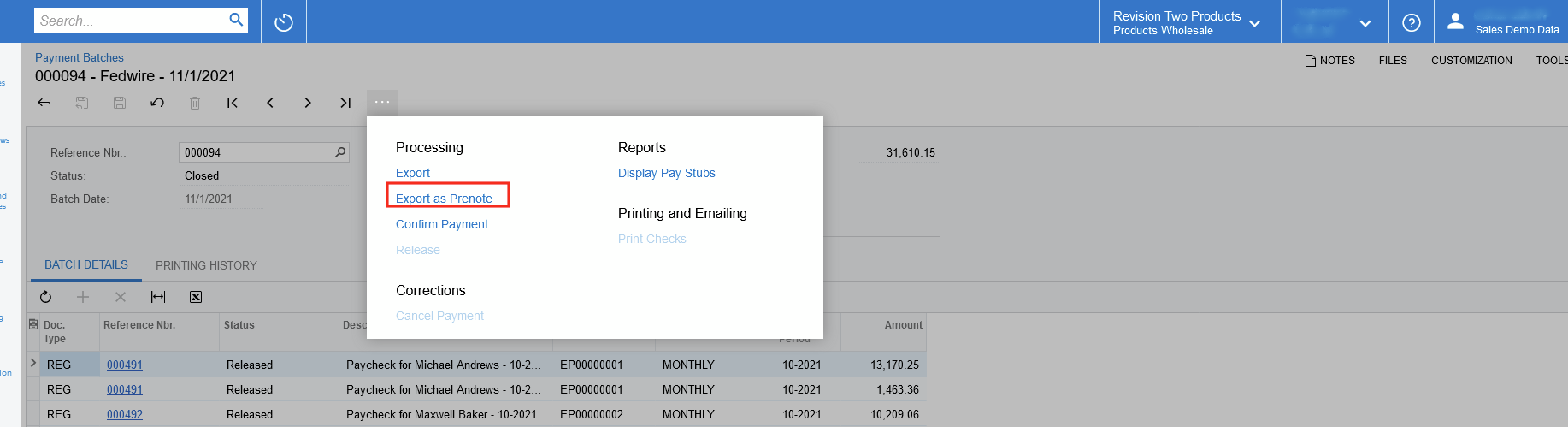
Enter your E-mail address. We'll send you an e-mail with instructions to reset your password.






