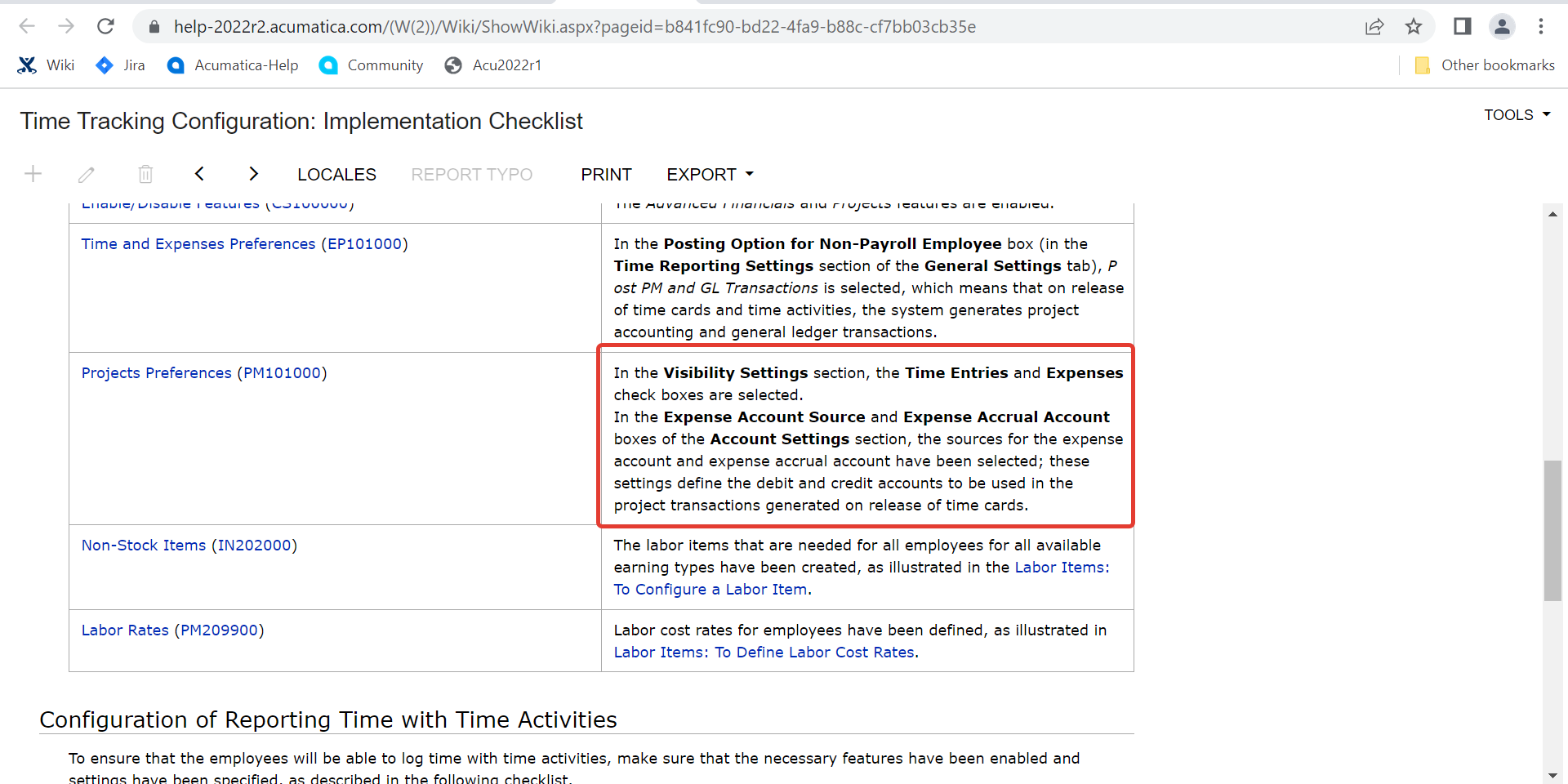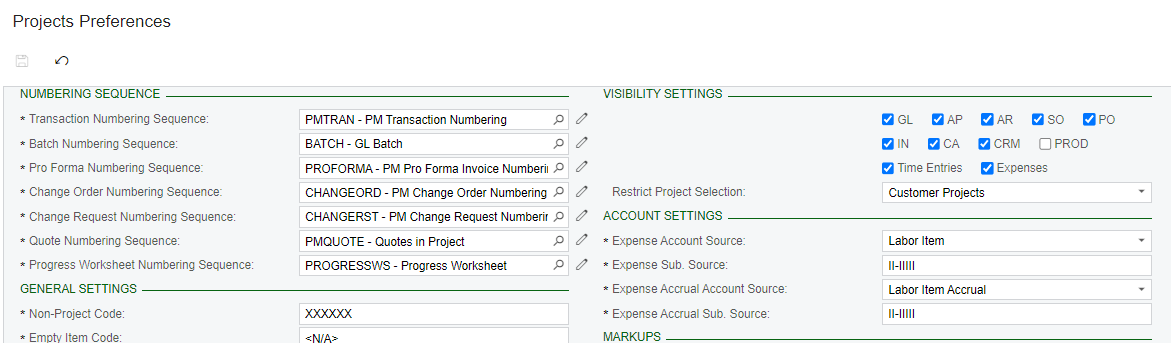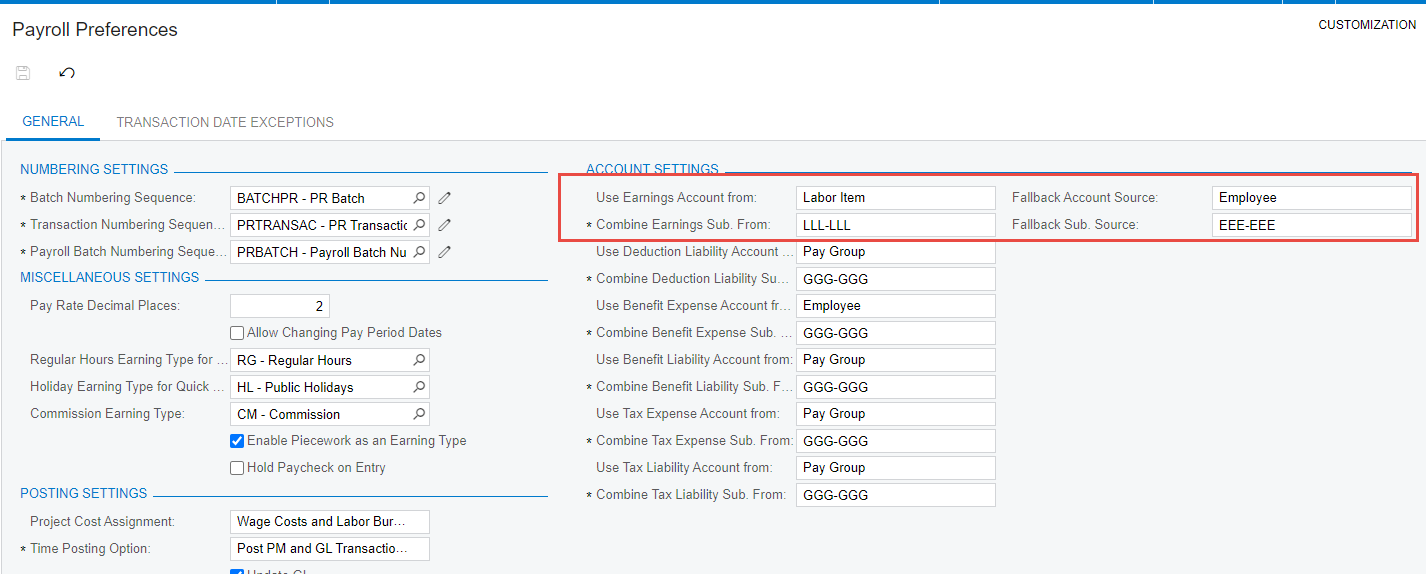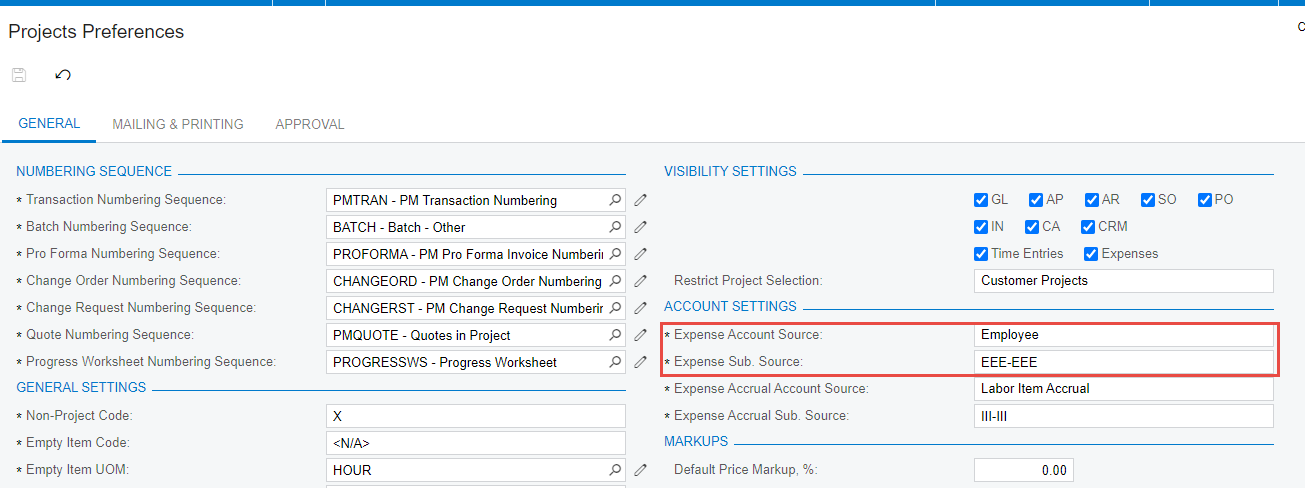Hello Community,
I see when employees enter their Time Activities using a Project => Task => Cost Code, Acumatica in the Project Cost Budget creates a line with the same info plus “Account Group” L. How does Acumatica know what Account Group should use?