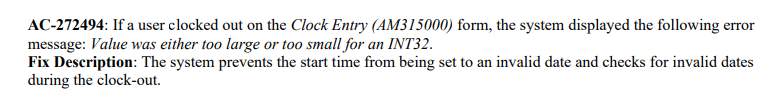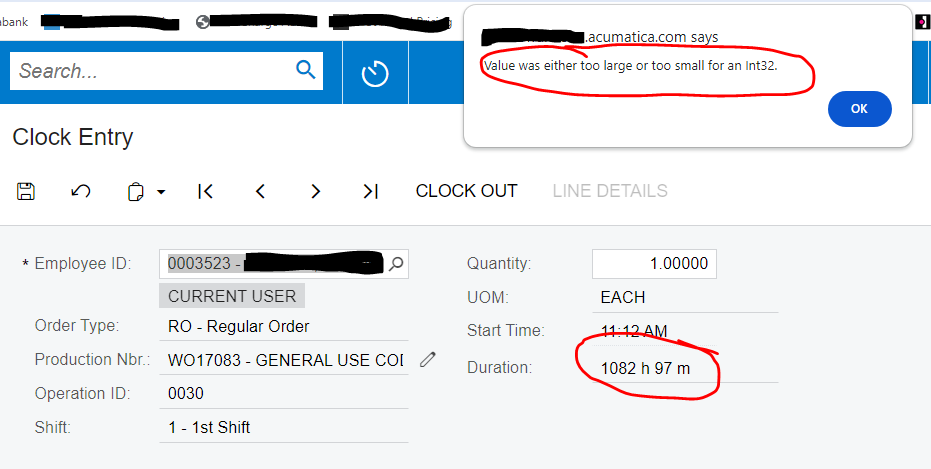
I have an employee who clocked in and somehow the system clocked him in over 45 days ago. Now...we cannot clock out and get an error message saying that the value is too lage (probably) for an Int32 field. Normally we would clock the employee out and fix the clock entries on the Approve Clock Entries screen. Any suggestions? We’ve had to create a temporary employee for this employee to use while we figure this out.