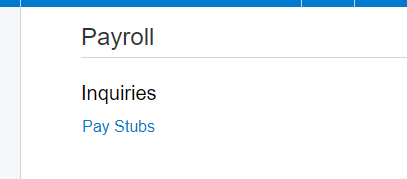Hi,
In the old PC Bennett payroll there was an option for setting up and sending direct deposit paystubs via email. I do not think this exist in the new Acumatica payroll. My question is, has anyone created such a thing and can offer some advice on how to set it up?
Thanks,
Bob