Has anyone figured out how you would make a manual entry to an employees PTO bank. For example, if the accrual was setup wrong, or the company decided to give them some extra time for whatever reason. I can’t figure out how I would adjust the time they have for that pto.
Solved
Acumatica Payroll PTO Banks adjustment
Best answer by Denise Johnson
Hi
You can enter in an Adjustment Type paycheck for the employee.
Use the correct Pay Period.
Click the Paid Time Off tab and you can enter in “adjusting” accrual hours.
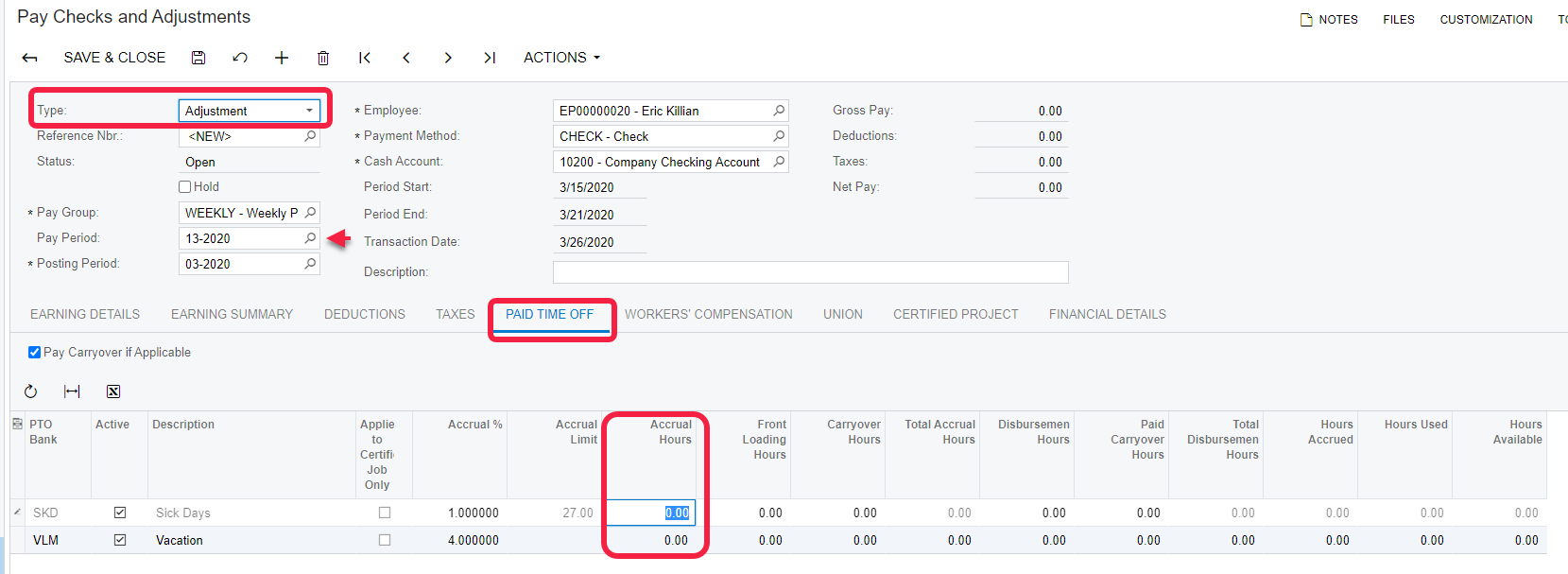
Enter your E-mail address. We'll send you an e-mail with instructions to reset your password.




