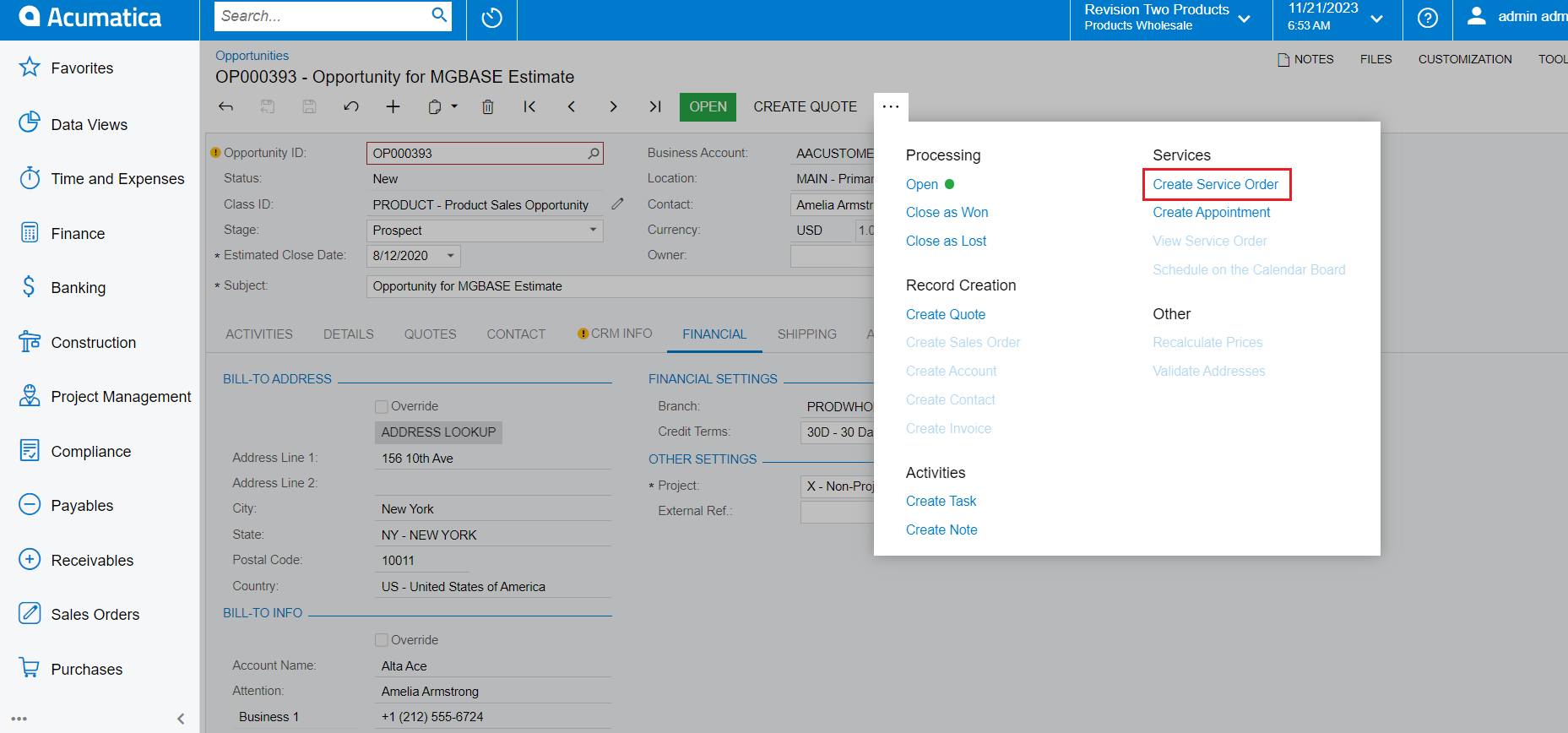I think this is just ignorance but I have a customer who is upgrading to 2022 R2 and they no longer have a create service order option from the opportunity. It is there but it is grayed out. (You can hardly see it, but it is there:
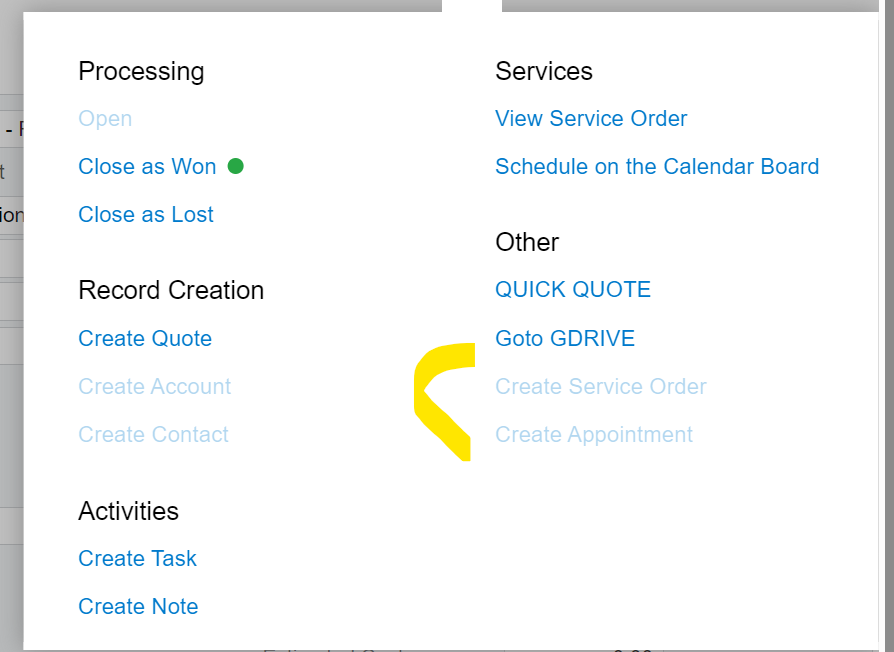
So two questions:
- Is this just expected behavior, because my user has missed a step and that is why the Create Service Order isn’t active?
- Can I programmatically change it in the customization so it is enabled for them?
Thanks!