As you can see that these two grids is linked with each other. Where when i press on a record in the operations grid, the materials grid will updated to new records in the materials grid. Each operation record has its own materials records.
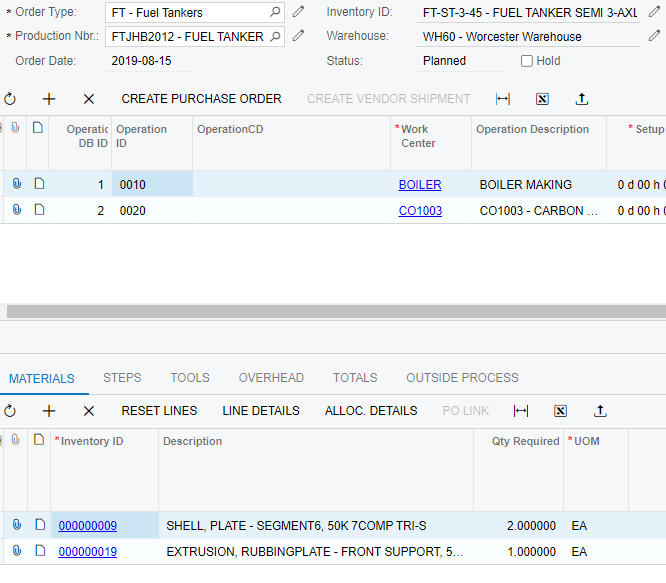
Operation 2:
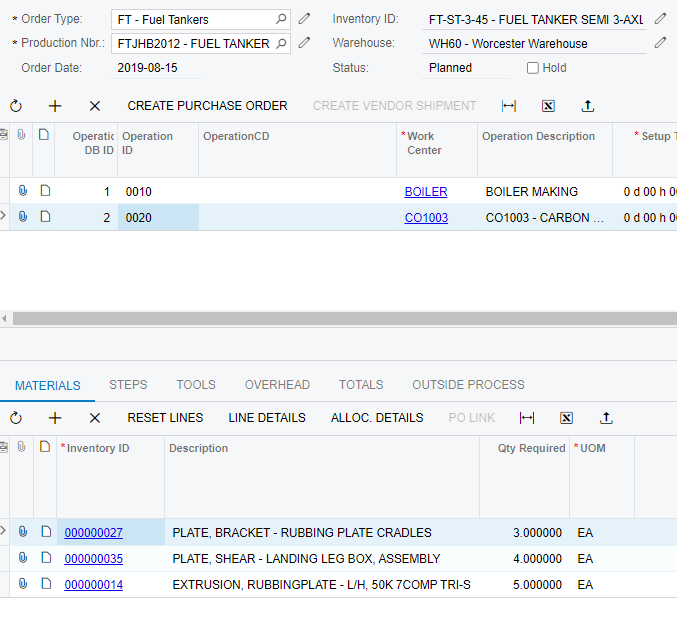
I want to show this in a mobile screen where when i press on one of the operations records, i want to see the materials records then and not the operation record details. Here is code that i have so var.
add screen AM209000 {
add container "ProdOrder" {
add layout "ProdOrderHeader" {
displayName = "ProdOrderHeader"
layout = "HeaderSticky"
add layout "ProdHeaderRow1" {
displayName = "ProdHeaderRow1"
layout = "Inline"
add field "OrderType"
add field "ProductionNbr"
}
add layout "ProdHeaderRow2" {
displayName = "ProdHeaderRow2"
layout = "Inline"
add field "OrderDate"
add field "InventoryID"
}
add layout "ProdHeaderRow3" {
displayName = "ProdHeaderRow3"
layout = "Inline"
add field "Subitem"
add field "Warehouse"
}
add layout "ProdHeaderRow4" {
displayName = "ProdHeaderRow4"
layout = "Inline"
add field "Status"
add field "Hold"
}
add layout "ProdHeaderRow5" {
displayName = "ProdHeaderRow5"
layout = "Inline"
add field "Branch"
}
}
add containerLink "Operations"{
control = "ListItem"
}
}
add container "Operations"{
add field "OperationID"
add field "OperationCD"
add field "WorkCenter"
add field "OperationDescription"
add field "StartDate"
add field "EndDate"
add field "QtyToProduce"
add field "QtyComplete"
add field "QtyScrapped"
add field "QtyRemaining"
add containerLink "Materials"{
control = "ListItem"
}
}
add container "Materials"{
add field "InventoryID"
add field "Description"
add field "QtyRequired"
add field "UOM"
add field "ModuleCD"
add field "QtyActual"
add field "TotalRequired"
add field "QtyRemaining"
}
}
Any help will be appreciated!

