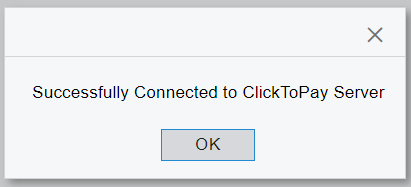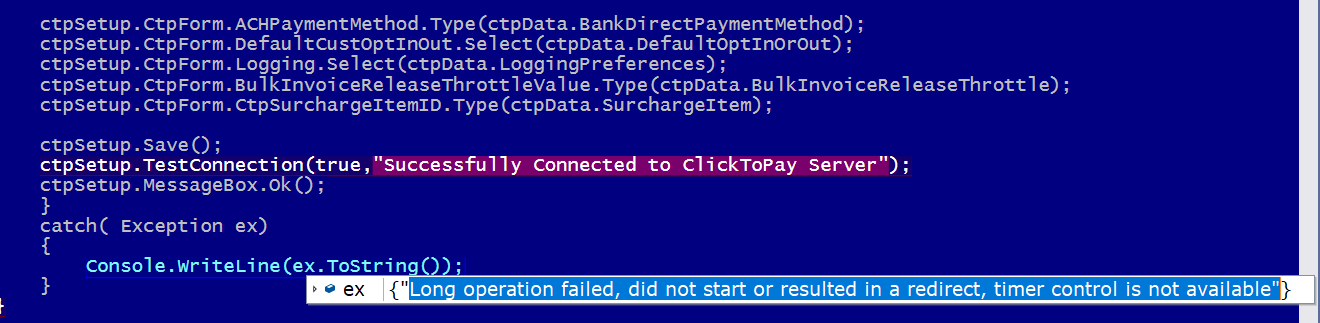Wondering how to use the TestConnection on a few different screens, the behavior seems the same for them all. Filling in a form with valid data, will then invoke TestConnection. From the UI, sure the respective dialog box appears. But the test code, not sure how to handle it. Meaning nearly immediately an exception is thrown.
I’ve tried with:
ctpSetup.TestConnection();
ctpSetup.TestConnection(true,"Successfully Connected to ClickToPay Server");
While the exception text is:
ex.Message == “Long operation failed, did not start or resulted in a redirect, timer control is not available”
Not sure how to invoke the TestConnection() as it is a void, could understand if it allowed chaining some kind of Wait, but as a void… Sure there is something i’m missing… Couldn’t find anything the the TestSDK.pdf, the discussion forms here, or anywhere covering this… Is there a better more specific forum for the TestSDK?
Thanks in advance.