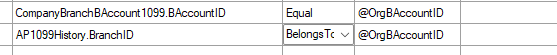how to use ‘belong to’ filter in acumatica report design
Solved
how to use ‘belong to’ filter in acumatica report design
Best answer by sweta68
Hi
The term "Belongs to" is not a standard filter type in Acumatica.
To achieve similar functionality in Acumatica report designer, you can use the "In" filter type.
By using the "In" filter, you can achieve a similar filtering behavior as the "Belongs to" filter, where you can specify a list of values that the field should match.
Regards,
Sweta
Enter your E-mail address. We'll send you an e-mail with instructions to reset your password.