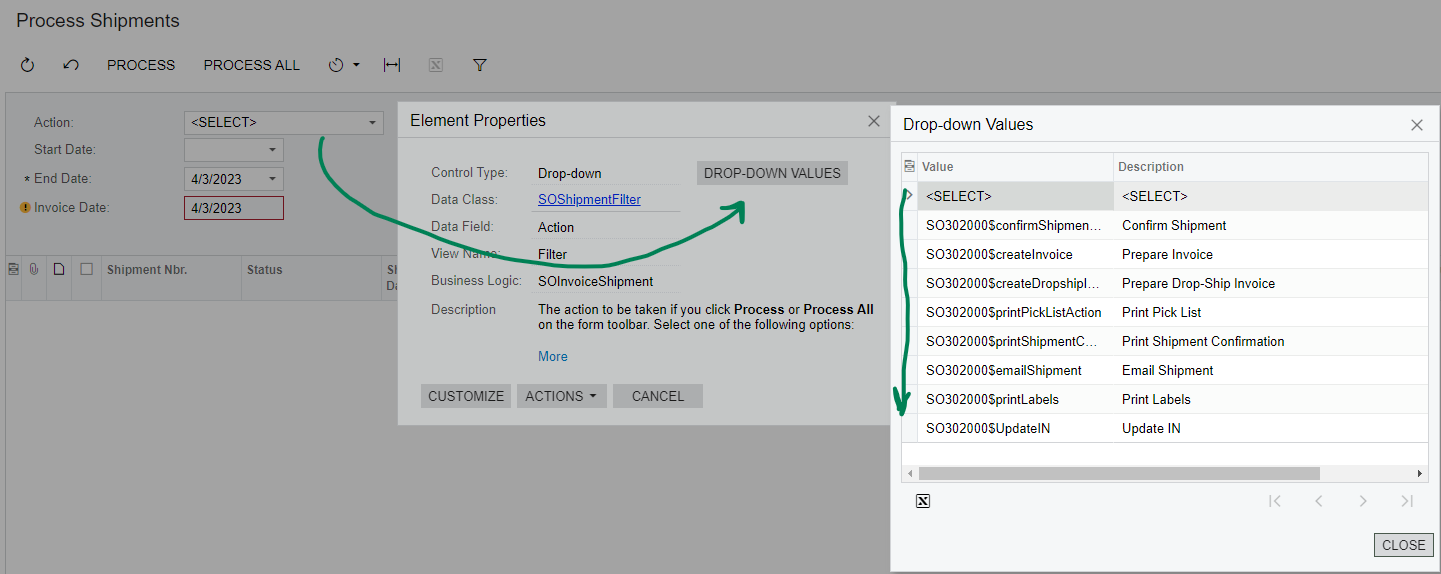I have actions from my SHIPMENTS screen that are carrying over to PROCESS SHIPMENTS. Hooray! How do I change the order of those actions in the PROCESS SHIPMENTS screen? I would assume a customization, but I’ve not touched processing screens much and am trying to avoid making a mess.
Any advice is greatly appreciated.