I’m trying to publish the customization that allows you to convert a stock item to a matrix item, using the customization package for 23R1 but I’m getting the following validation error:
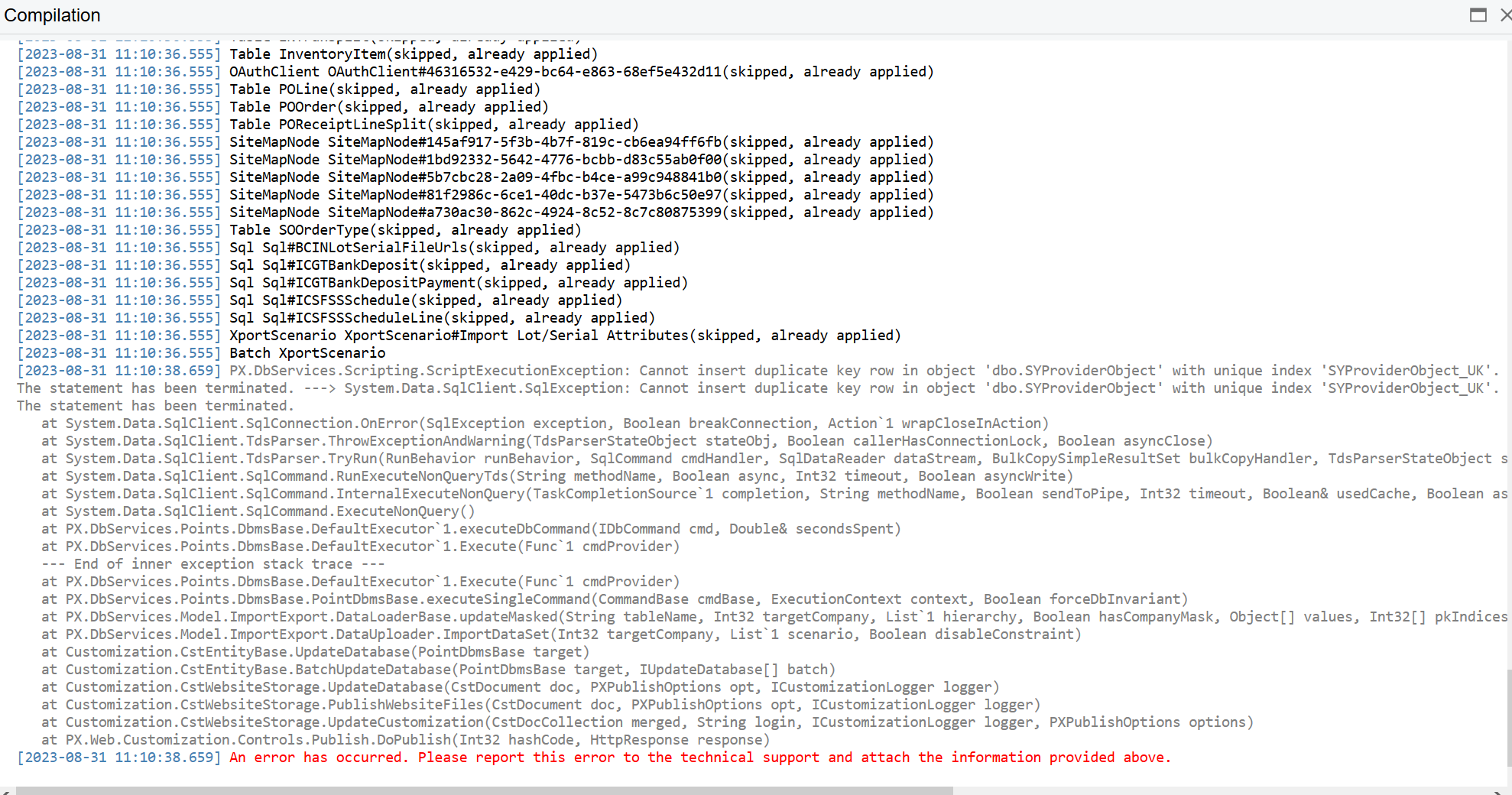
Has anyone else run into this issue?
Thanks!
I’m trying to publish the customization that allows you to convert a stock item to a matrix item, using the customization package for 23R1 but I’m getting the following validation error:
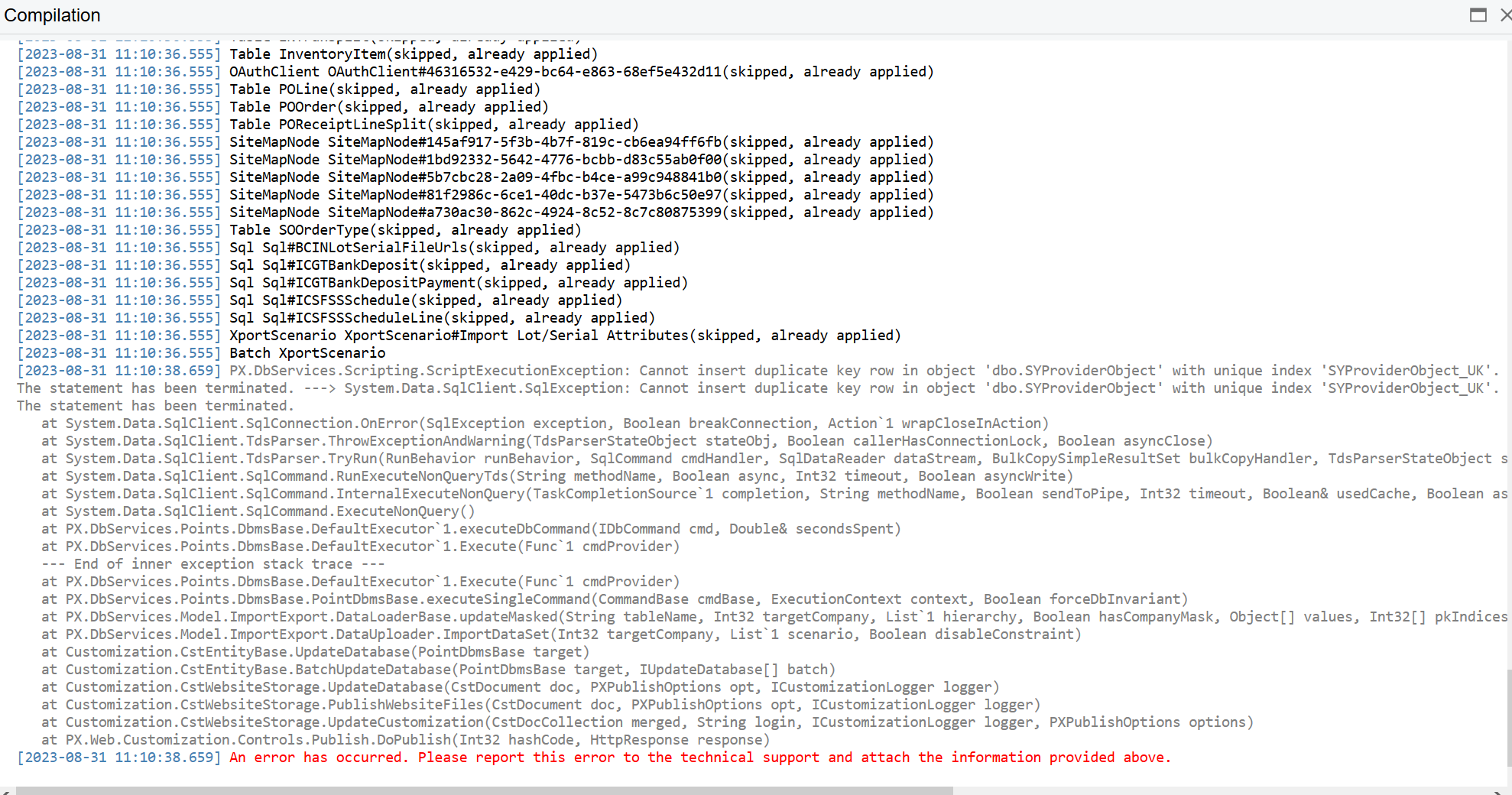
Has anyone else run into this issue?
Thanks!
Enter your E-mail address. We'll send you an e-mail with instructions to reset your password.