Hi,
Can you please help to display embedded image based on condition like ‘Branch Name’ in MyOb Acumatica Report Designer.
Thanks,
Suja
Hi,
Can you please help to display embedded image based on condition like ‘Branch Name’ in MyOb Acumatica Report Designer.
Thanks,
Suja
Best answer by nhatnghetinh
Hi
If the images are external, you can do it by the following way.
Copy the image to the Source folder containing Acumatica on the server (for example: C:\Program Files\Acumatica ERP\ACU21R2\Icons).
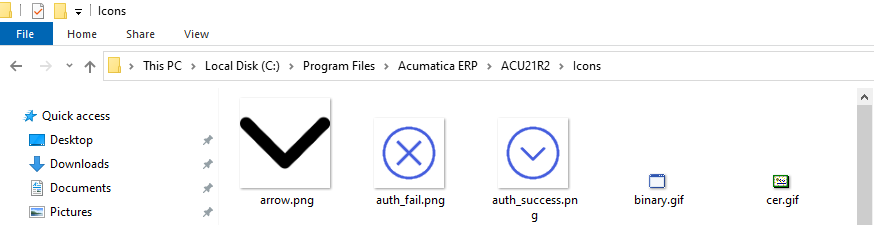
Then on Acumatica Report Designer > you specify the path containing that image.
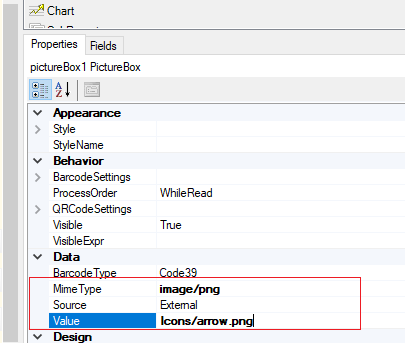
Please refer to the post below.
Best Regards,
NNT
Enter your E-mail address. We'll send you an e-mail with instructions to reset your password.