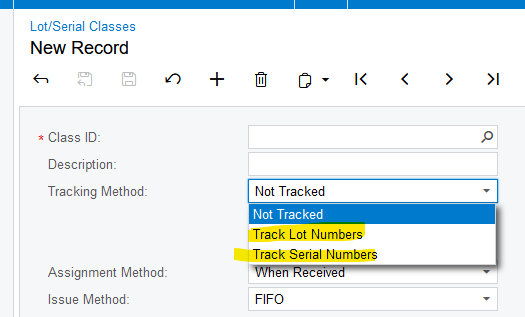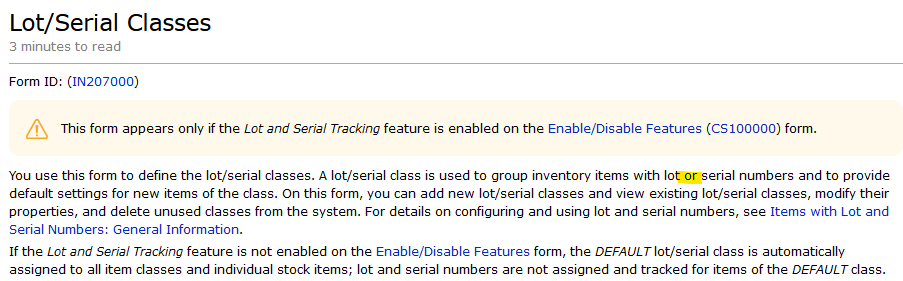Is it possible to configure Acumatica lot/serial classes to track both lot and serial number on an item?
Solved
Tracking both Lot and Serial numbers on an item.
Best answer by angierowley75
You could look on GitHub for a customization which allows extending lot/serial w/ attributes. That might get you closer.
Enter your E-mail address. We'll send you an e-mail with instructions to reset your password.