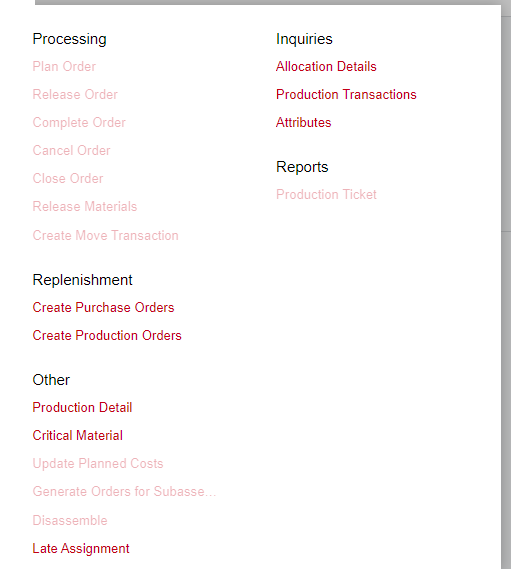We are trying to cancel a order and the following error is generated “The status of the production order cannot be changed because it has related transactions that are not released.” Here is the background on this production:
- When the production ticket was created the wrong BOM was used. We corrected the BOM issue
- No materials were issued and no labor was added.
- The router was in releases status.
- Where can I locate this “related transaction that isn’t release as of yet.”?