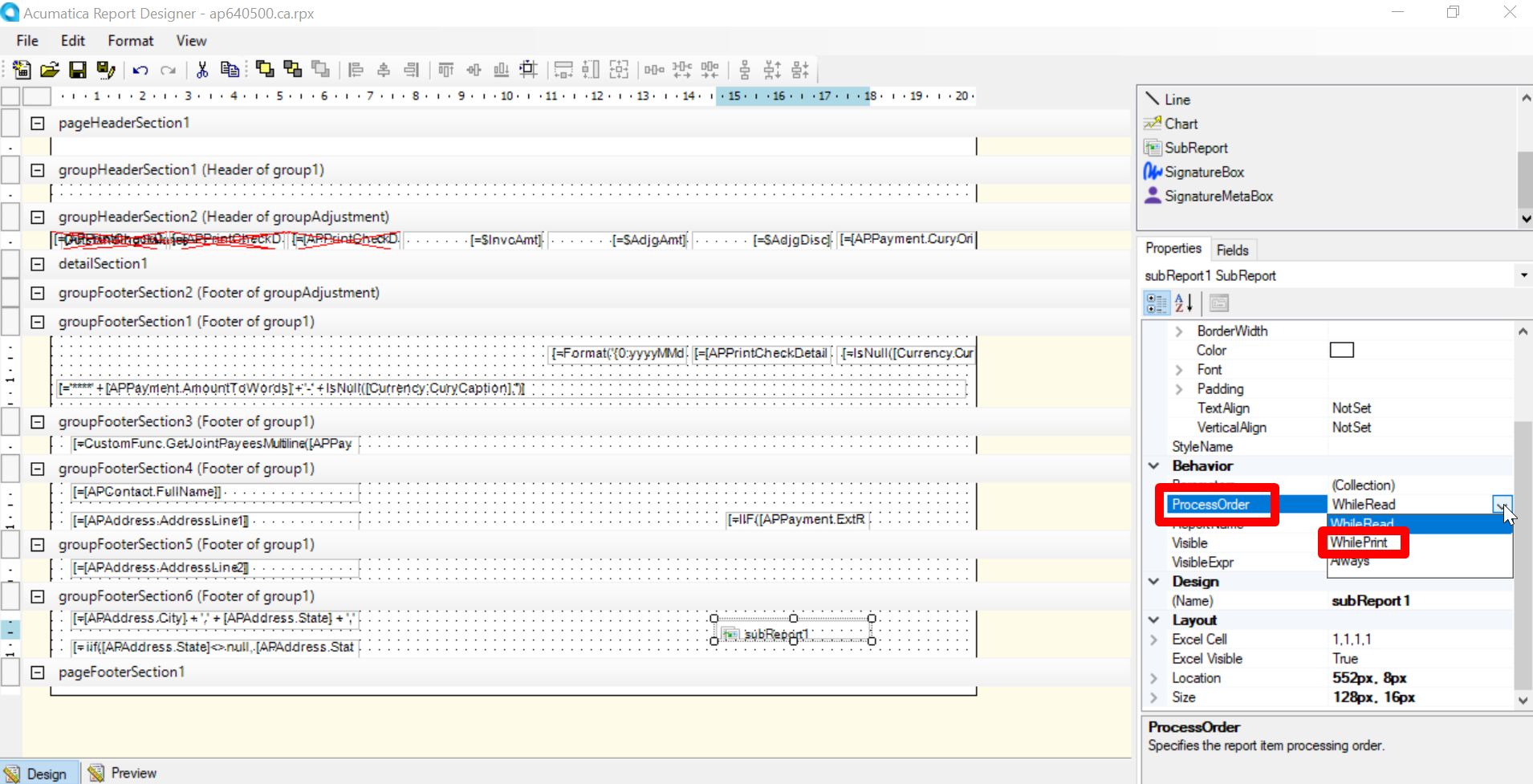I have a Production with 2 operations. One operation does not have any inventory required while the other has inventory.
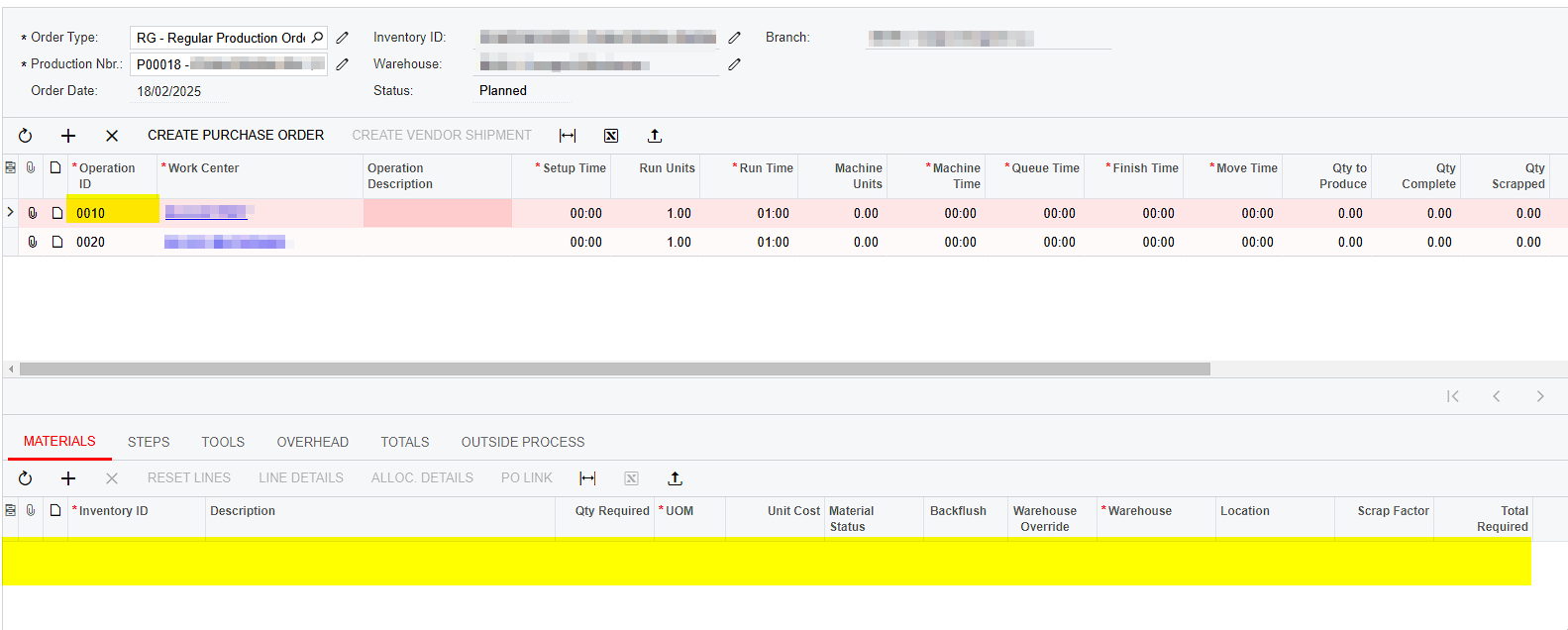
I added a barcode for the inventory ID so that a barcode scanner can be used in the Materials Subreport. However, the Subreport printed the barcode picture even though there is no inventory in the operation.
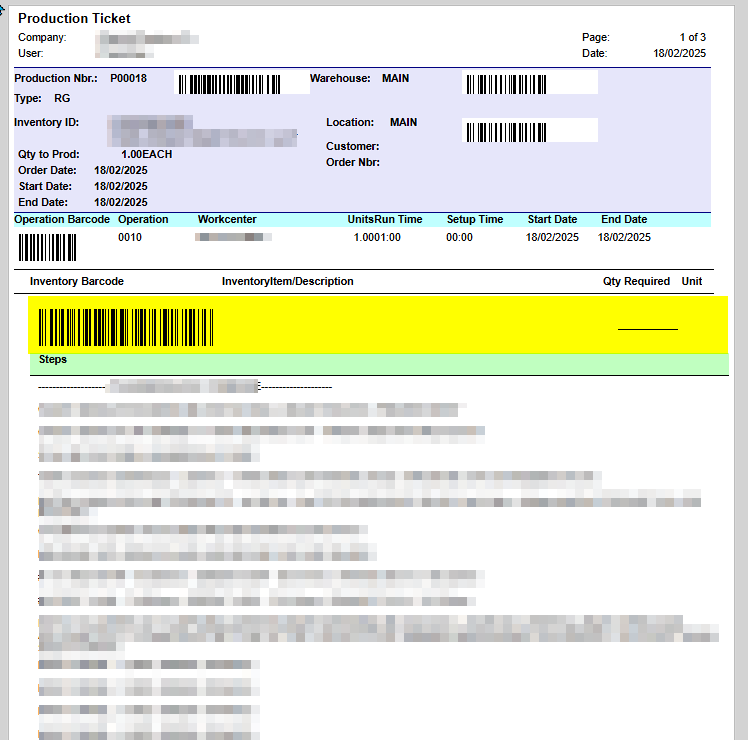
I tried using the visible expression to only appear if there is inventory but no matter what I do, the blank subreport will still print the barcode picture. The Visible Expression “[AMProdMatl.InventoryID]<>null” was entered into every field or sections with no impact.
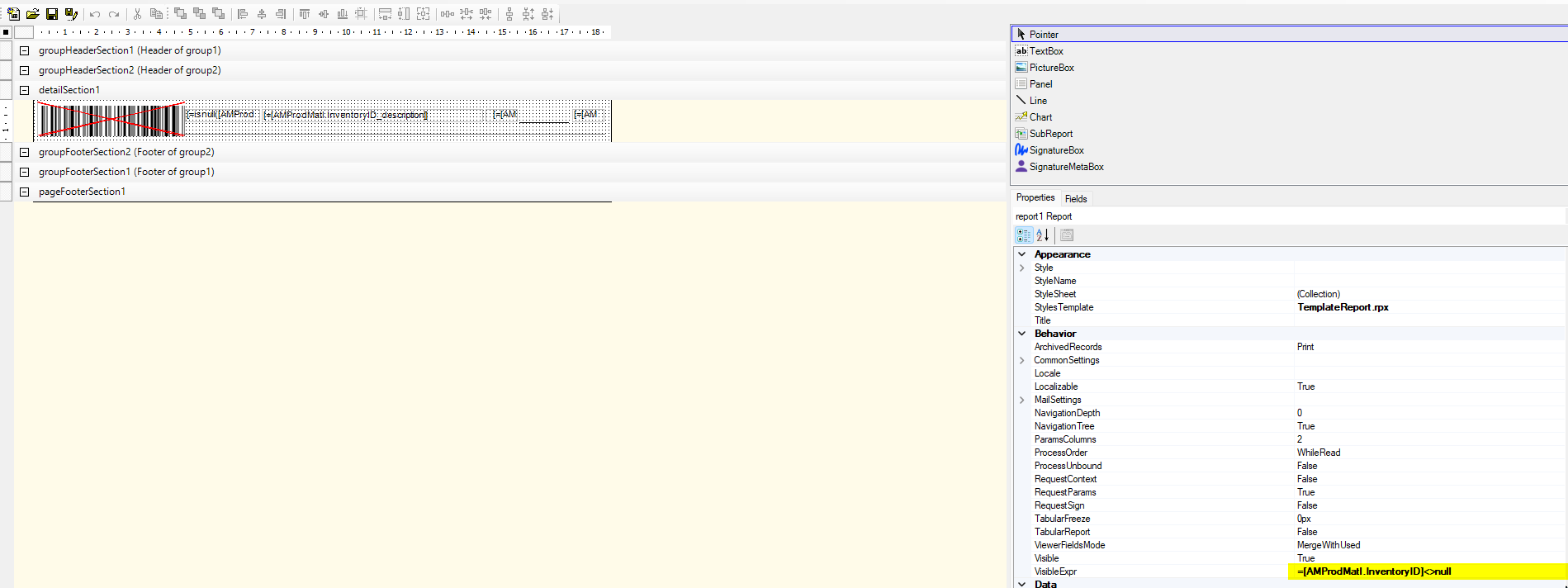
How to suppress the subreport when the subreport does not have any values?