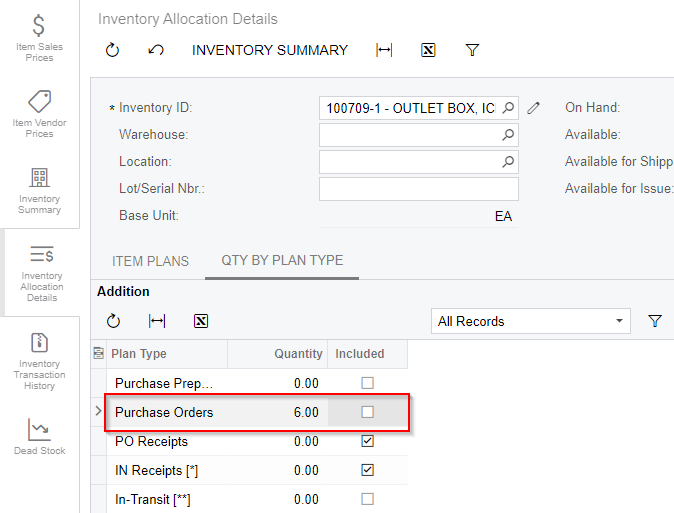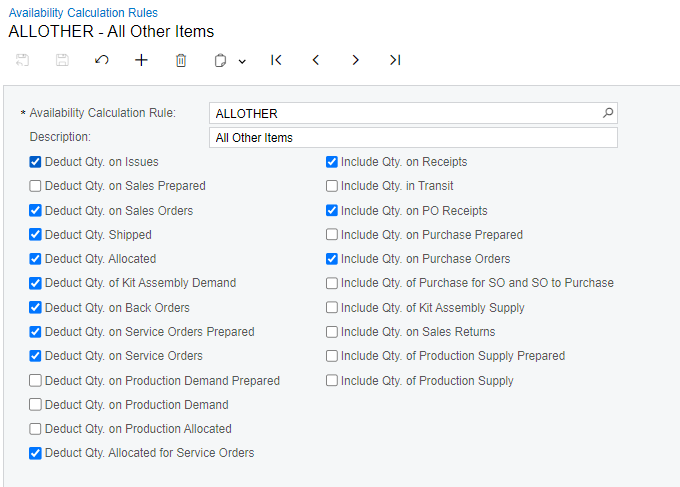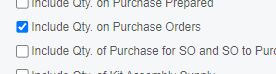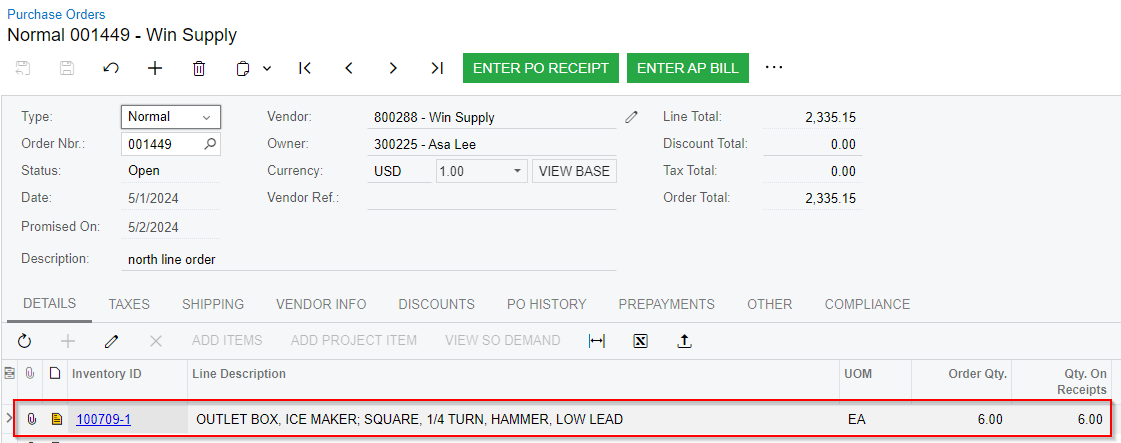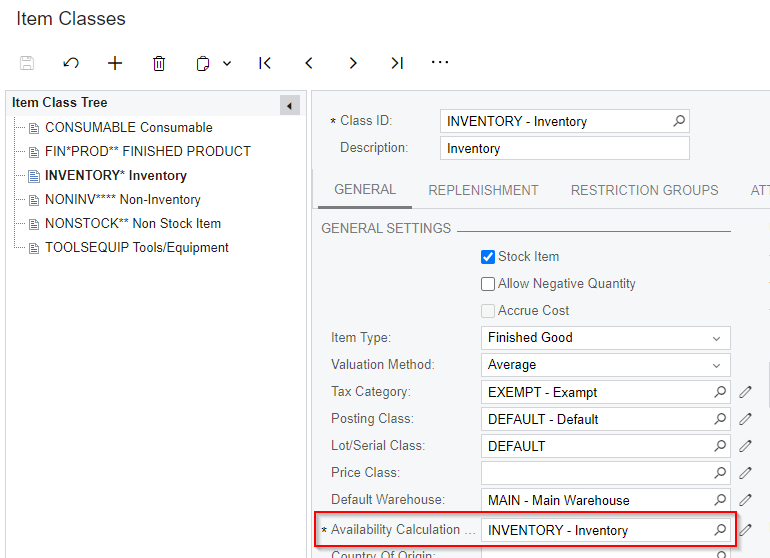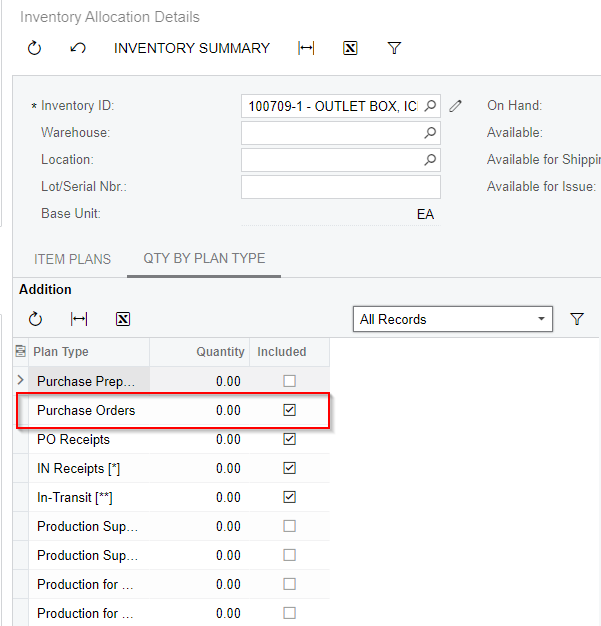I’m setting up Min/Max replenishment for stock items and have a question about the ‘Qty on Supply’ value in the calculation. For this part specifically I have an open PO for 6 units, however it doesn’t look like it’s included in the ‘Qty on Supply’ value, and I cannot check the ‘Included’ box.
Does anyone know why open purchase orders for this stock item would not be included in the Qty on Supply calculation? Also, why is this box grayed out? I have basically all permissions available.