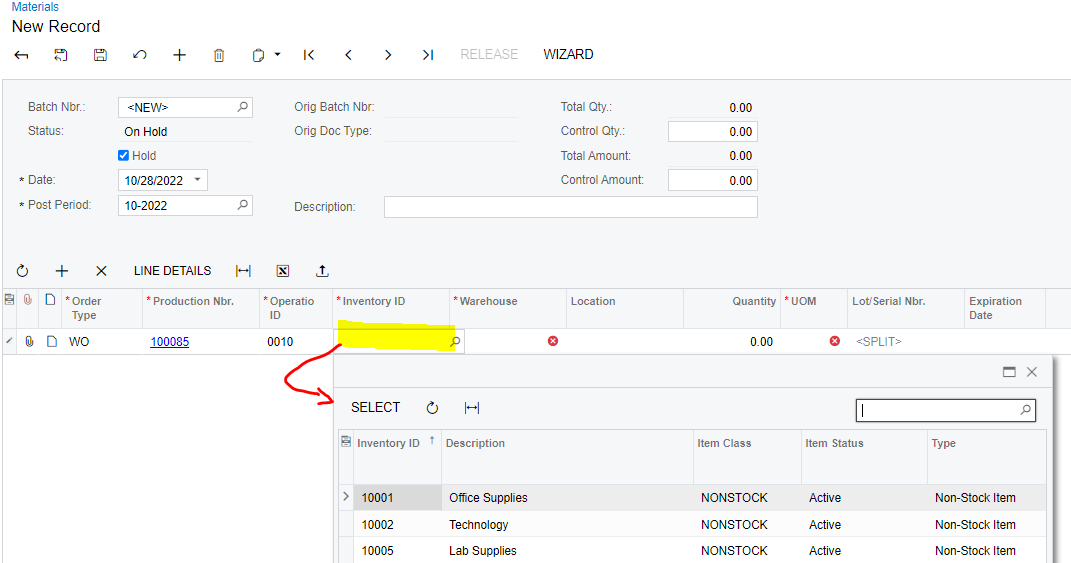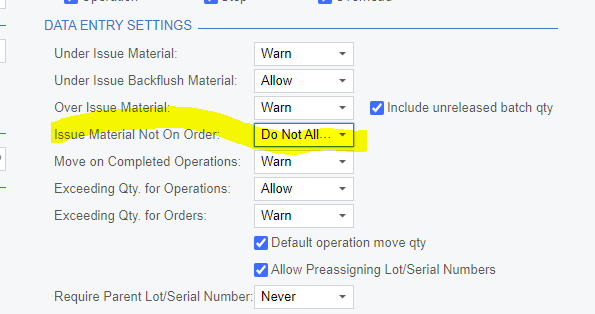Hi All,
When I create a Material Transaction for a Production Order type that has the following settings, all materials in the system still show up, yet I just get an error.
Is there some setting in the system that gets rid of all materials in the Selection Box that are not on the Production Order BOM?
It seems just odd especially when the Production Ticket is not being utilized as a source of what material was used.
Any suggestions or just not possible?
Production Order Type settings:
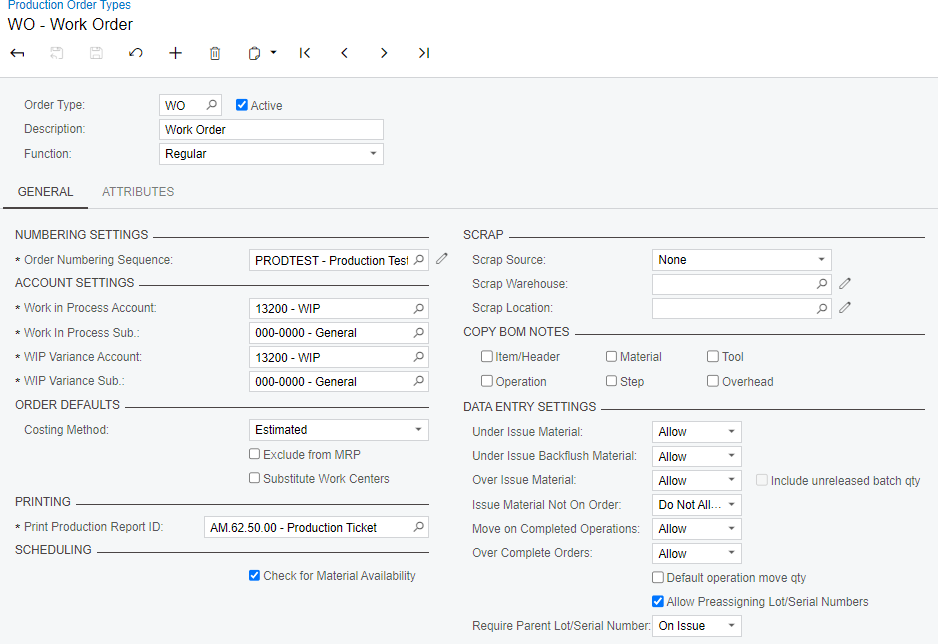
View in Materials Transaction: