One of our clients recently went live on Acumatica and are struggling with easily logging time against multiple production orders at once. They are on 22.212.0046.
The Multiple Clock Entry screen gets them close to what they need, but isn’t efficient for their shop floor team at all. They need to be able to select all production orders that are associated with a single sales order, clock into a work center, and then clock out of that work center.
Ideally this could be done on the mobile app and via scanning, but that’s not supported.
I tried exposing the Multiple Clock Entry screen on mobile but could not get it to be selectable when trying to add to a mobile workspace. (is there a step I’m missing here, or is this screen not supported on mobile?)
With the browser interface, they can use column filters to select only the sales order and only the work centers they need, but they would still have to individually select all the lines to clock into -- there should be a “select all” option at the top of the Selected column.
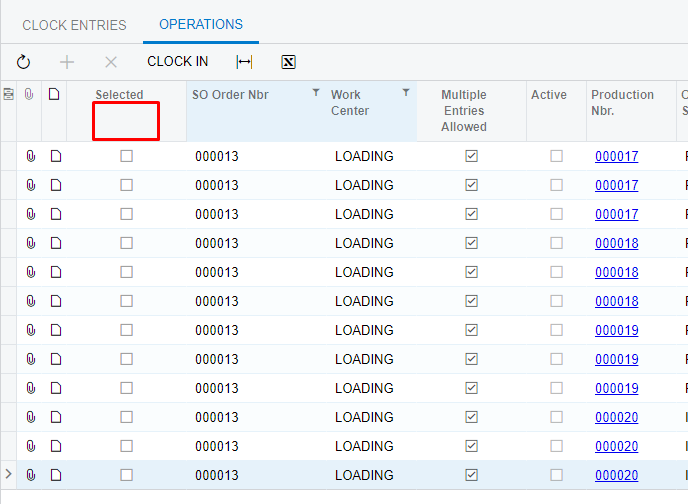
Has anyone else faced these challenges and have any suggestions?
Thanks in advance!




