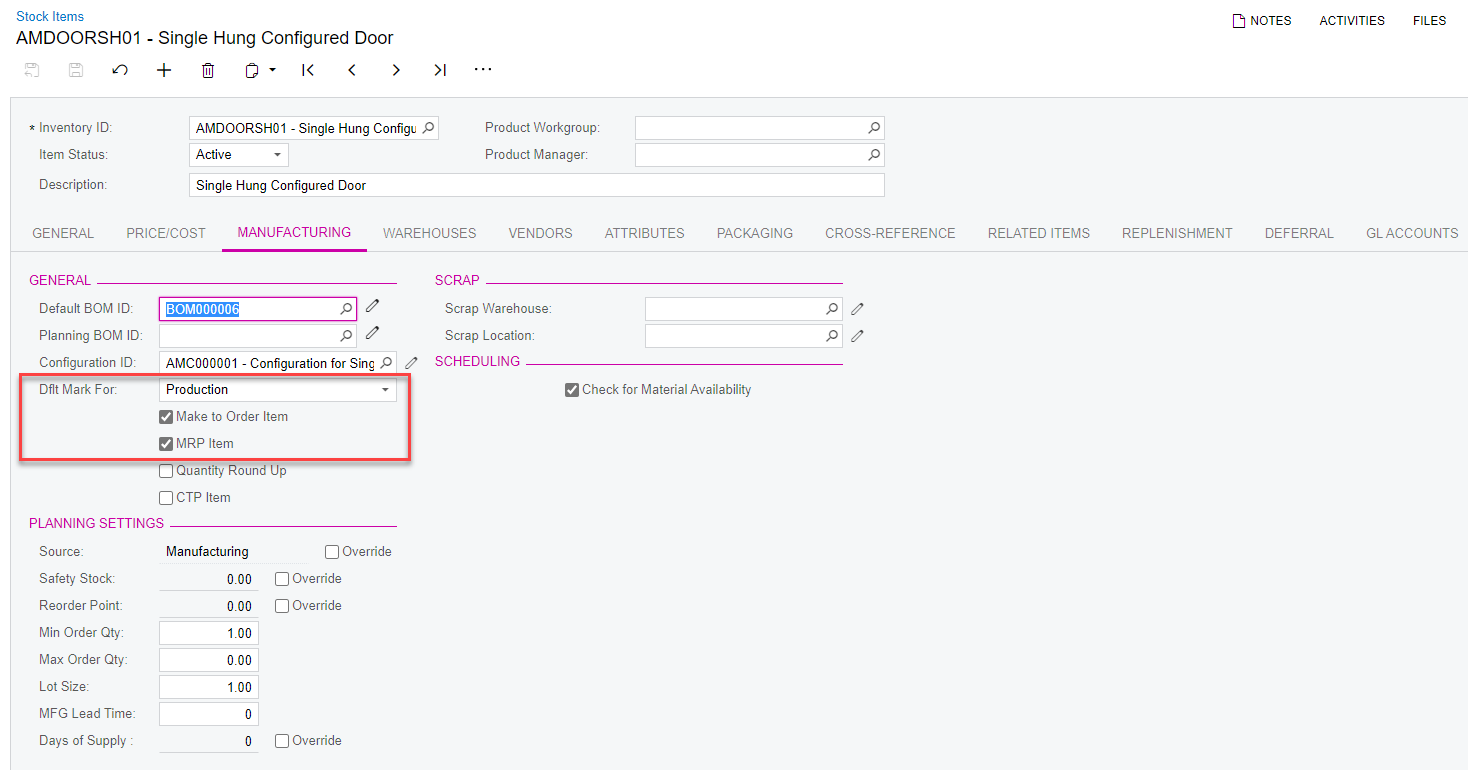We’ve set up a sales order for a configurable product and put in a configuration for the item. When the production order is created, the details do not flow into the MRP. Is it something we’re doing wrong?
Product Configurator - How does the demand get captured in the MRP?
Best answer by jharris
We’ve set up a sales order for a configurable product and put in a configuration for the item. When the production order is created, the details do not flow into the MRP. Is it something we’re doing wrong?
How are you creating your production order? Since it’s a configurable product, MRP doesn’t know what to do with it until the production order is created from the sales order for that specific item at that moment.
You’ll configure the product, then create the production order directly from the sales order. The item should be marked for production. Actions>Production Orders
To check and see if your allocations are working properly, head over to the Inventory Allocation Details screen (IN402000) and see if your items are being properly allocated.
You’ll want to look for the Production for SO quantity to see if that is reflecting your newly created demand.
| Production for SO | The quantity of the inventory item listed on production orders created for sales orders where the production order has a status of Released or In Process. |
If it’s showing up there and all items are marked for MRP, go ahead and run MRP again. Check to see if MRP captures those items now.
Enter your E-mail address. We'll send you an e-mail with instructions to reset your password.