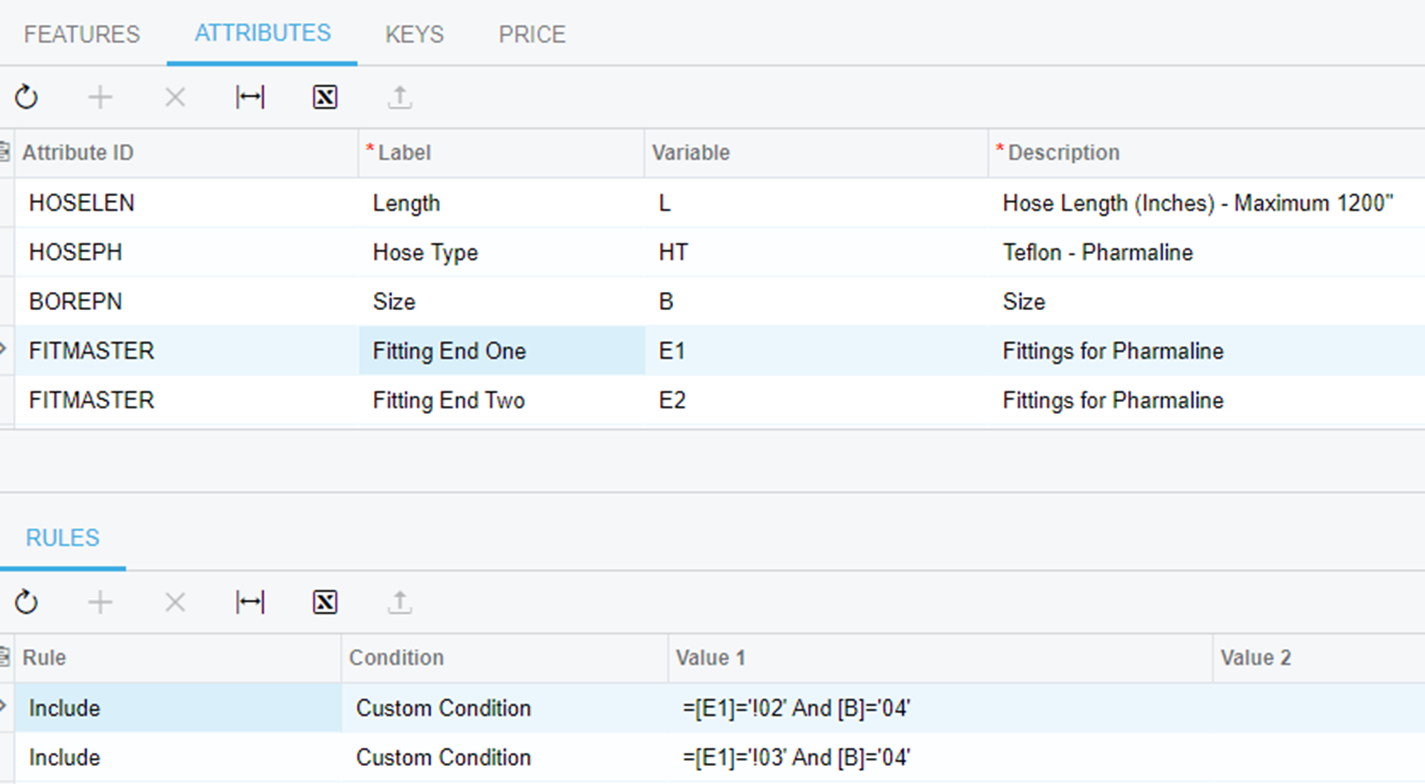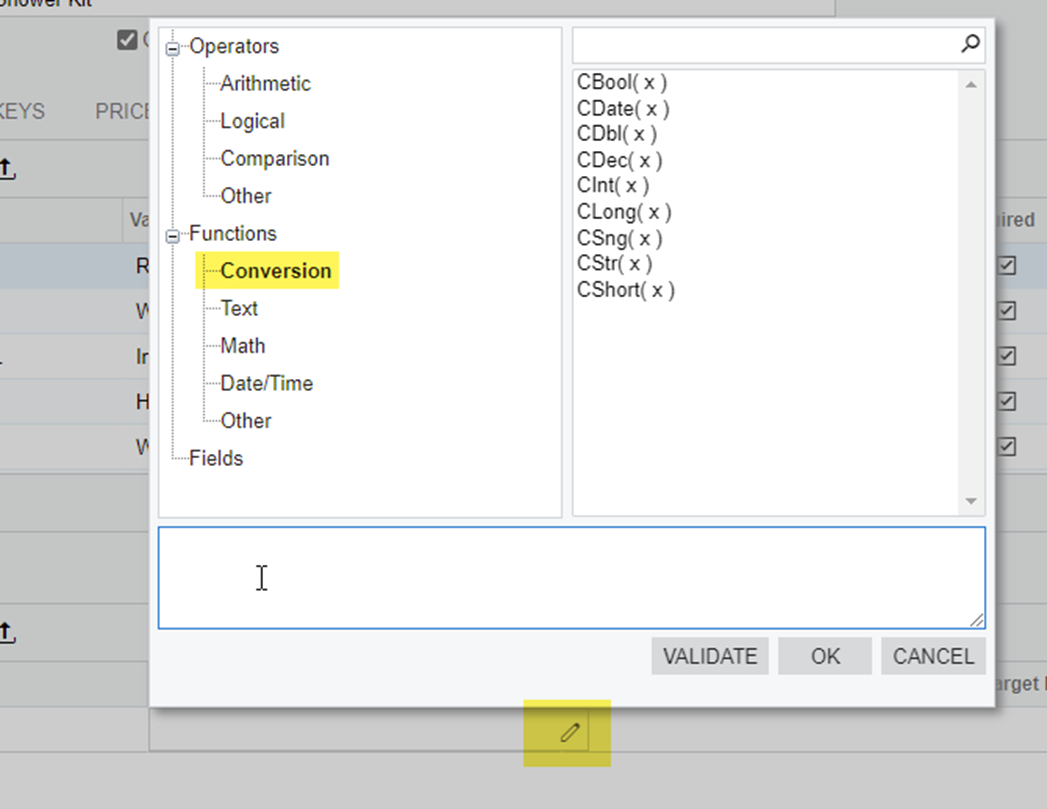The goal is to leverage the width given earlier in configuration and a bottom spreader type selection to include a target option. So WIDTH = 36, BST = ‘ST’; Thus target option is BST36.
My initial thought was to create a rule under the BST attribute like so:
Include, Custom Condition, Value 1: =([width]=36 And [bst] = ‘ST’, True, False), etc
But I’ll get an error when trying to run a test config when referencing the attribute I am creating a rule inside. I think it doesn’t like referencing itself ([bst] being the attribute in this case)
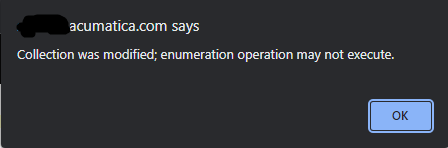
To make things even more odd, I was able to do this on the attribute above this one, but this one is the last one and for some reason it just keeps throwing this error. Thoughts?
Edit: Upon further investigation, I found that the test configurator doesn’t like having custom conditions that reference attributes that have not yet been defined. So I can use the formula above in the condition but only if there is a default value for that attribute already setup. Anyone know how to get around that or know of another way to accomplish the same thing? Thanks in advance!