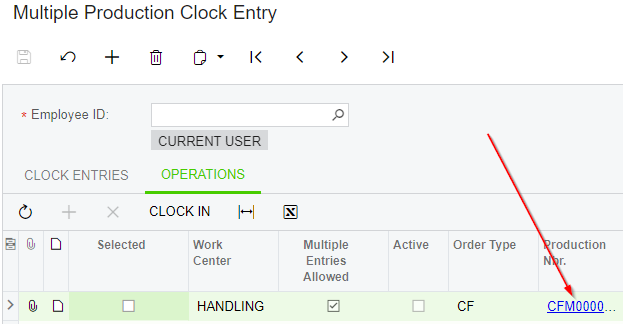I’m attempting to troubleshoot a problem we’re seeing on a client site running 22.205.0026 where the production order hyperlink on the Operations Tab of the Multiple Production Clock Entry form does not create the pop-up for the order. On the Clock Entries tab, the link will work. More puzzling is that I’ve tried the link on different sites and do not have the problem (one was the same release as mentioned above).
I believe I’ve added the site to my pop up allow list for the browser. I’ve tried different browsers after checking the pop up setting. I’ve made sure all customizations were unpublished and still cannot click that particular hyperlink. I’ve also experimented with production order type settings to see if that has any affect but have not found a setting that has any impact on the link problem.
Has anyone else encountered the issue? I’ve been combing through the known issues list and am not finding a specific topic that explains this problem.