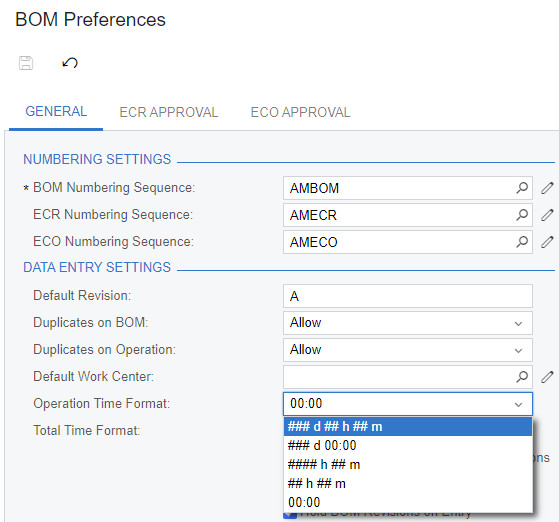We have a customer that builds large assemblies. The welding of these assemblies spans several days. Since the Bill of Material/Production Order Details only allow up to 23:59 for Run Time, we are entering fractional Run Units to plan hours >= 24:00 per operation.
For example, if the planned hours are 250 hrs for a weld operation, we would enter 0.04 Run Units at 10:00 Run Time.
However, there are some cases however where we cannot plan the hours accurately due to run units only being 2 decimal precision. Has anyone else run into this and have another solution?
Thanks!
LF