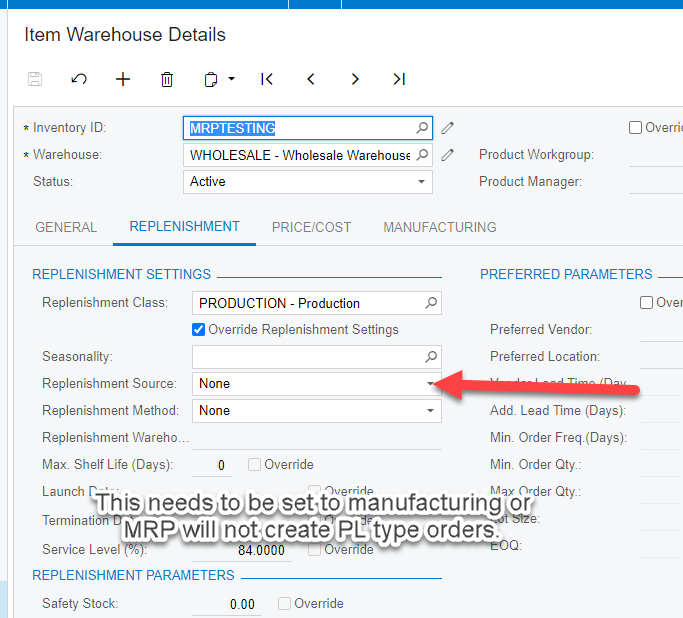Hi Everyone,
From what I’ve seen MRP can do it should be able to take a sales order or forecast of a finished good, create a PL type production order when regenerating MRP so that the component demand of that finished good shows up in MRP display.
I can not seem to get the system to do this. I’ve only been able to get MRP display to show component demand after creating production orders manually through MRP Display for the finished goods, then the components show up on the display.
I have default BOMs set to the finished goods stock item profile and the replenishment source is set to manufacture.
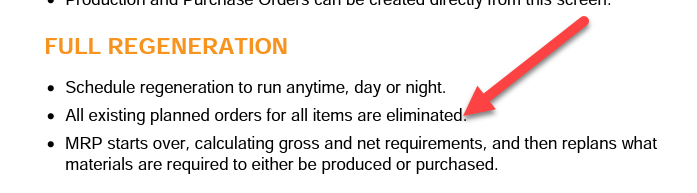
This is from the MRP Acumatica sheet. This makes me think the regen process should create the planning orders for your demand which would then show component level demand so that you can purchase for production orders that will happen far in the future. Then every time you regen MRP it should wipe out all PL order types and recreate new ones according to the current demand/supply. Does this sound right?
I must be missing something here, any ideas?