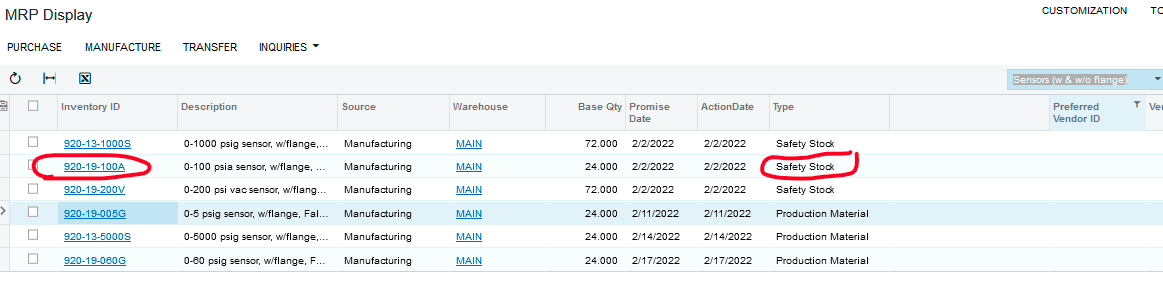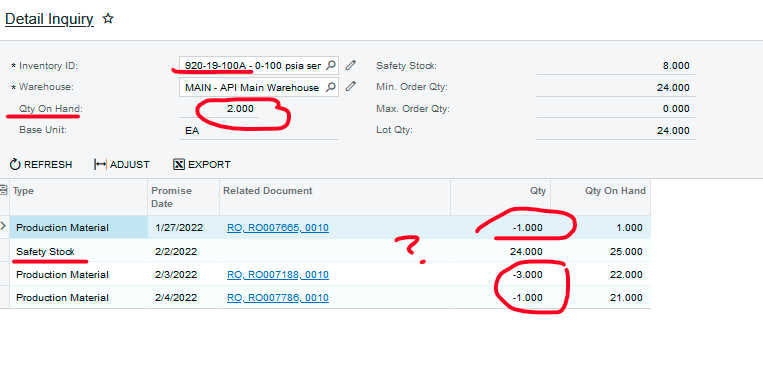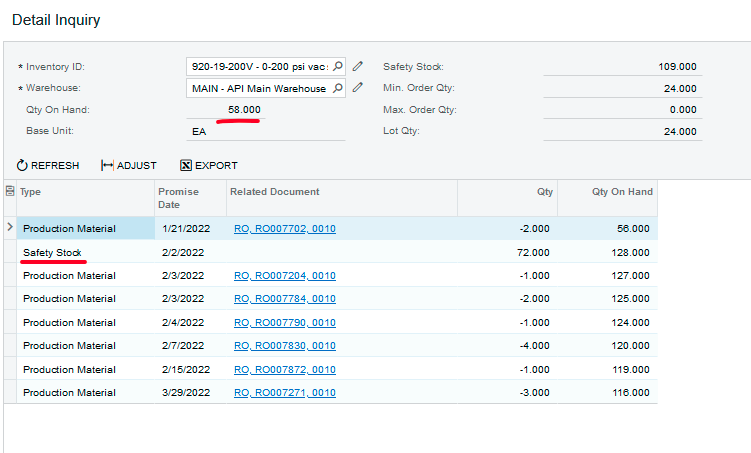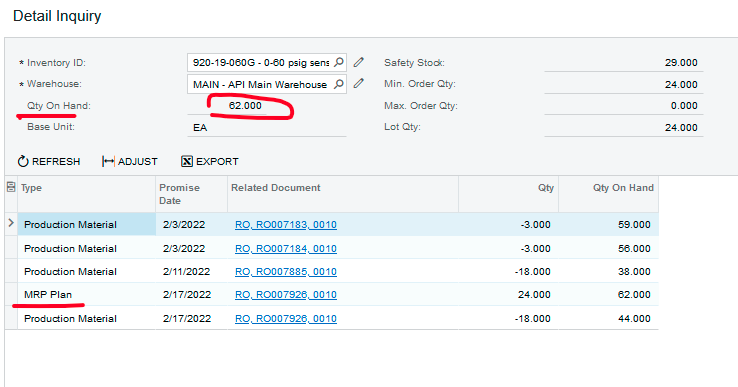So, looking at the two examples provided, the differences appear very clear to me. In the first example, your On Hand Inventory is alread below your safety stock level, so this will trigger a Safety Stock replenishment order of 72 units; again sufficient to not only increase your inventory to 109 units, but also to meet the immediate demand of 14 units.
58 on hand - 14 Demand = 44 units Available which is below your reorder point of 109 units - therefore Safety Stock Replenishment.
44 + 72 > 109, therefore no additional demand or MRP replenishment required. Also consider that the immediate available inventory is actually 56 because you have a demand for 2 units, and your safety stock replenishment can be made available in time to meet the remaining 12 units in demand with a promise date exceeding the replenishment date.
On the second item, your available quantity is actually greater than your Safety Stock Level. The immediate demand is 24 units, so if you subtract that from your On Hand inventory, (62 on hand - 24 immediate) your left with 38 units, which is still above your safety stock level of 29 units.
The reason why your replenishment is MRP and not Safety Stock is because it’s the next production order that puts your available inventory below your safety stock, and therefore is being triggered by a future production order and not the immediate need to replenish your inventory to meet your safety stock requirement.
At the end of the day, Acumatica is calculating a need to replenish your inventory. I guess a good rule of thumb is, if your “Available Inventory” (i.e., on hand minus pre-replenishment demand) is less than your safety stock, you will be prompted to generate a safety stock replenishment order. Conversely, if your available inventory is greater than your Safety Stock level, but your post replenishment demand takes you below your safety stock, then you have an MRP Plan.
Put more simply, the MRP Plan is basically stating that your future fulfillment demand will reduce your inventory below your safety stock. The Safety Stock plan is stating that you’re already below your safety stock levels before taking into account any future demand.