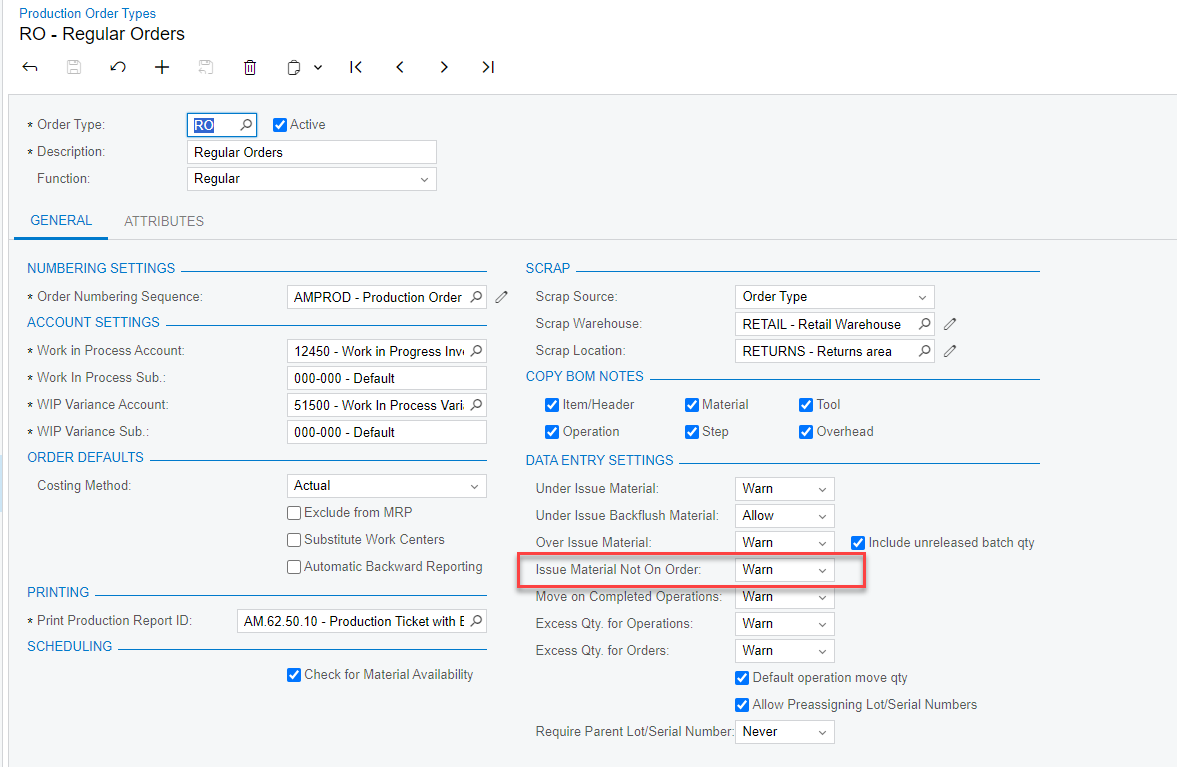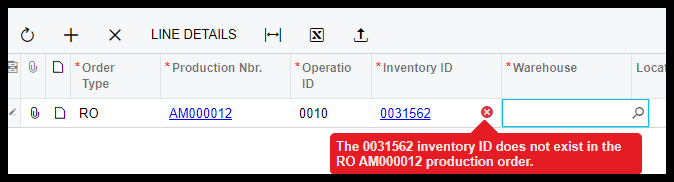When you create a new materials transaction within the Materials screen, you enter the production order and the operation. When you get to the Inventory ID field, it allows you to select any inventory ID. This is likely by design. However, is there anyway to limit the Inventory ID selection to only materials already defined on the production order?
Solved
Materials Screen - Limit inventory IDs to only materials on the production order
Best answer by angierowley75
The Inventory ID selector does not filter by the Materials of the Production Operation chosen - this would be an enhancement request.
Do they really want to issue the broken material to the Production Order - seems to me they would want to perform and inventory issue w/ a scrap reason code to relieve inventory and track scrap.
Enter your E-mail address. We'll send you an e-mail with instructions to reset your password.