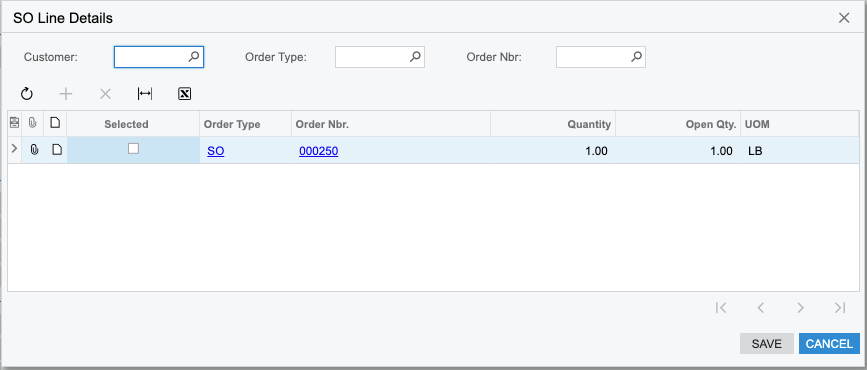Hi,
Have some questions on the “LINK PROD ORDER” button on the sales order, or the “LINK SALES ORDER” button on the production order.
-
Is it possible to fill out a resulting pop up like this via the API?
-
If not, how can I fill out the fields under “REFERENCES>SO REFERENCES” (SO Order Type, So Order Nbr, SO Line Nbr) on the Production Order when they are greyed out? Is there a way to un-grey these?
-
If not, how can i fill out the fields under the line item on the Sales Order (Prod. Order Type and Production Nbr) when they are greyed out?
Any help is much appreciated!!!