Hi,
Does anyone have an example of a working Production Order Maintenance import scenario?
Currently doing an import for the Qty to Produce field - per usual, keys (Order Type, Production Nbr) are committed first, which during manual entry would populate the form with relevant details such as inventory ID, warehouse, etc.
However, have not seen it working with this screen in particular.
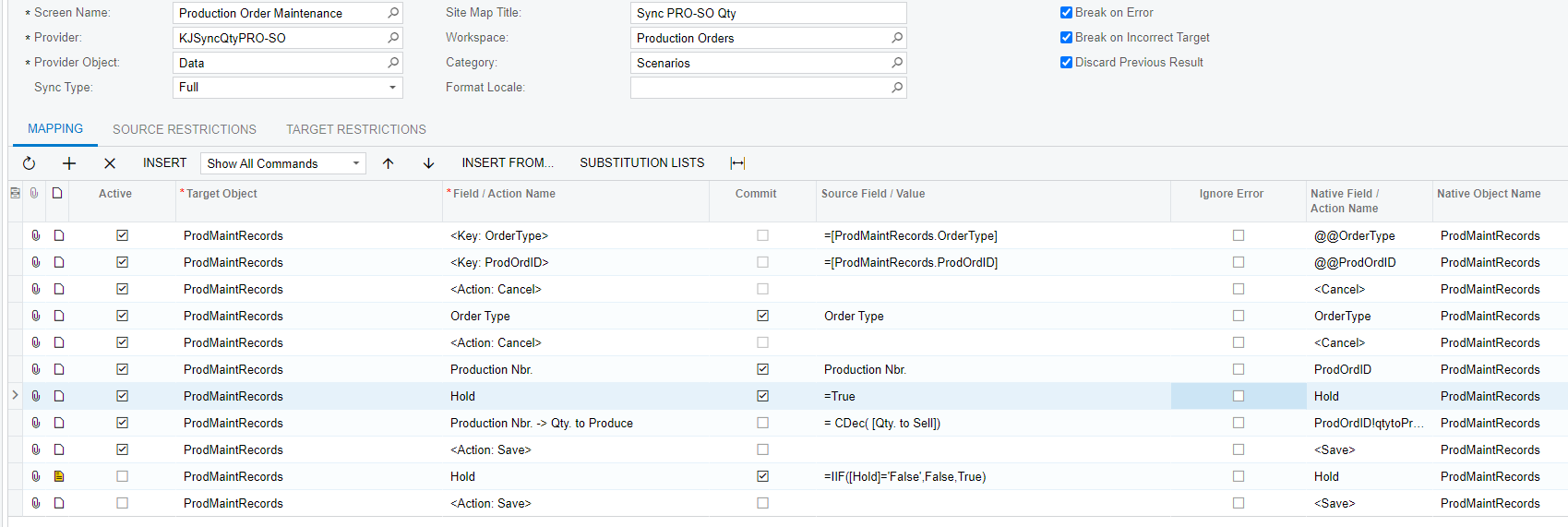
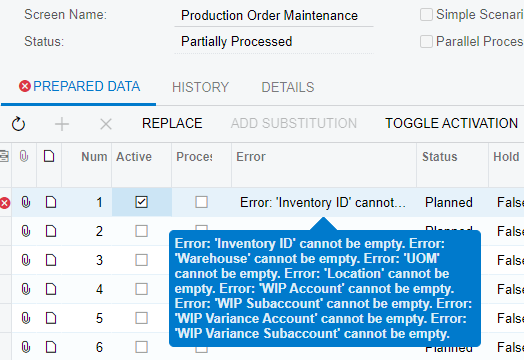
Have tried multiple configurations of commit/hold/etc, but have yet to get any working. Appreciate any help provided.



