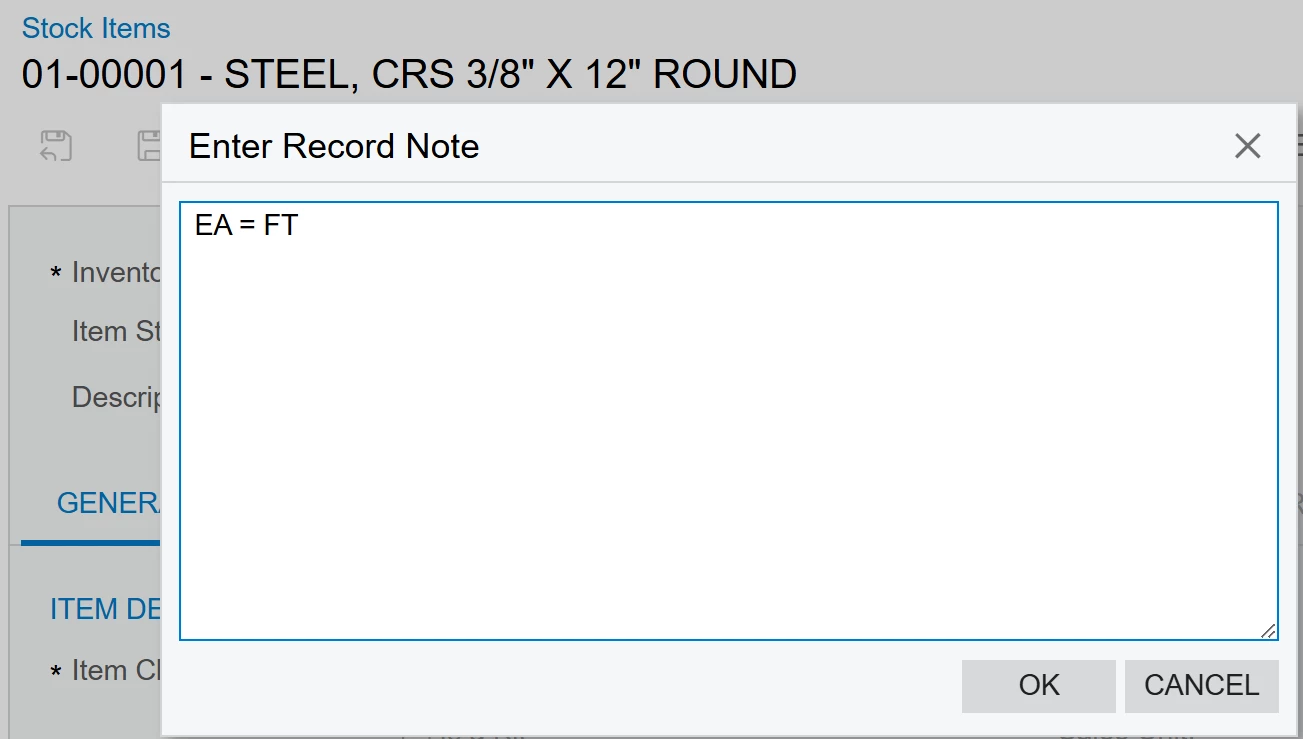Hello!
Is there any way to have the Record Notes / Pop-Up Notes show up when we enter a material line directly into the Production Order Details?
Currently we have a bunch of items that are Kanban and we do not want anyone to use the Mark for PO functionality to set purchase demand without checking stock first. Initially I put pop-up notes on the specific Kanban Stock Items and found that it didn’t pop-up when entered into the Prod. Ord. Details screen. Thought I’d try and see if it would copy as an internal note instead and came to the same result.
Any help would be greatly appreciated! Thank you!!