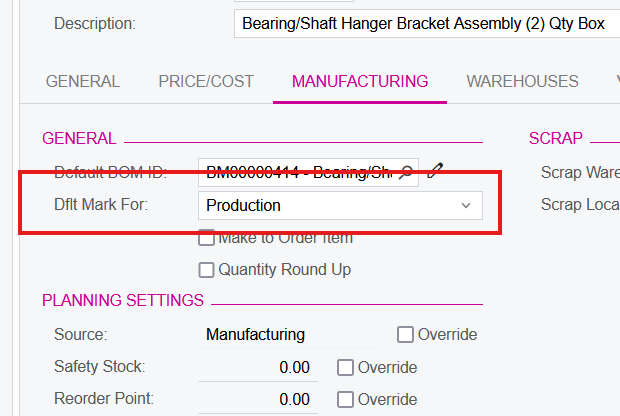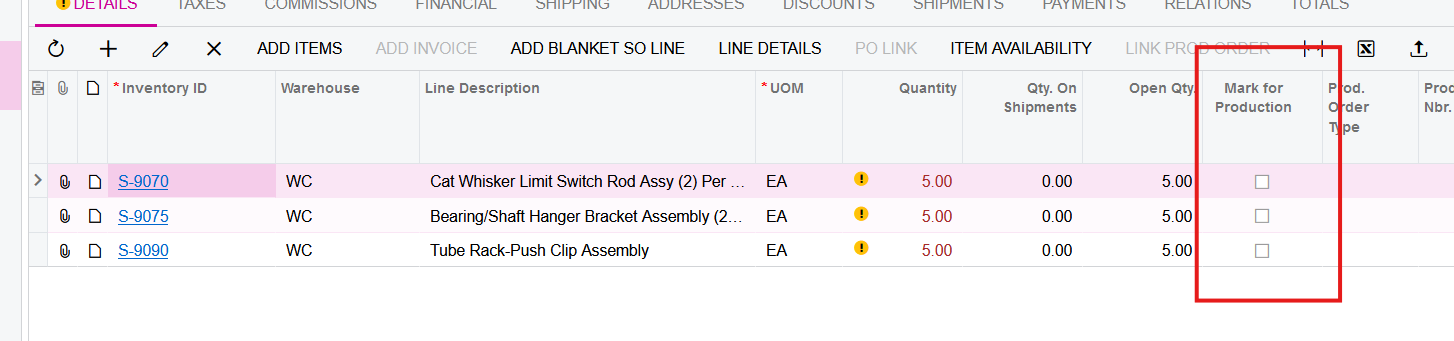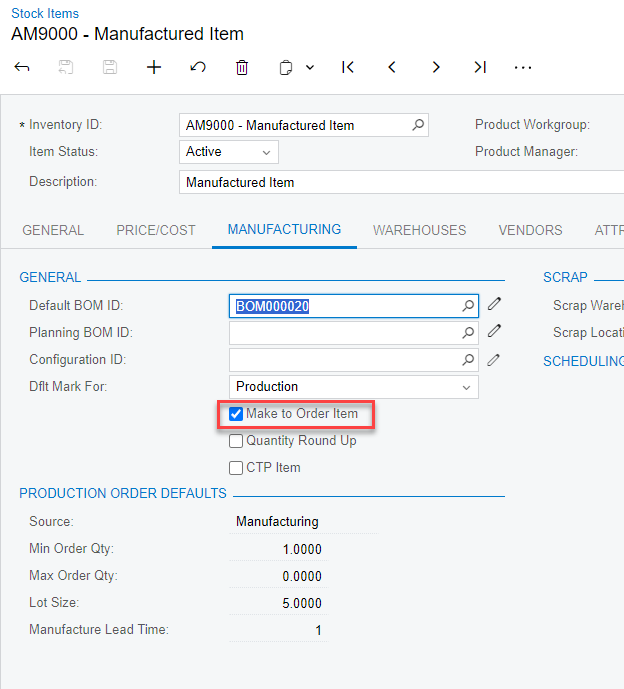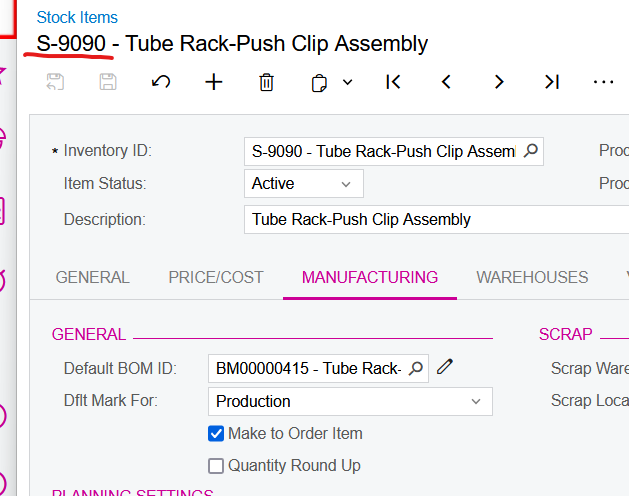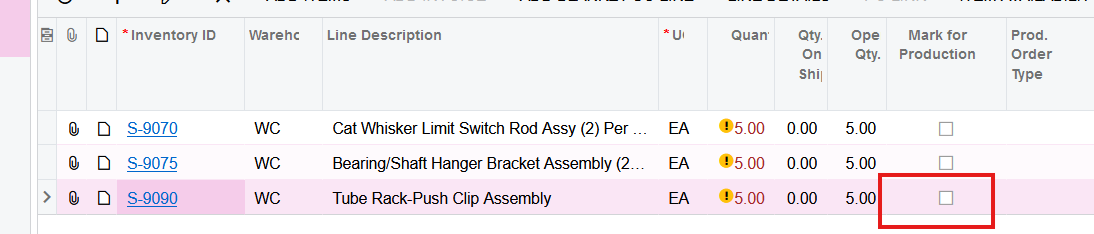I want the “Mark for Production” checkbox to be selected automatically for certain components. I thought that this was achieved via this screen on the item, but it doesn’t seem to work as I’m expecting it to. Why doesn’t that field auto check/un-check based on the item settings?