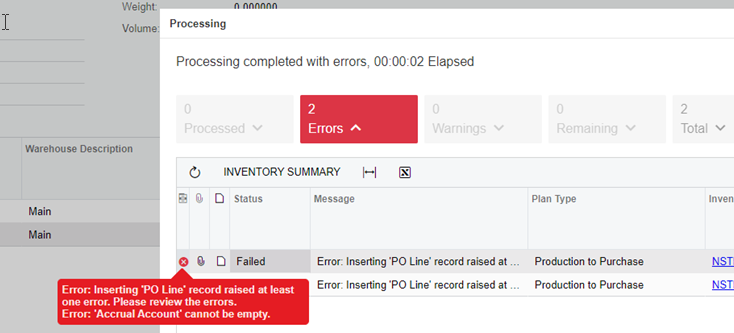Production detail includes backflushed non-stock items for outwork so that the value of outwork is included in finished goods. Detail Lines are marked for PO and POs will be created from the production order. This does not work unless the non-stock item is not flagged to require receipt. You can create a purchase order outside of the production order as normal. There is no need to receipt the PO, it will be matched to an AP invoice. How to create POs from production orders for non-stock items without PO Receipting ?
Enter your E-mail address. We'll send you an e-mail with instructions to reset your password.