What’s the best way to block or place a certain quantity of an item on hold in Acumatica? This would be useful if you have missing inventory and want to have that amount not show as available for production while you look for/investigate it prior to returning back to available or writing it off.
Solved
How to block stock?
Best answer by John Masi
Uncheck:
Include in Qty Available
Sales Allowed
Leave checked:
Allow Receipts
Allow Transfers
I hope this helps.
-John
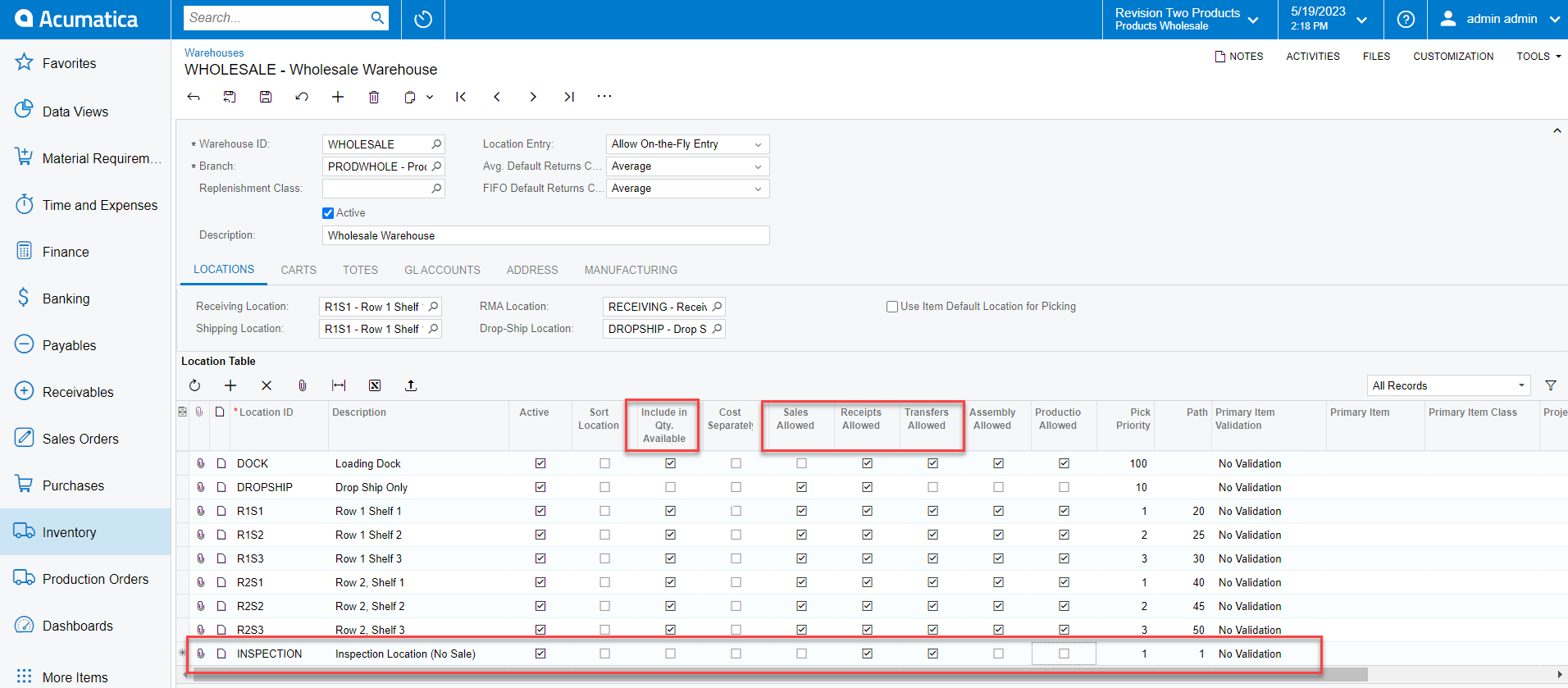
Enter your E-mail address. We'll send you an e-mail with instructions to reset your password.




