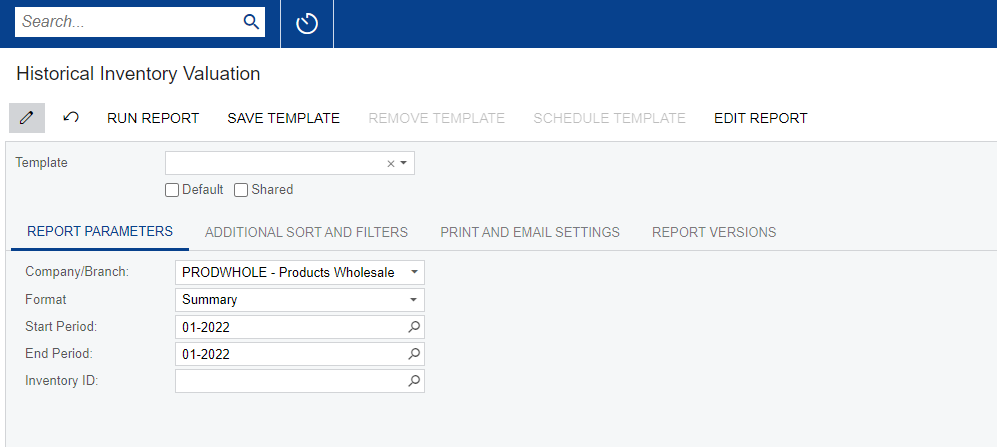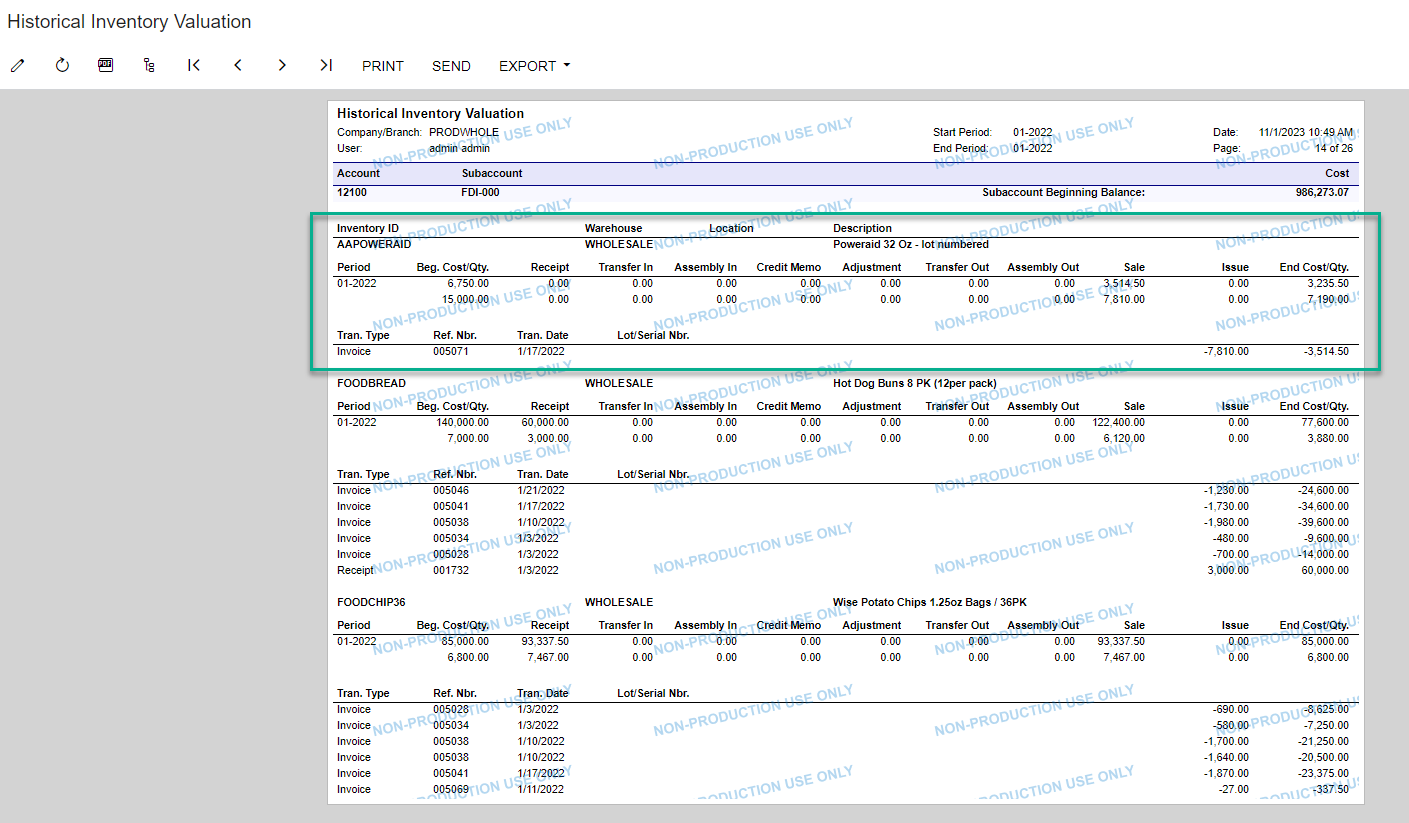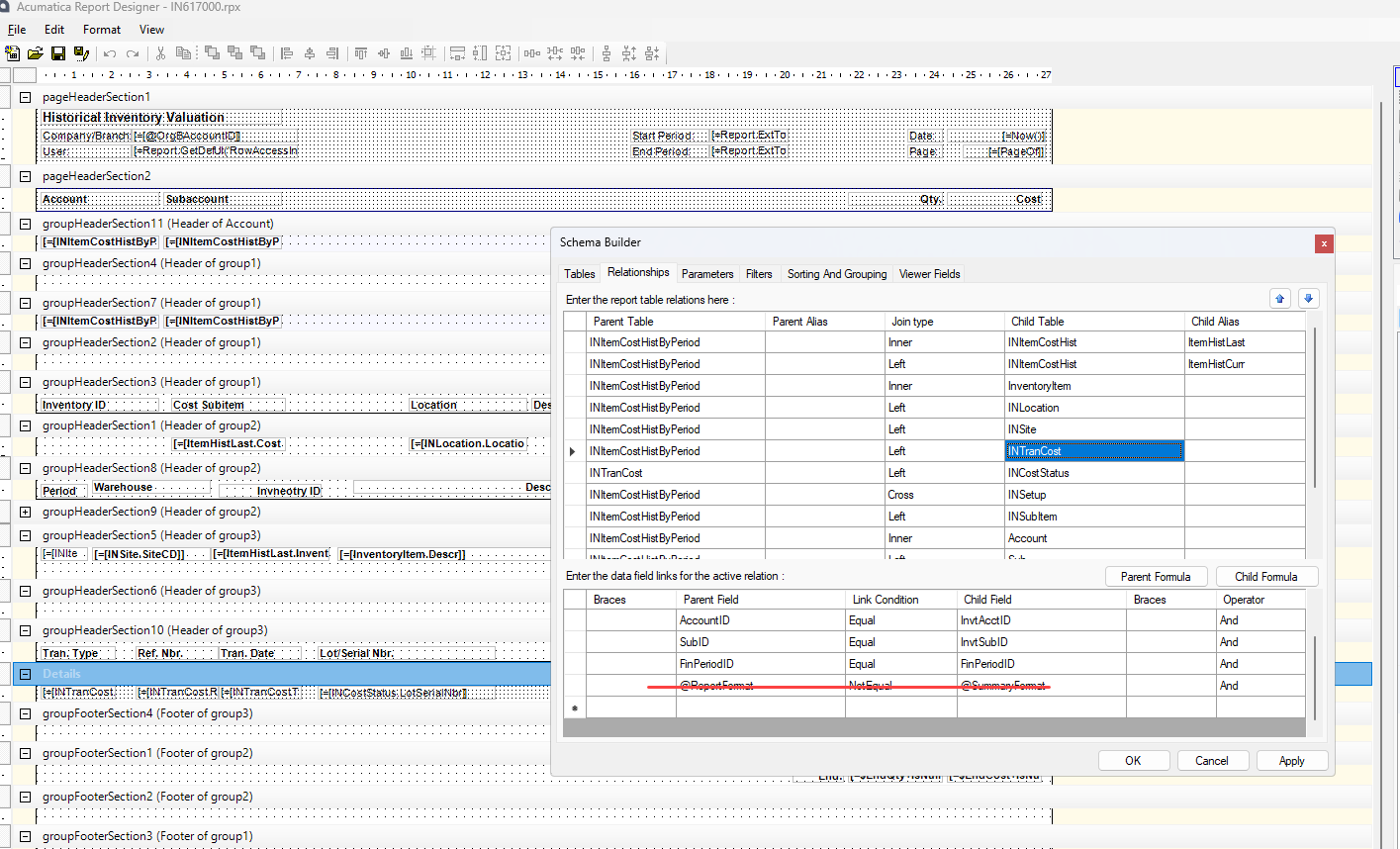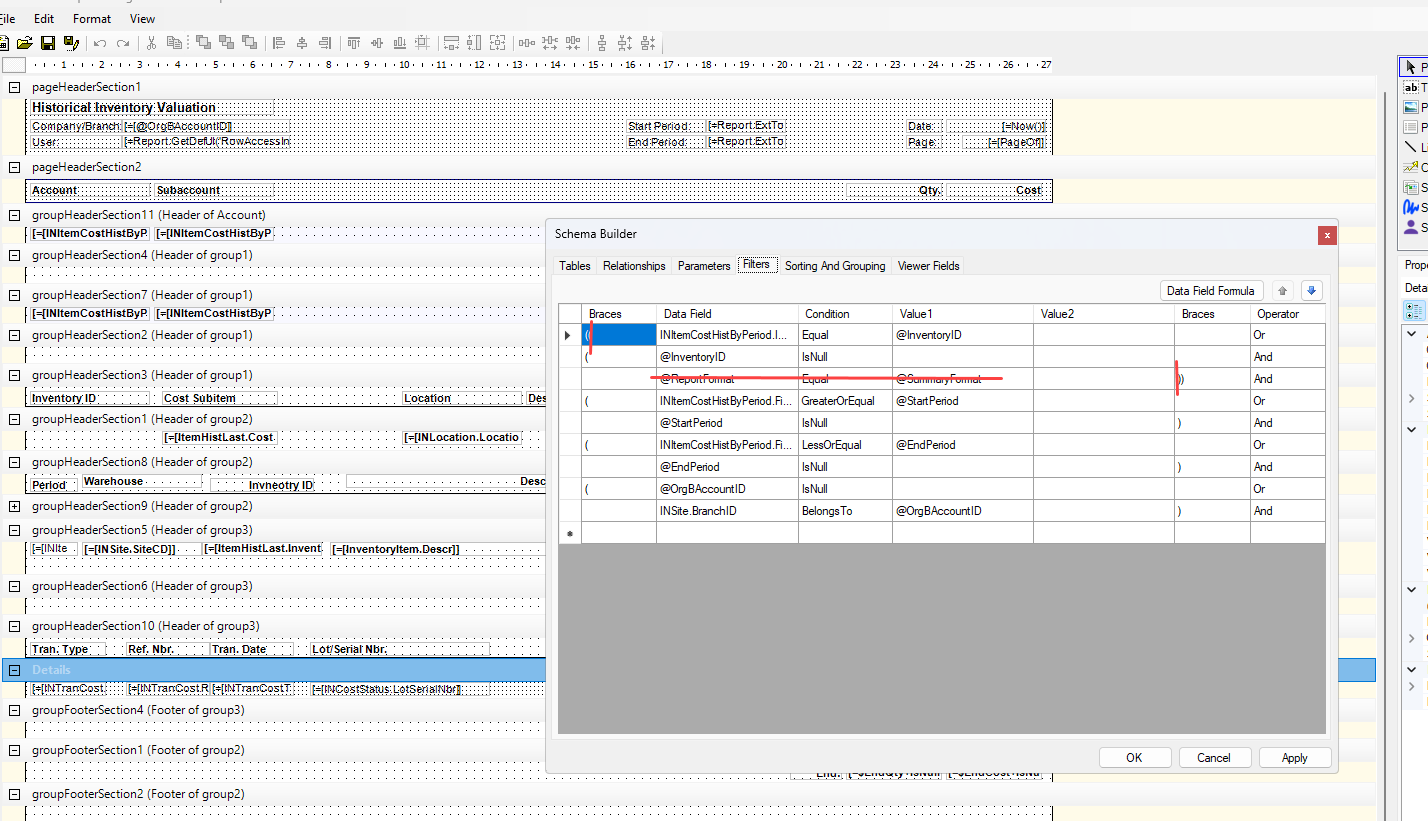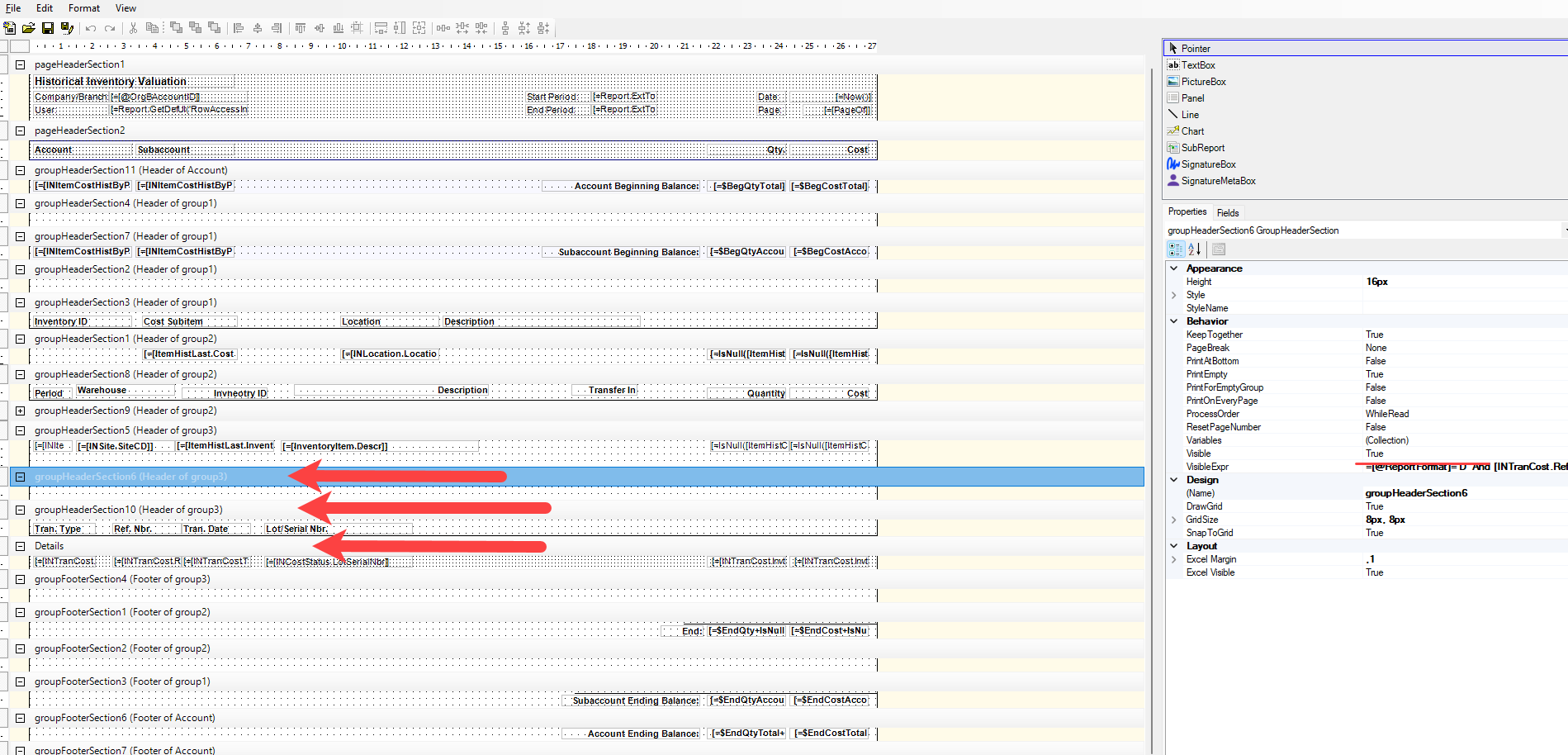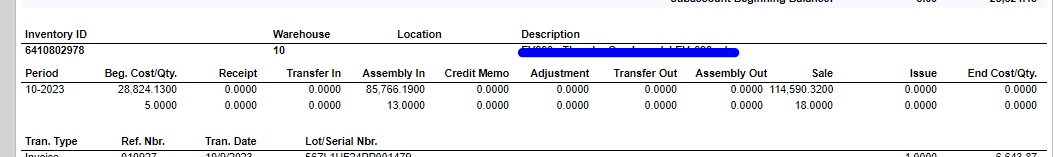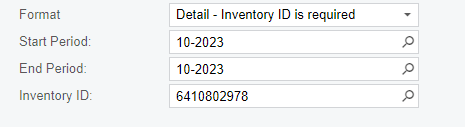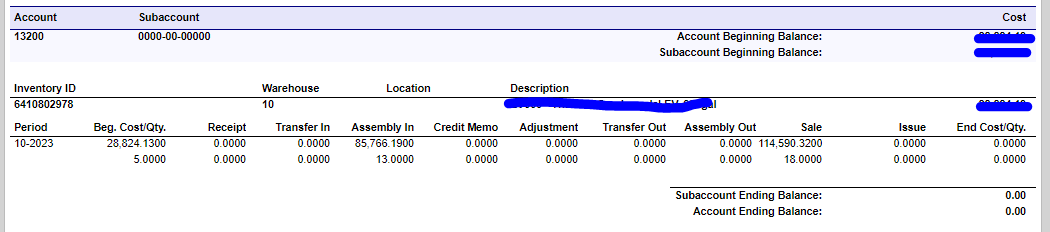Hello All,
I have a manager that is wanting changes to this form. They would like to see the detail view as the summary. She wants to see the lot/serial number breakdown for each inventory part number without having to look up each individual one. I have tried different filtering/sorting but have not been able to get it to pull in that information on the summary breakdown.
Thank you!