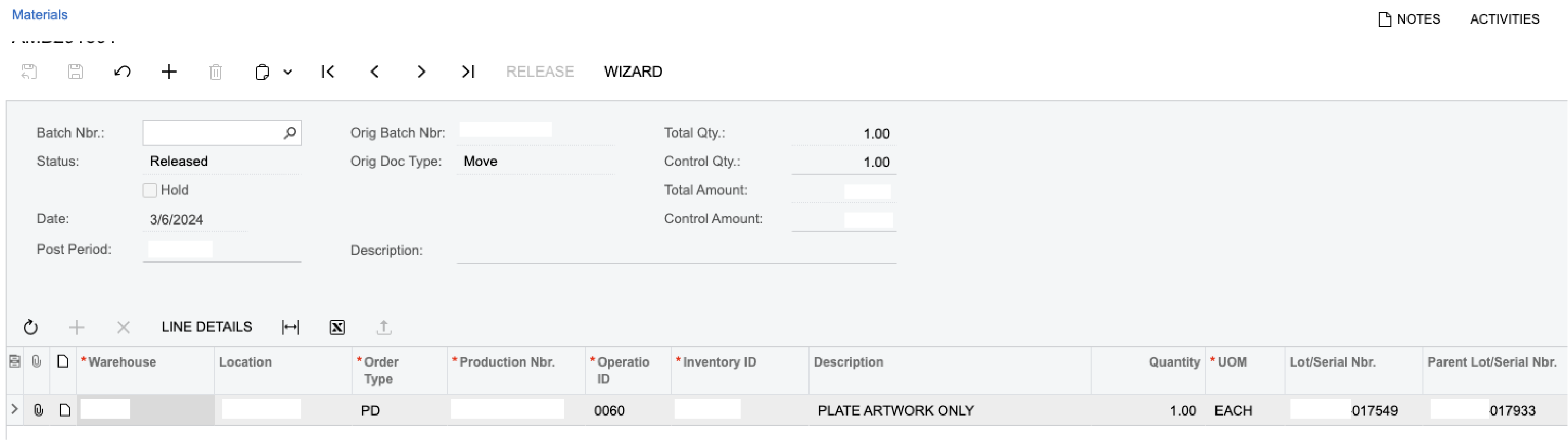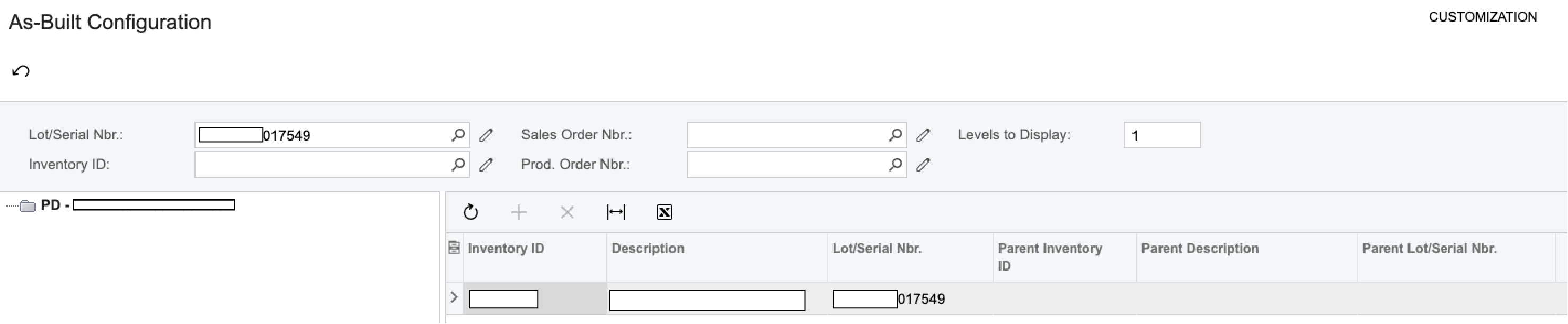We frequently create and consume Serial # tracked items into other production orders. I have looked around and can’t find any way to find out if an Serial # has been consumed into another Parent Serial #. I figured out how to see if an order has a consumed Serial # with the Lot/Serial Hierarchy report but I need to go the other way. Ideally a GI of Serial #s and there matching Parent Serial # if applicable.
Solved
Find Parent Lot/Serial #
Best answer by angierowley75
What about the Material Transaction Details Inquiry?
Enter your E-mail address. We'll send you an e-mail with instructions to reset your password.