i Split Date and time
but its shows wrong time
=Right('0'+CStr(Hour([AMClockTran.StartTime])),2)+':'+Right('0'+CStr(Minute([AMClockTran.StartTime])),2)
i Split Date and time
but its shows wrong time
=Right('0'+CStr(Hour([AMClockTran.StartTime])),2)+':'+Right('0'+CStr(Minute([AMClockTran.StartTime])),2)
Best answer by sweta68
Hi
I have used same formula in GI and It shows time in 24 hours format, If you want to display it in 12 Hours format, You can use below formula.
=IIF(HOUR([AMBomItem.CreatedDateTime])<=12,PADLEFT(CSTR(HOUR([AMBomItem.CreatedDateTime])),2,'0')+':'+PADLEFT(CSTR(MINUTE([AMBomItem.CreatedDateTime])),2,'0')+ ' AM',PADLEFT(CSTR(HOUR([AMBomItem.CreatedDateTime])-12),2,'0')+':'+PADLEFT(CSTR(MINUTE([AMBomItem.CreatedDateTime])),2,'0')+ ' PM')Below is our result using the above formula.
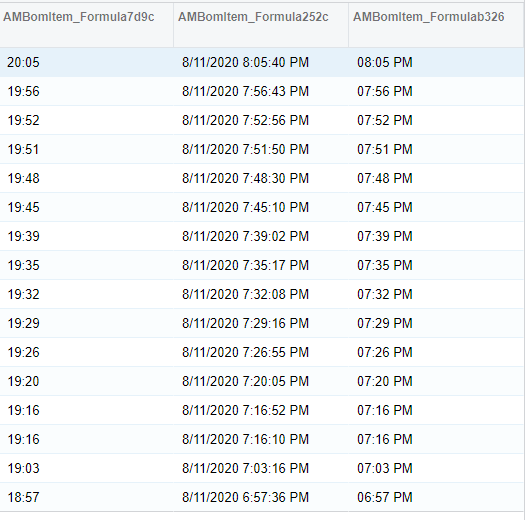
Note: Just use required field instead of AMBomItem.CreatedDateTime.
Hope, This helps!
Regards
Sweta
Enter your E-mail address. We'll send you an e-mail with instructions to reset your password.