A client has a need to change the warehouse on several BOM’s, does anyone know of or have a solution for this? I can’t seem to find a way to change even if I put the BOM back on Hold.
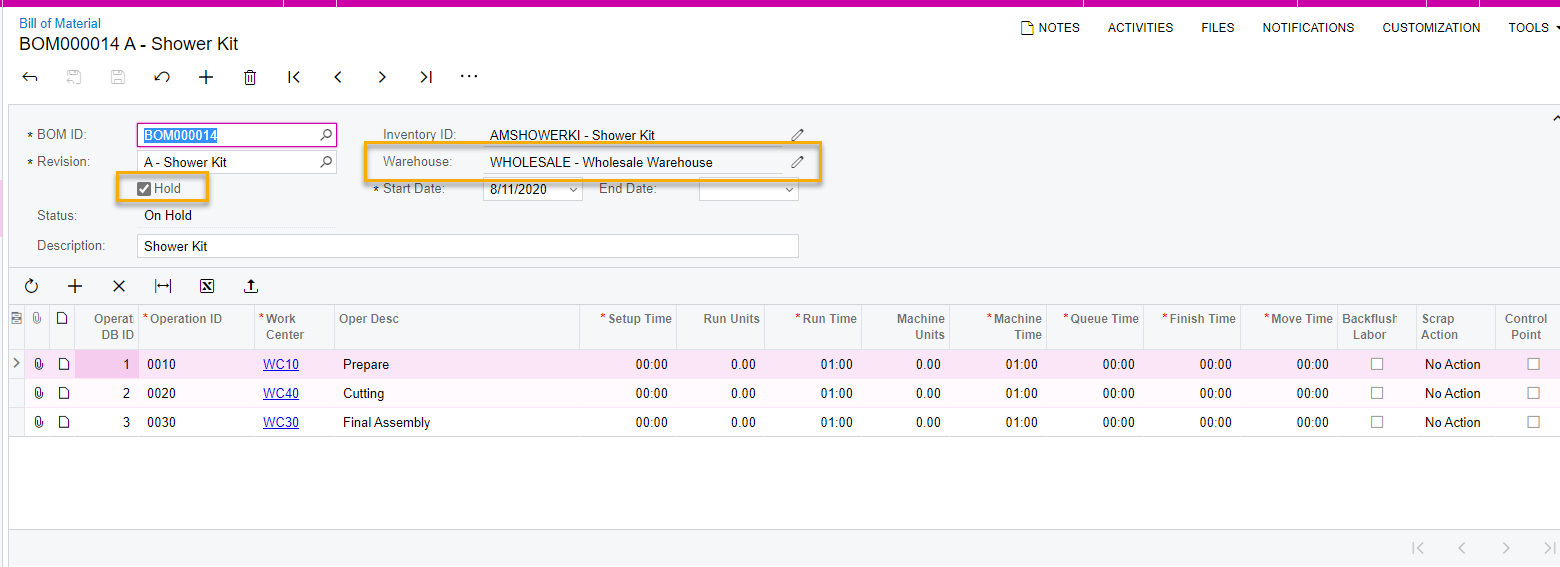
Enter your E-mail address. We'll send you an e-mail with instructions to reset your password.