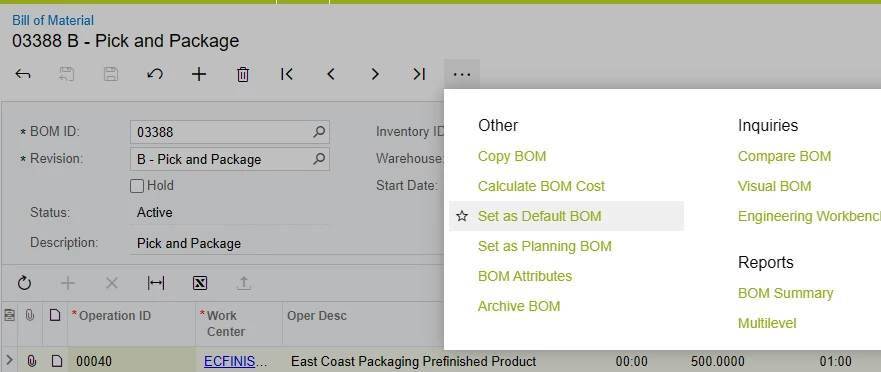I am running into an issue where when I access the Default BOM ID from the manufacturing tab within Stock Items it pulls up the archived BOM revision instead of the active BOM. From the active BOM, I have selected ‘Actions’ → ‘Make Default BOM’ however it still routes me to the archived BOM even after trying to log out and back in to see if that would trigger the change. Anyone else having this issue? We are currently on 2020R2
Solved
Archived BOM Remaining as Default BOM ID Revision after Setting New Revision as 'Make Default BOM'
Best answer by angierowley75
This functionality is being improved for 2021R2. The change is dependent on an improvement in the architecture of 21R2 and cannot be rolled back to earlier versions. Hopefully someone within the community can provide a work-around or fix for you until you can upgrade.
Enter your E-mail address. We'll send you an e-mail with instructions to reset your password.