Hi All,
I am pretty sure I am just missing something but does anyone know how I can add a second lot number to Production maintenance? When I add a second line and save, it moves all the qty to the first lot number.
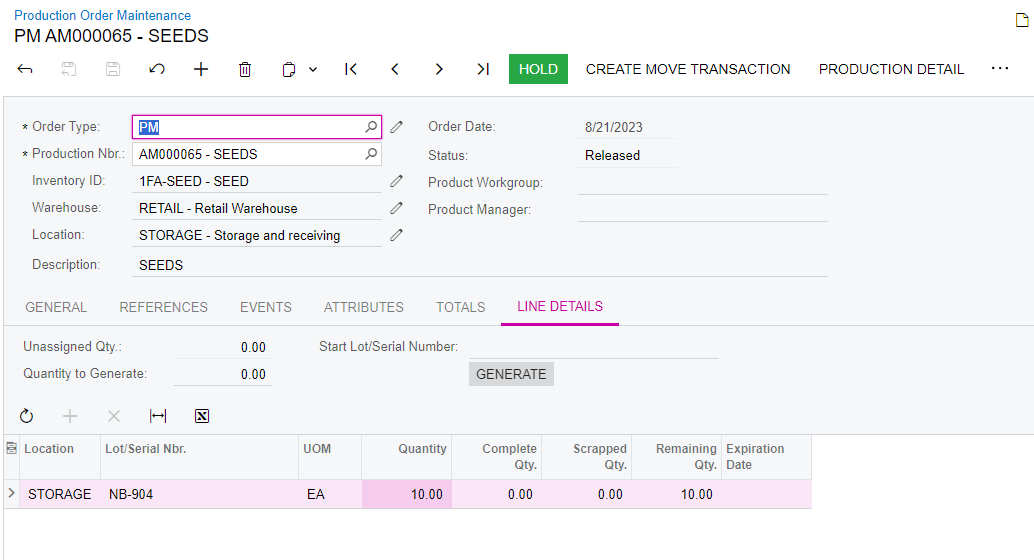
Hi All,
I am pretty sure I am just missing something but does anyone know how I can add a second lot number to Production maintenance? When I add a second line and save, it moves all the qty to the first lot number.
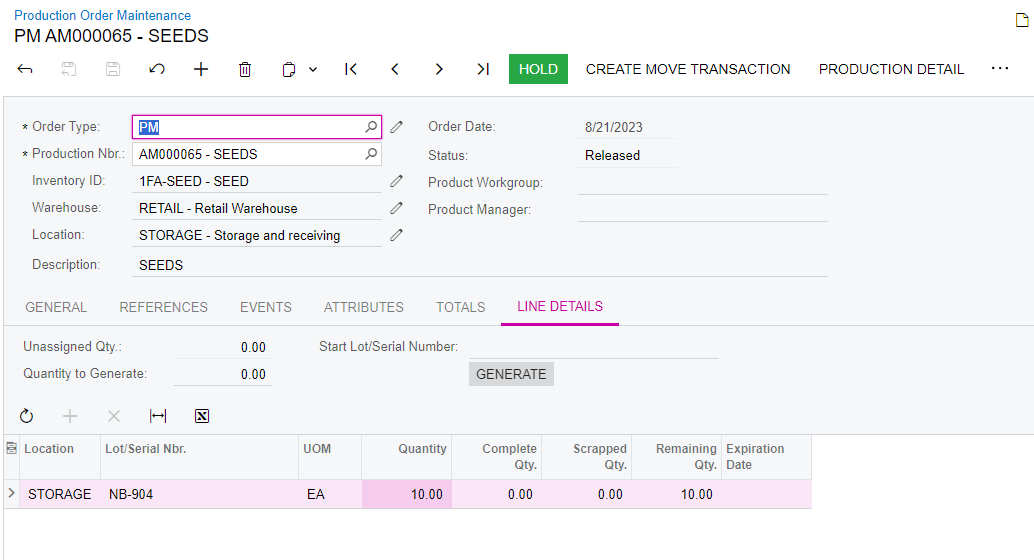
Best answer by Debbie Baldwin
Debbie
Enter your E-mail address. We'll send you an e-mail with instructions to reset your password.