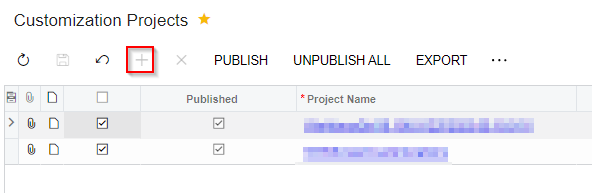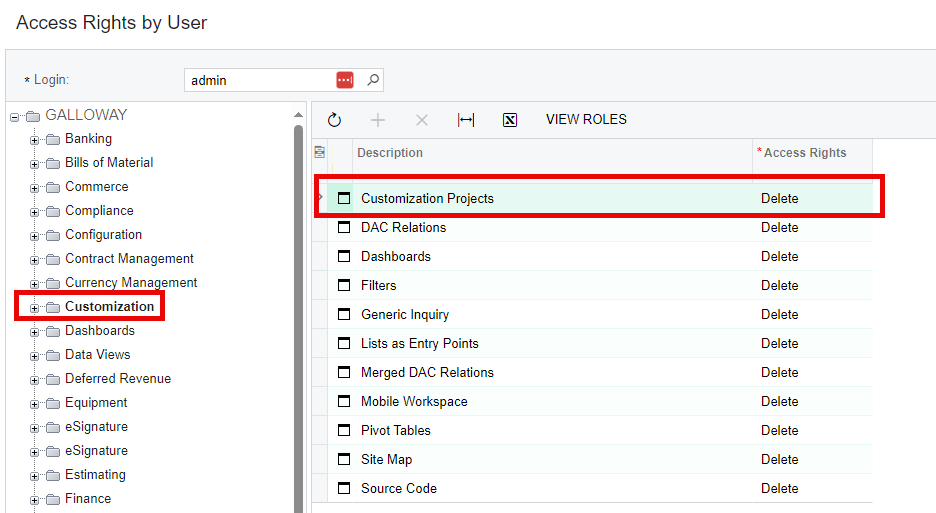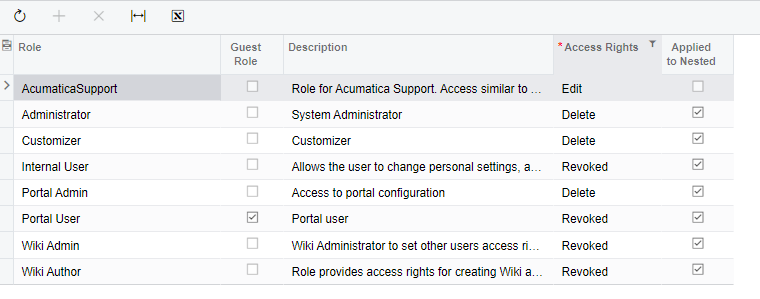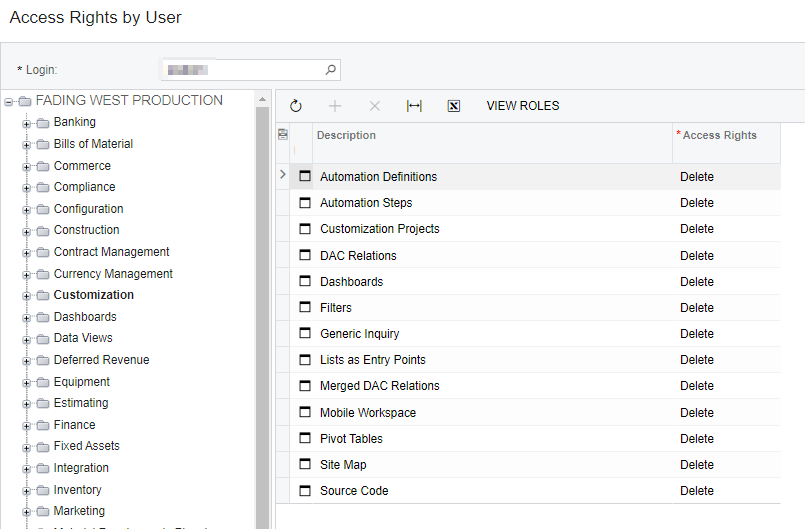I am trying to add a customization but the plus button is grayed out. I have the Administrator role and access rights to this screen show Administrator has Delete rights, which I believe is the highest level of rights. Does anybody know why this is grayed out?