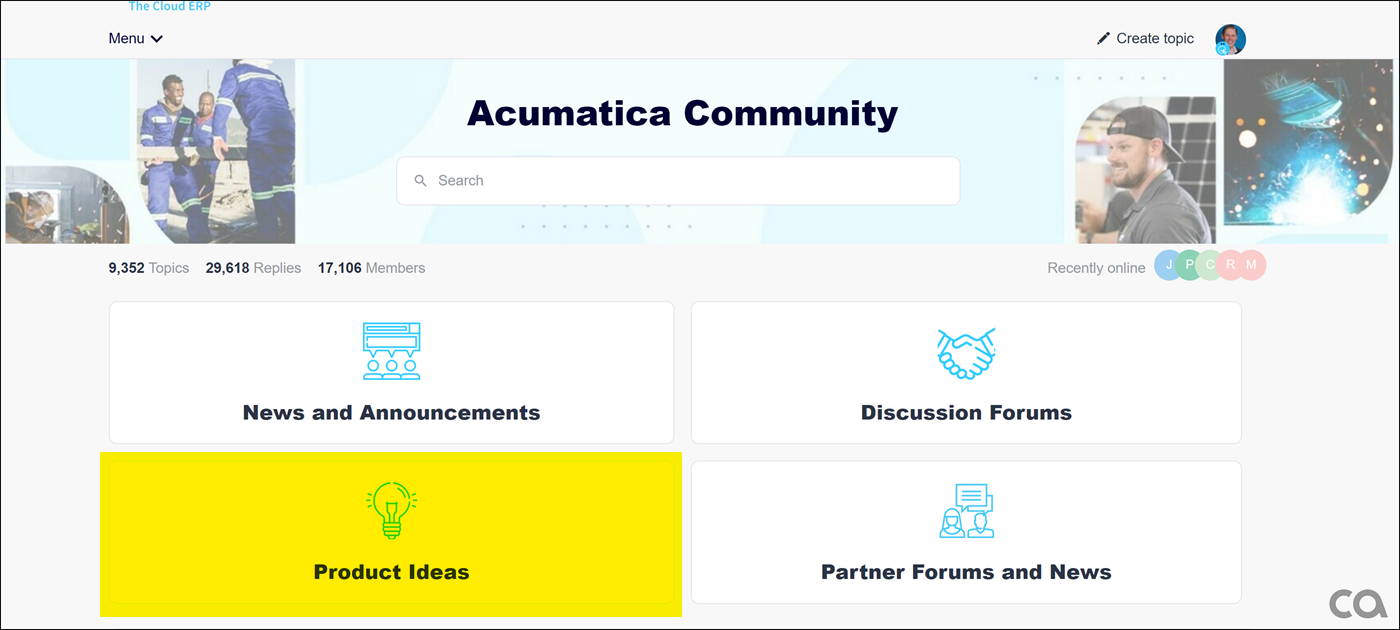Currently the functionality in Production Order Details screen will allow you to put an in process production order on hold and then edit the materials required for operation steps which are completed. There is no indication that you should not do this, other than knowing that you can’t make changes that will actually be utilized in those completed steps. The system lets you make the change and save it (for instance, adding another material to the list). You can then remove the hold and continue processing the production order, however the change you made does not get utilized. You can see that the quantity required is in that operation, but the quantity used is 0.
Some manufacturers, particularly those who make custom product, may find themselves in the position of making changes during the assembly process between the time the order is released and when it is completed.
While it is understood that only personnel properly trained should be making changes to production orders, currently there is no indication in the system to alert you if you added that material to a completed step.