Would anyone know if there is a posibility to update the start/end dates on an operation itself? i know you can update the actual work order but i would like to have seperate dates for each operation so each team have there own start date.
Thanks!
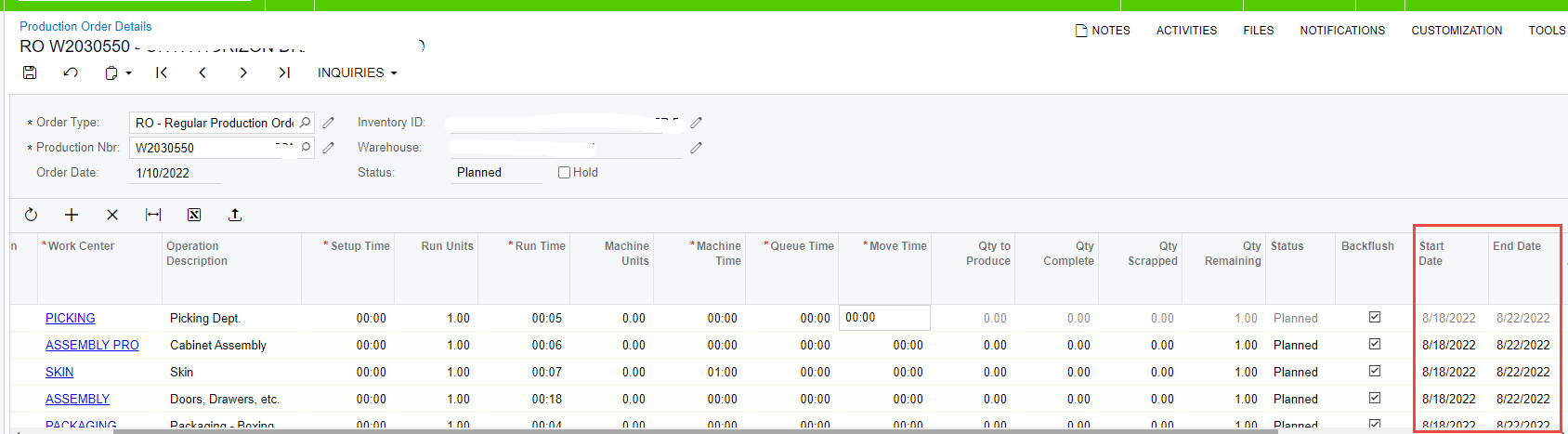
Would anyone know if there is a posibility to update the start/end dates on an operation itself? i know you can update the actual work order but i would like to have seperate dates for each operation so each team have there own start date.
Thanks!
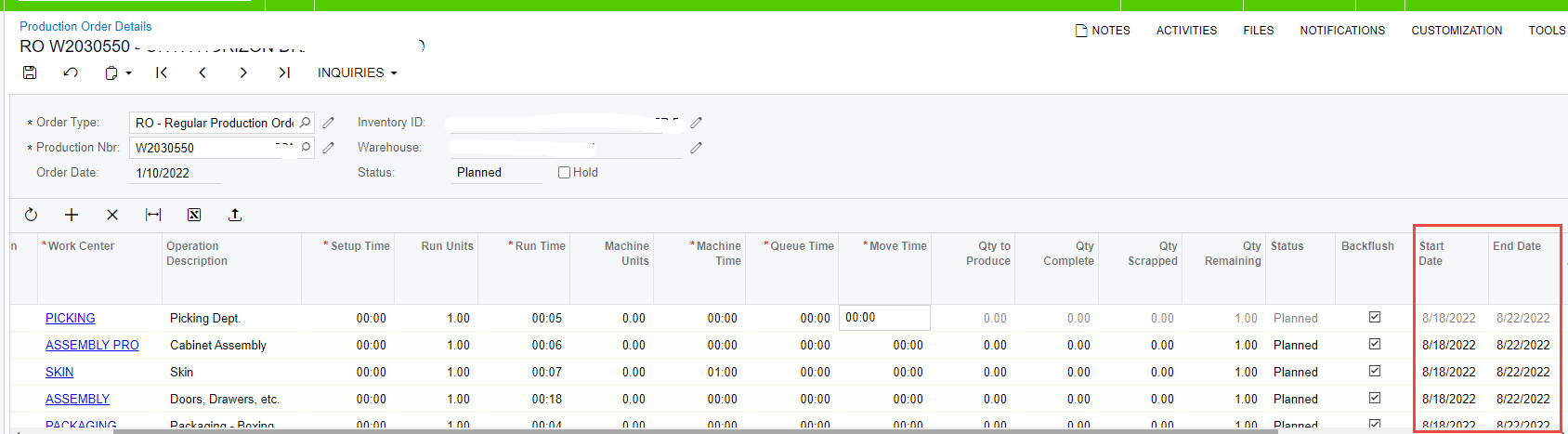
Best answer by Debbie Baldwin
@ldancziger - these dates cannot be manually updated. If you are using:
Enter your E-mail address. We'll send you an e-mail with instructions to reset your password.