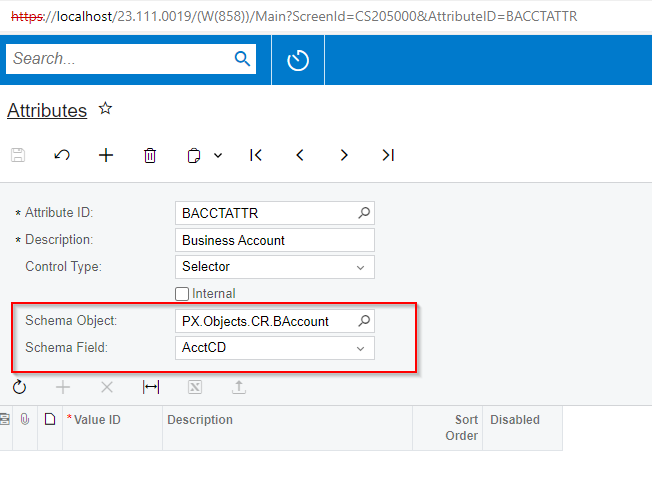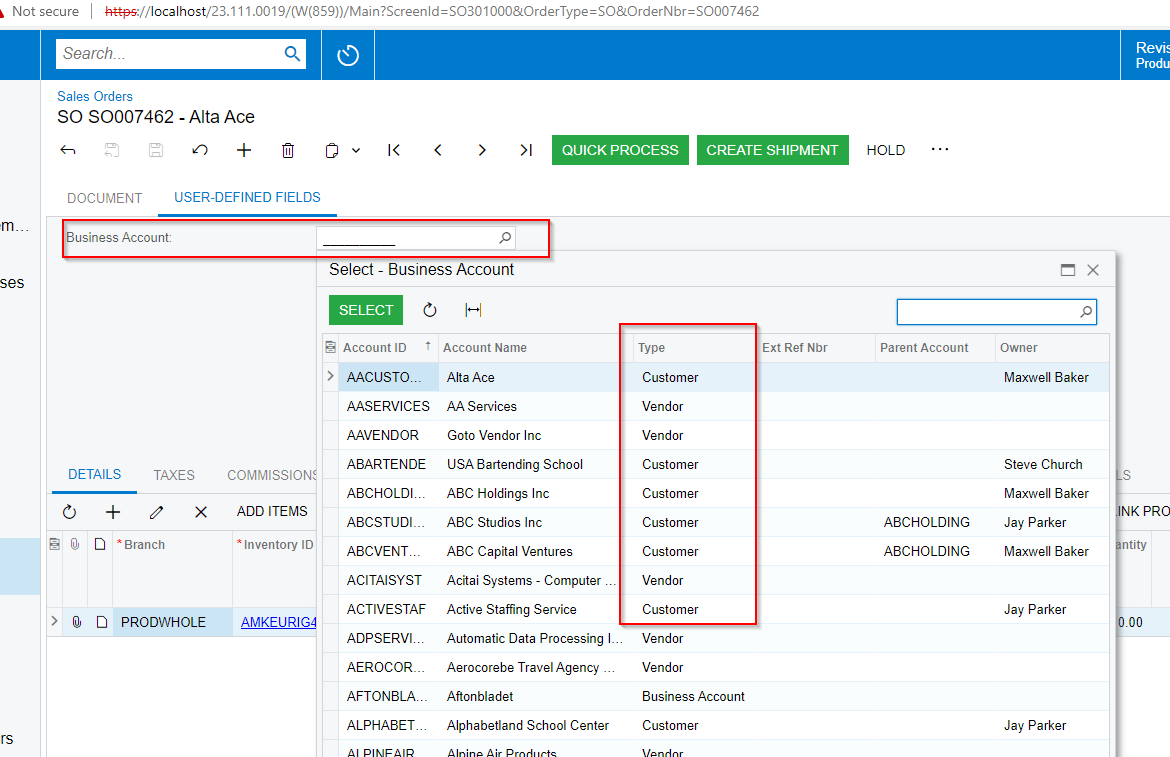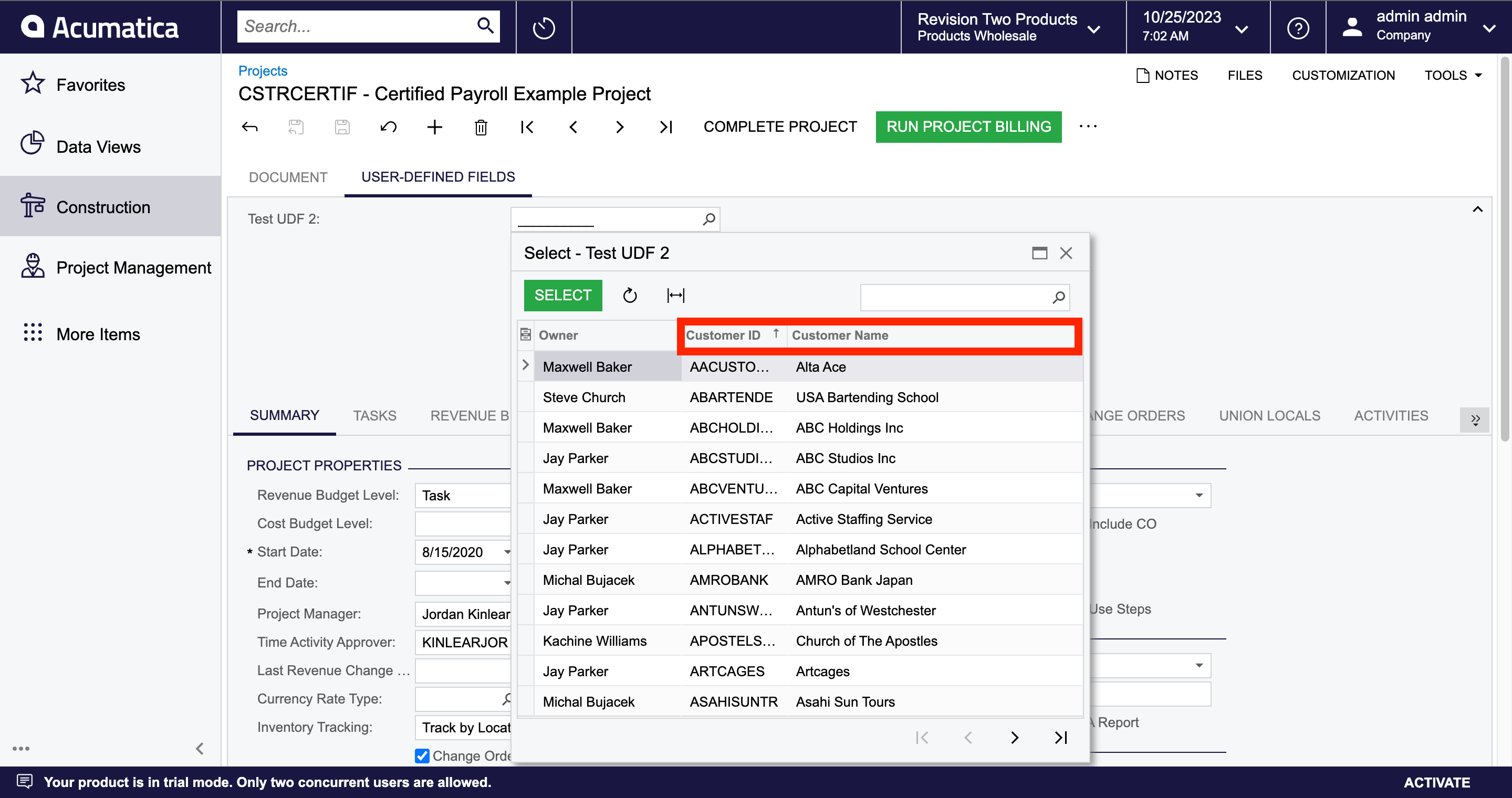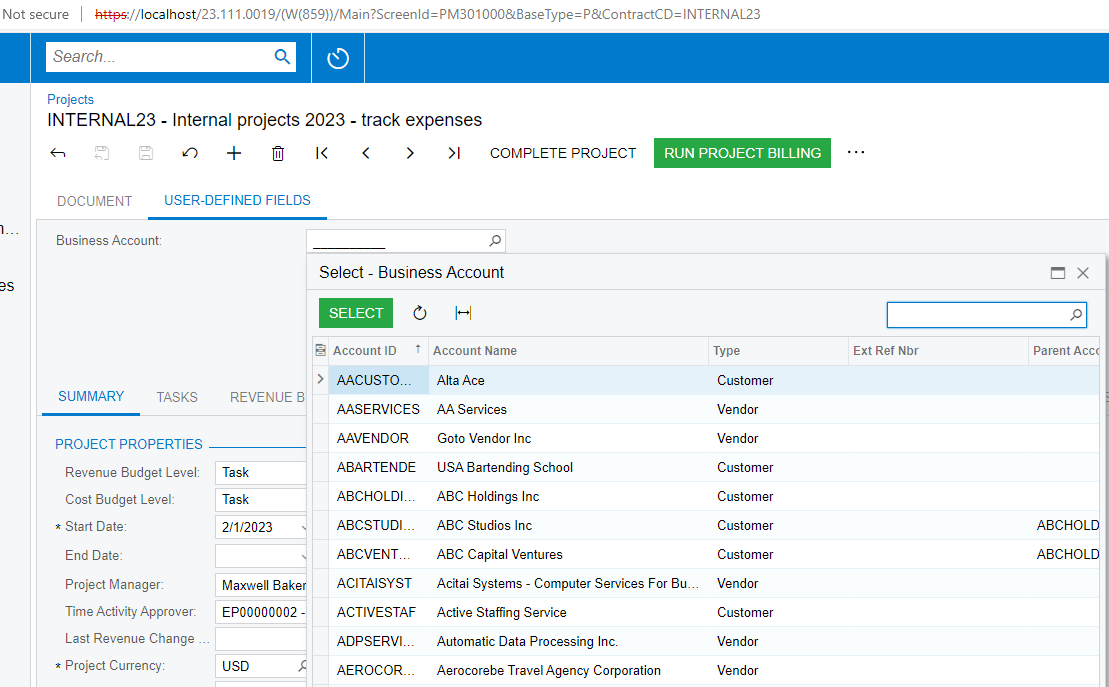Hello Community,
I have created a UDF that should display both vendor & customer records. But when I add this UDF under projects screen it only displays the records of the type=Customer not for vendor.
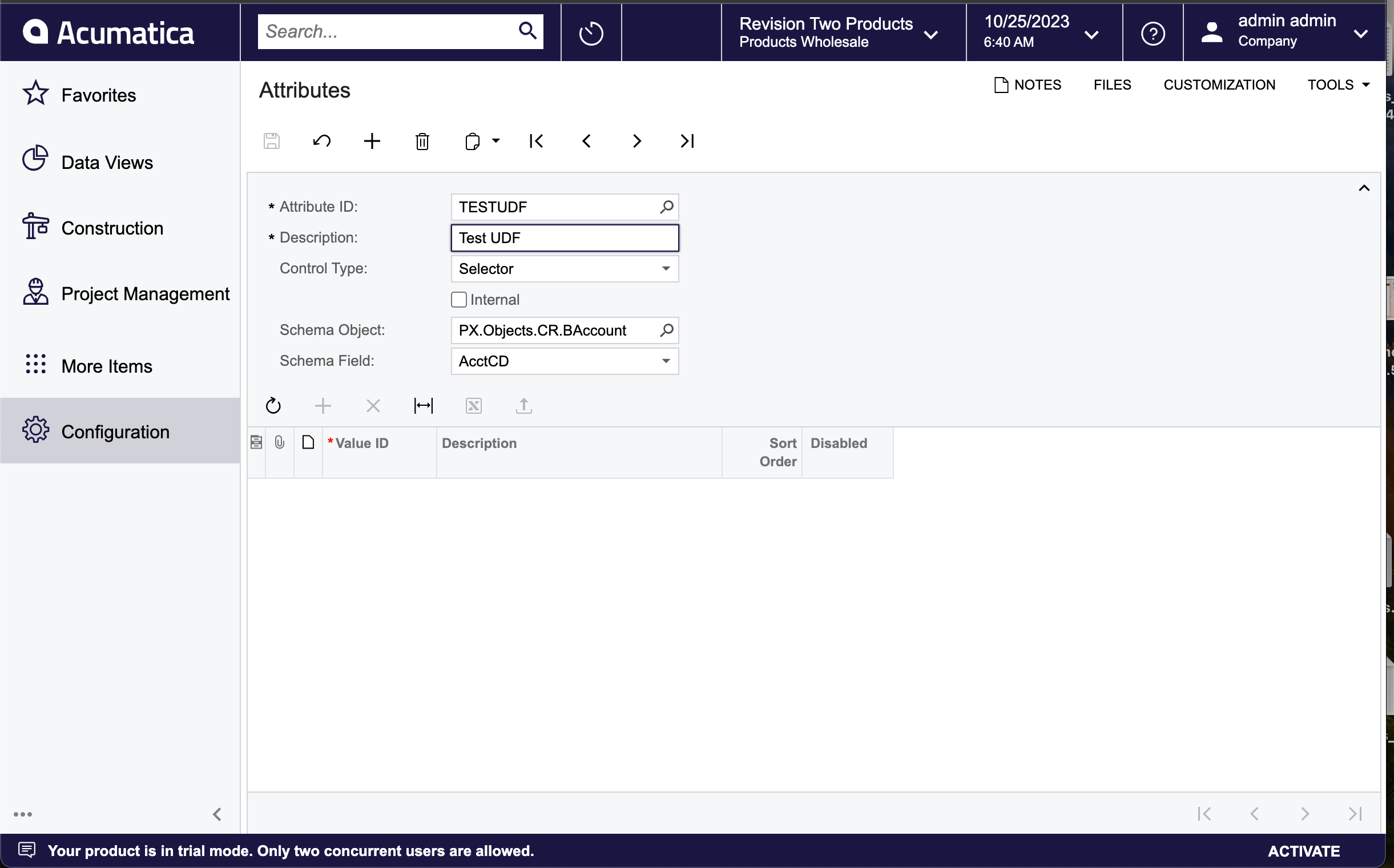
Am I using the incorrect schema object or what. Please guide me. Or is it do I need to add a separate UDF for Customers & separate for Vendors?
Thanks in advance.