We’ve had a push notification which has been working for quite some time, and then a couple of months ago, it simply stopped firing/triggering push notifications.
After some investigation, it appears that when you make use of a custom field in the conditions tab of the GI that’s being monitored, it simply doesn’t trigger.
To test my theory, I set up a super basic GI and managed to get push notifications to go through to https://webhook.site/.
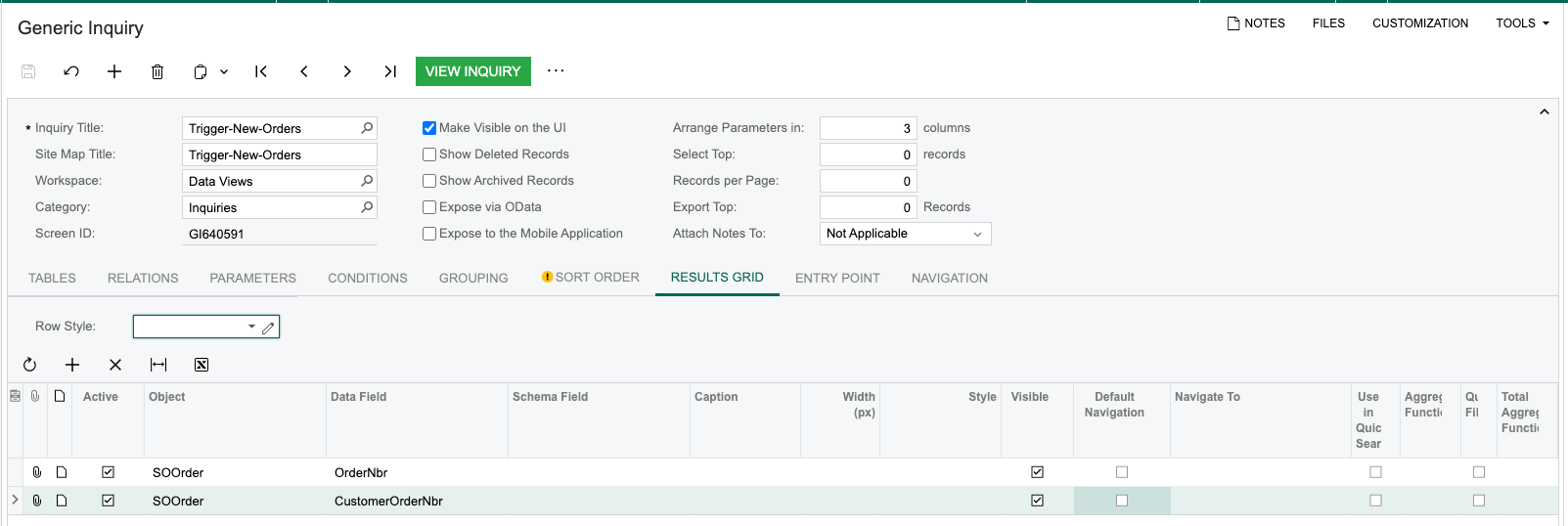
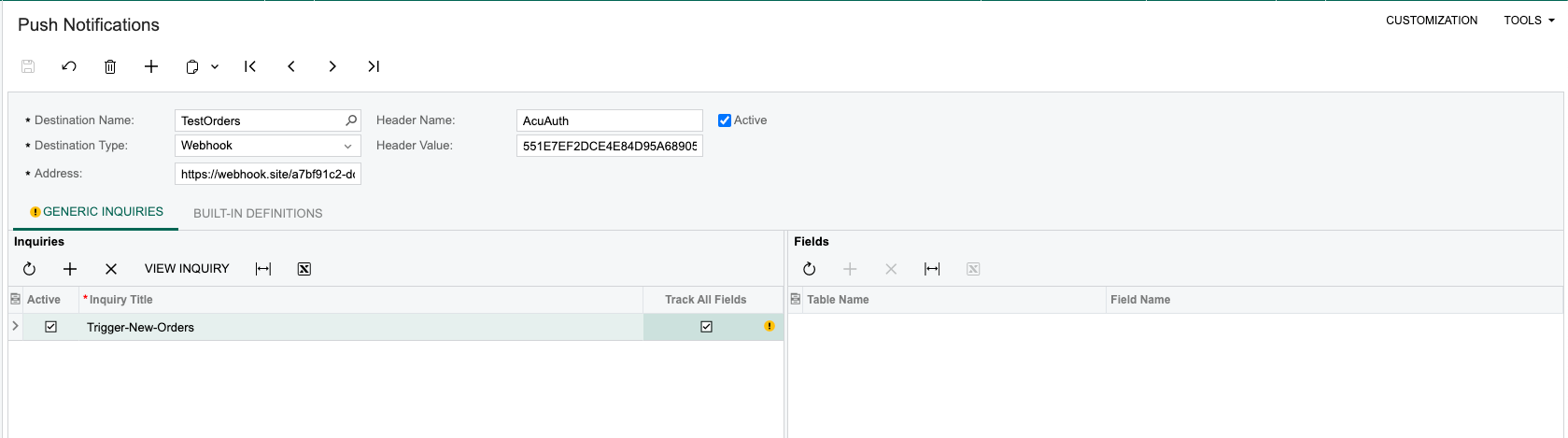
However, as soon as I add a custom field into the condition tab of the same GI, the push notifications no longer trigger.
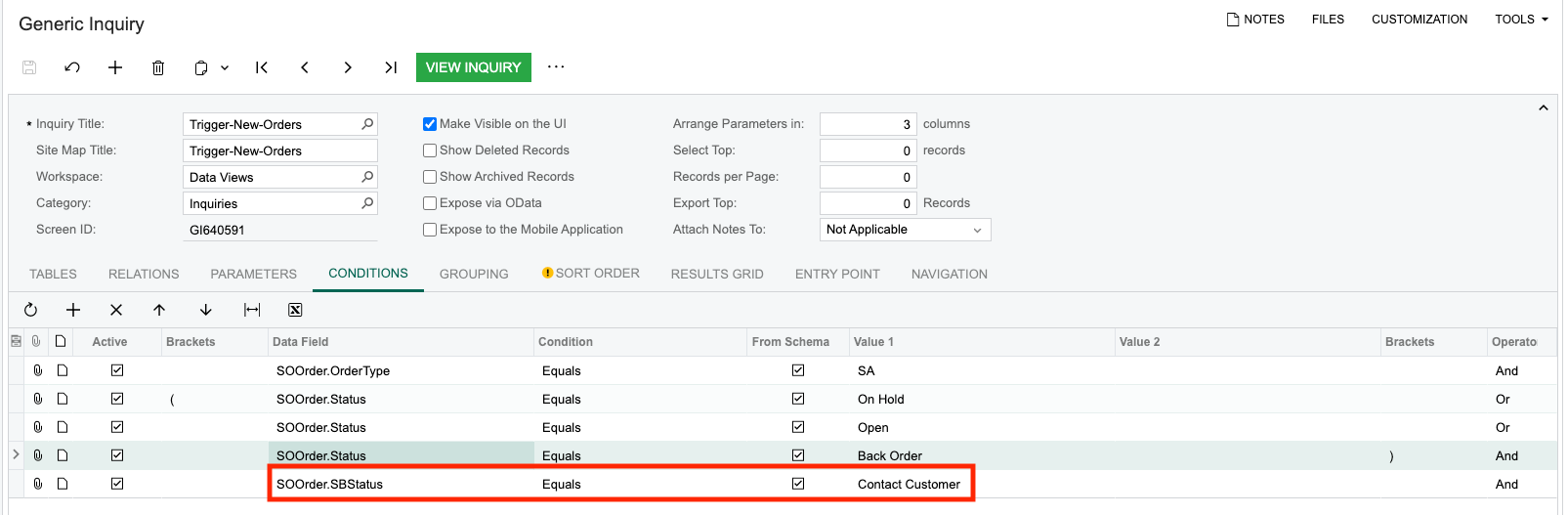
Based on this test, it looks like custom fields are no longer supported. We recently upgraded to the version 23.112.0032.
Is anyone else aware of this change, and what options do I have to trigger push notifications based on a custom field on the SOOrder changing?





