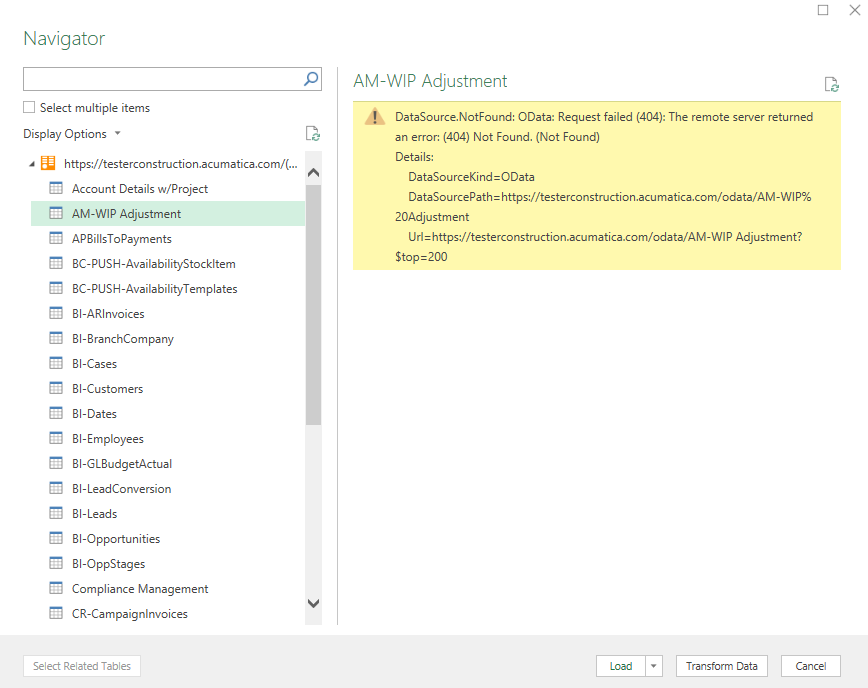Hi @jfeinman !
I have seen issues like this in the past and it had to do with the URL which was being used to login via OData. If you have the OdataV4 role enabled for the user you can try with the parameter of $top =200, but otherwise I would recommend to test with keeping the URL as basic as possible, just the base URL, OData, then tenant if applicable.
I can’t remember what we had done to solve this in the past but I feel like it was just using like:
https://testerconstruction.acumatica.com/odata
If there is no tenant than this should work, if there is a tenant then you’ll need to specify this after the OData part (case sensitive), but just exclude the specific GI and parameter at the end.
Let me know if this works better