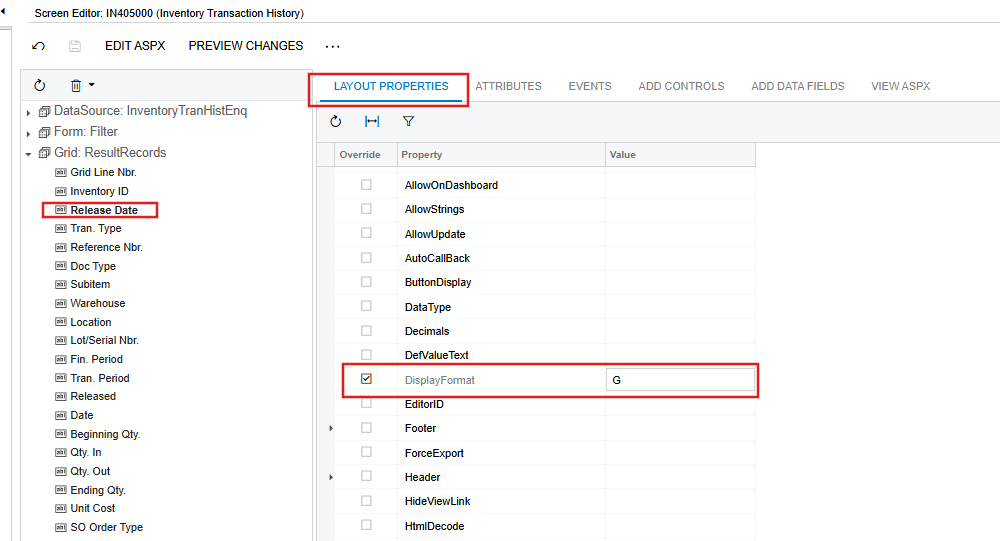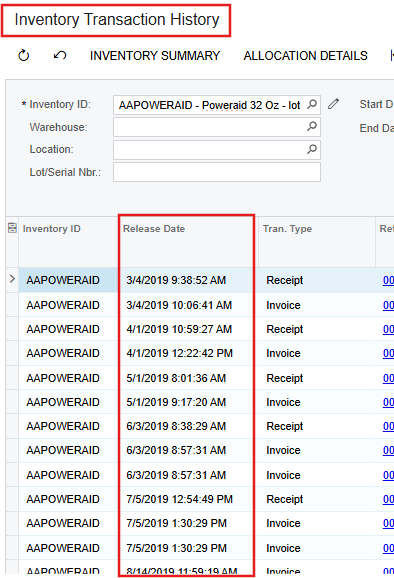My team is looking to see Released Date AND Time, currently, I can only see it doing one or the other and I am not sure how to add the same column a second time for the second option, or to configure the field to be a DateTime field.
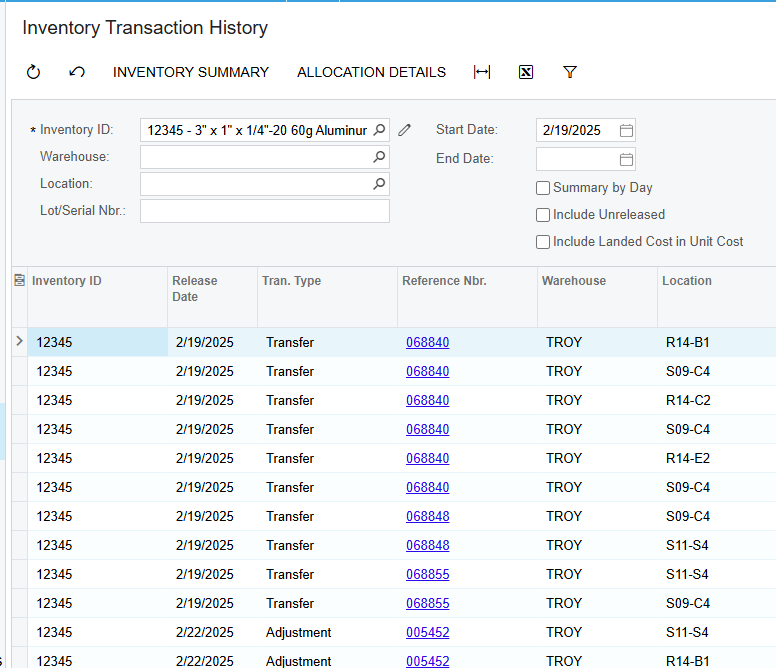
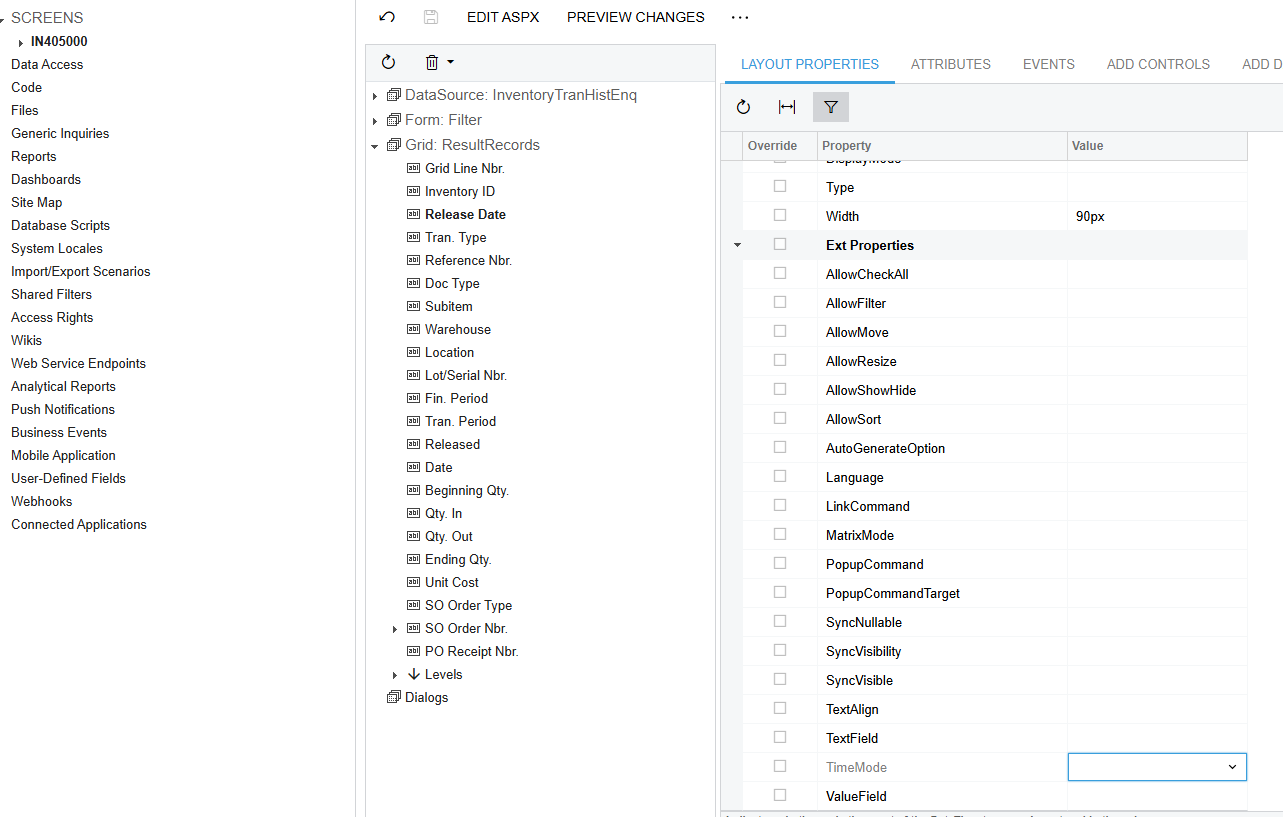
True = Time, False/Blank = Date.
I have not done much with custom projects, but I figured this would have been an easier modification I could do for them.