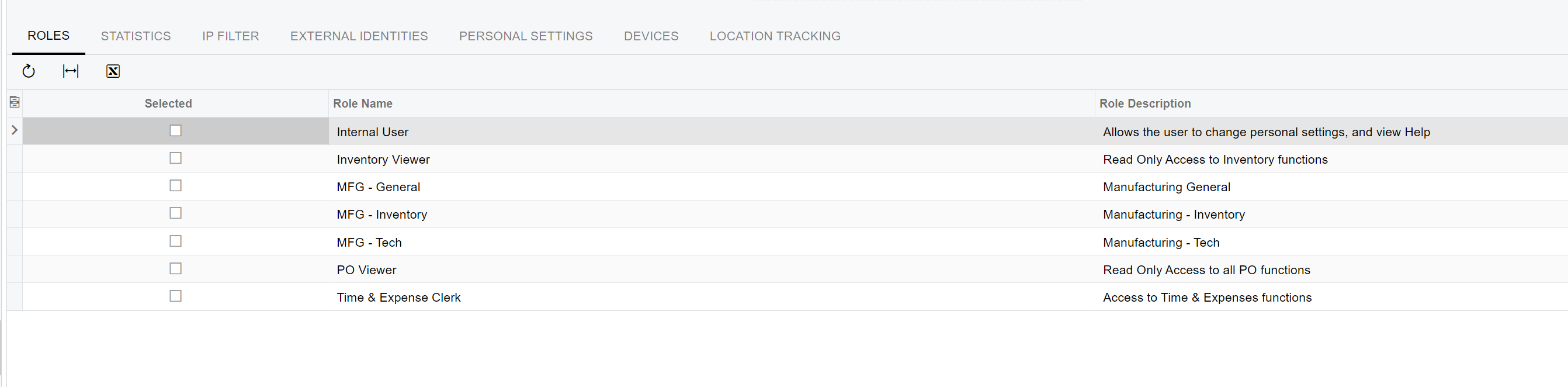So I was able to piggy back off a couple of import scenarios that everyone here provided in the forum to create users and assign passwords. I see there is a user type that when I select the type it assigns the roles and enables them from within the user app. When I run the import scenario it does everything and assigns the user type and even assigns the roles but it doesn’t enable them. I am new to all this so I think I am missing something. As assigning a user type will be way easier than assigning a group of roles. Any help is appreciated.
Import Scenario:
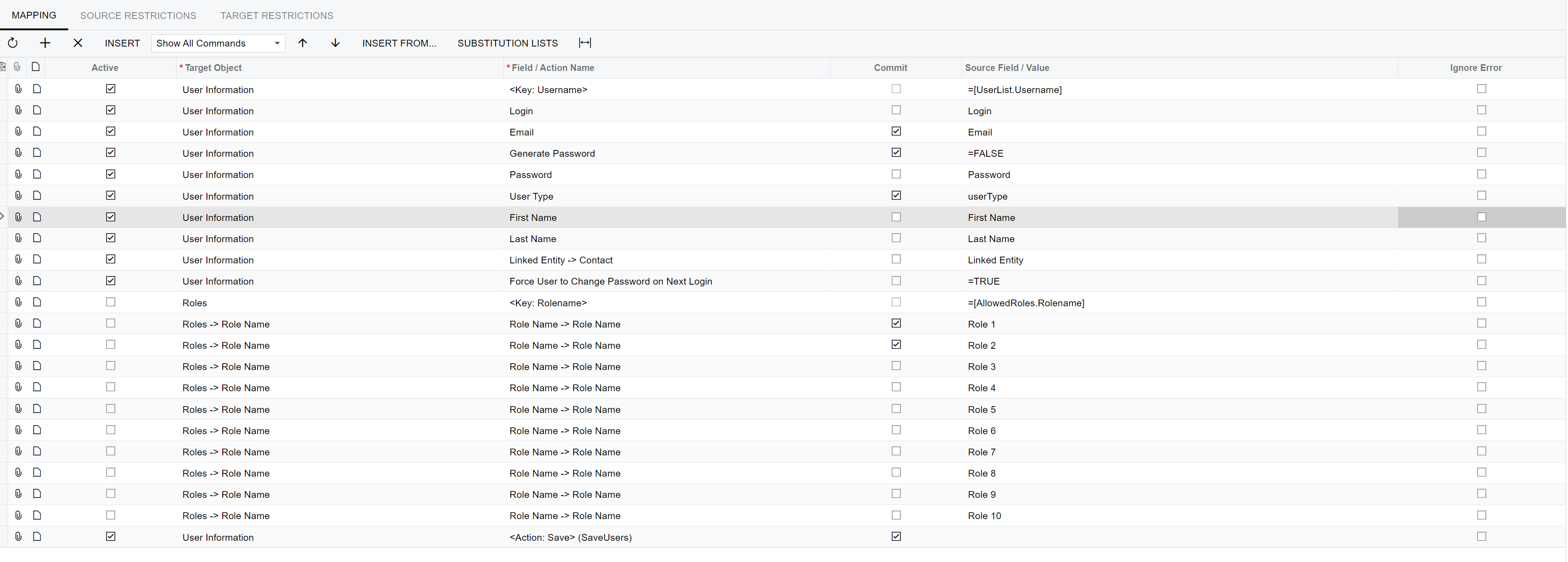
After Import