Hi Team,
In an email notification sent to a particular user when a Vendor Record is changed. The email would alert the user that a Vendor Record had changed, and would include a link to the Audit History for that Vendor.
Regards,
Sagar
Hi Team,
In an email notification sent to a particular user when a Vendor Record is changed. The email would alert the user that a Vendor Record had changed, and would include a link to the Audit History for that Vendor.
Regards,
Sagar
Best answer by ChandraM
Hi
Screenshots for reference:
Business event history shows the completion.
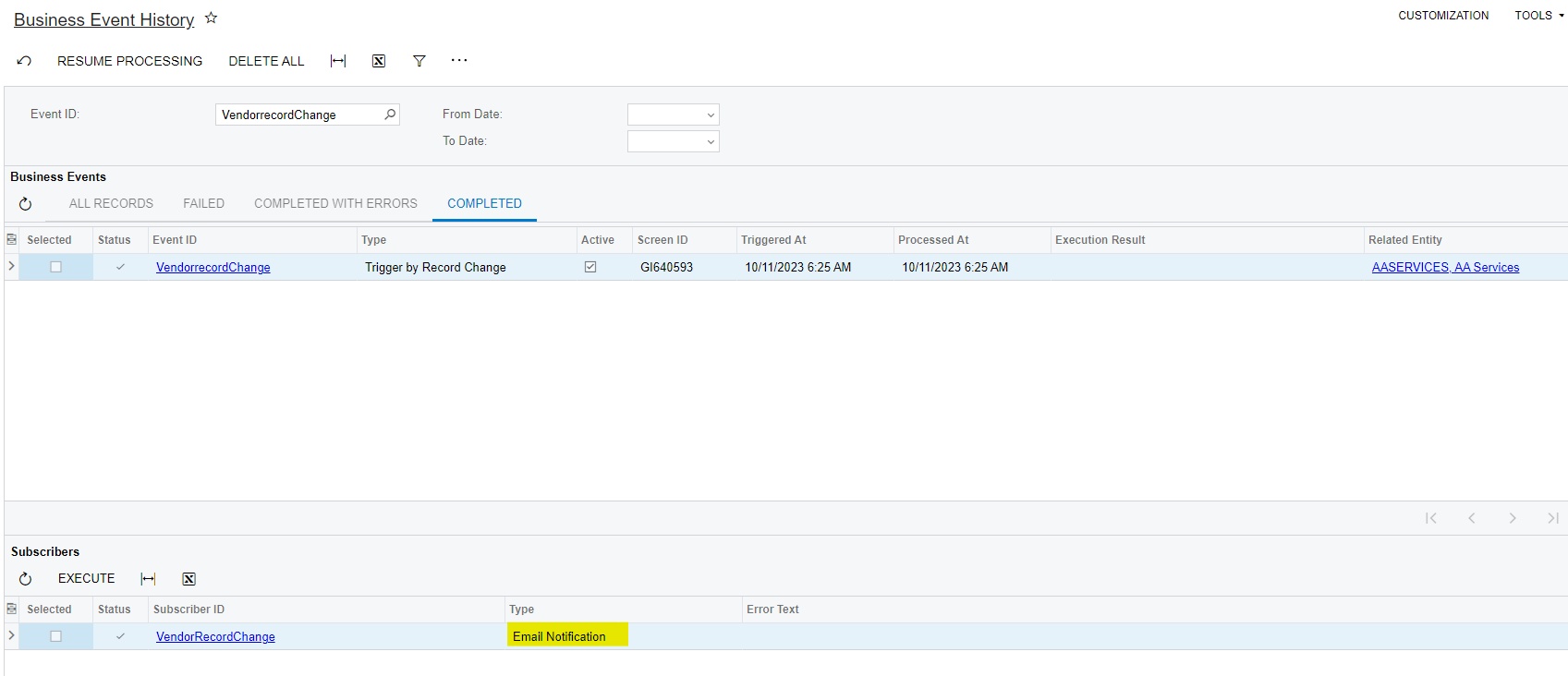
All emails shows the triggered email notification:
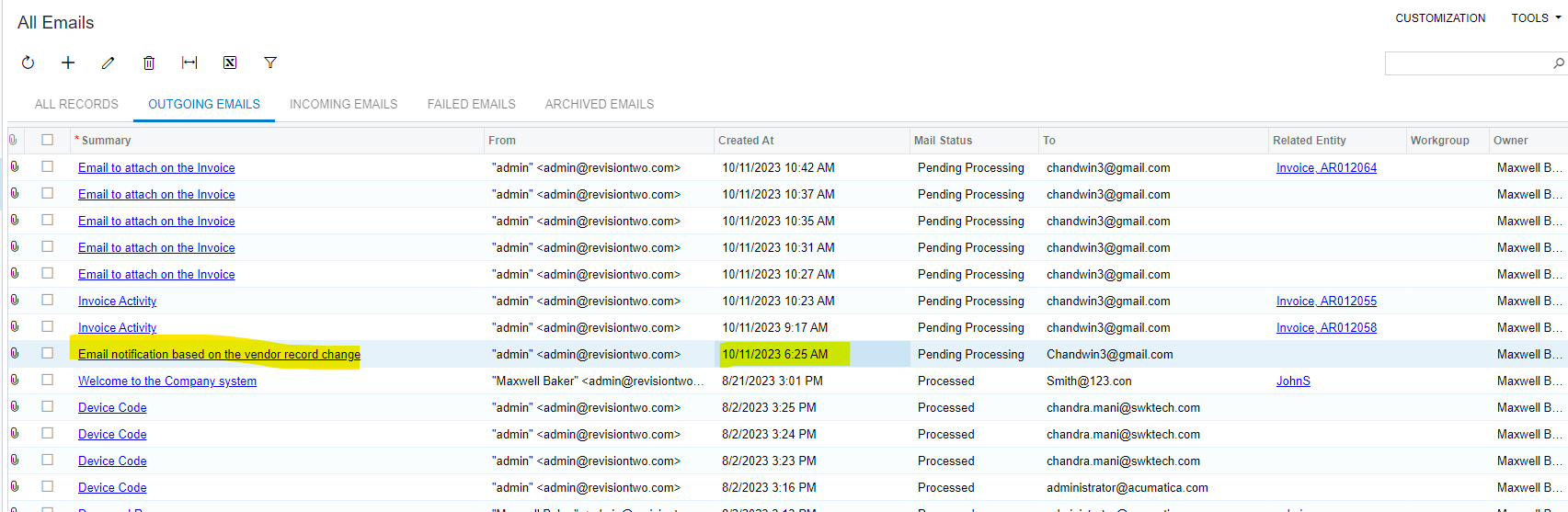
Enter your E-mail address. We'll send you an e-mail with instructions to reset your password.