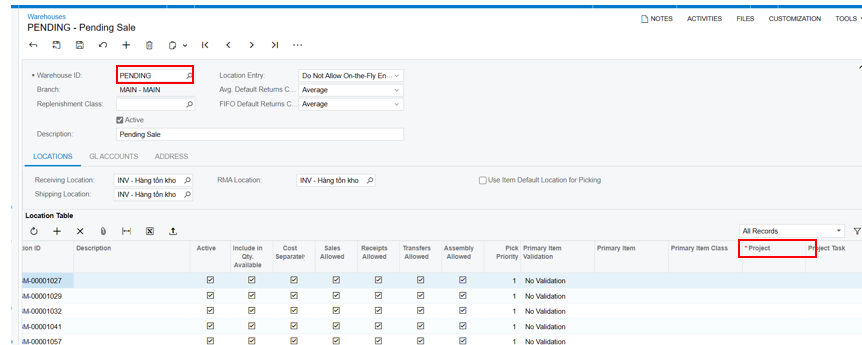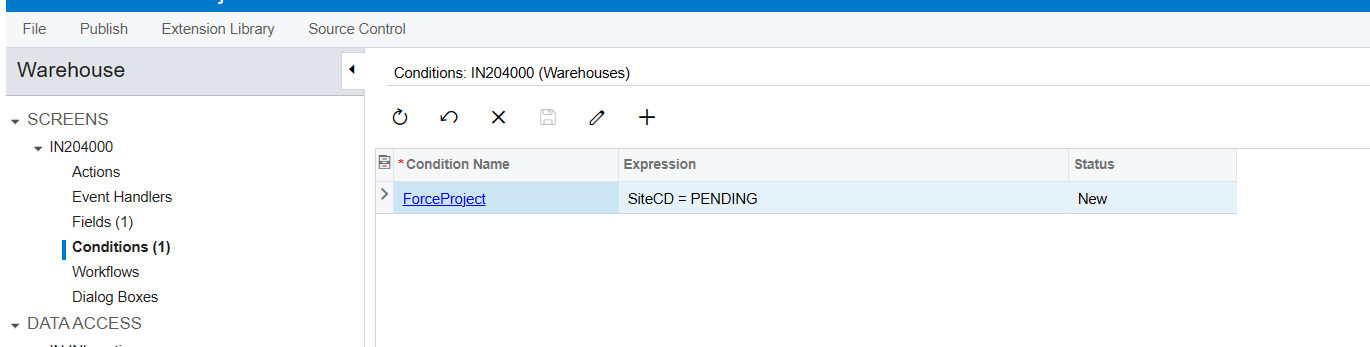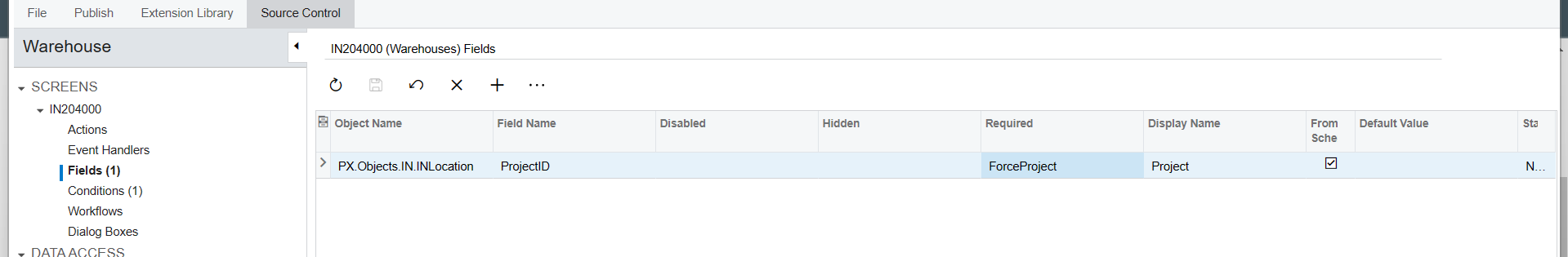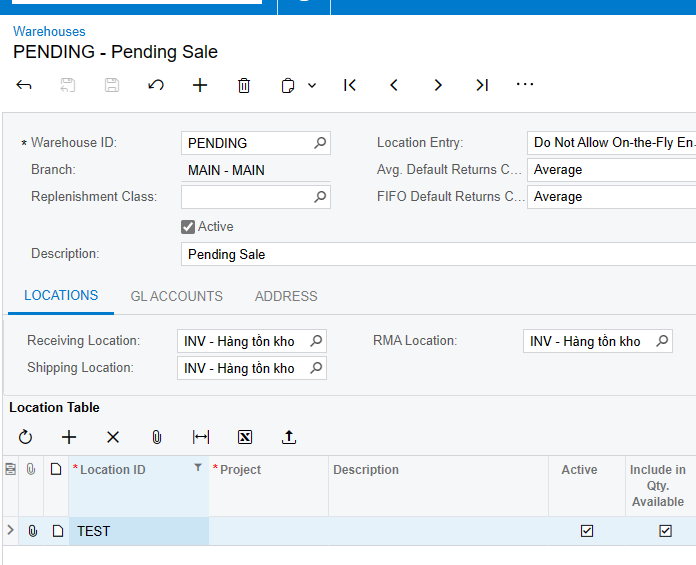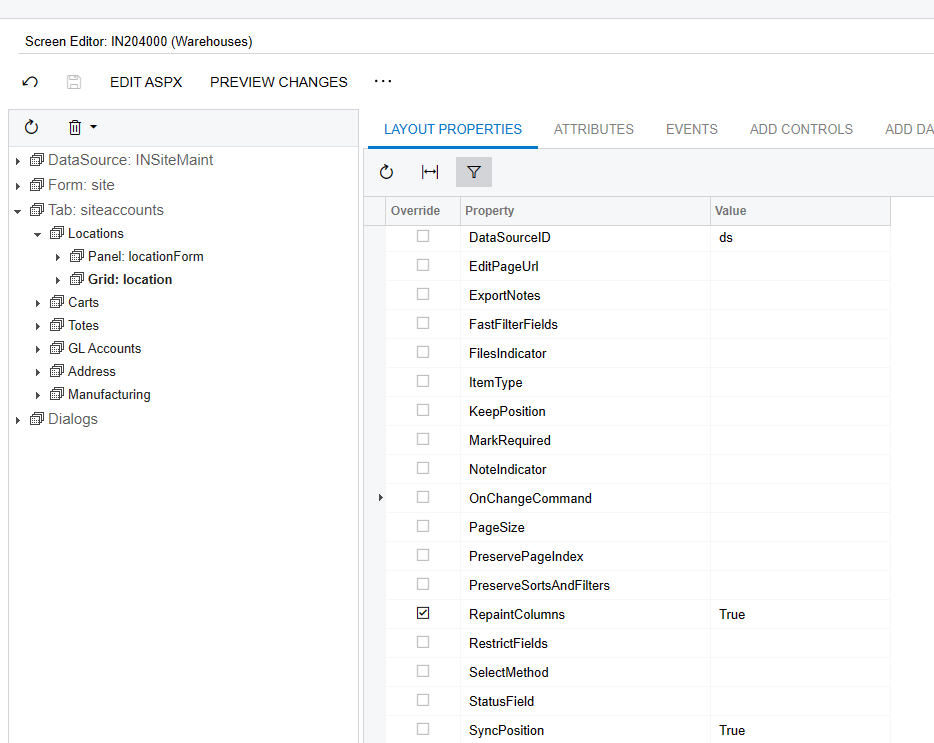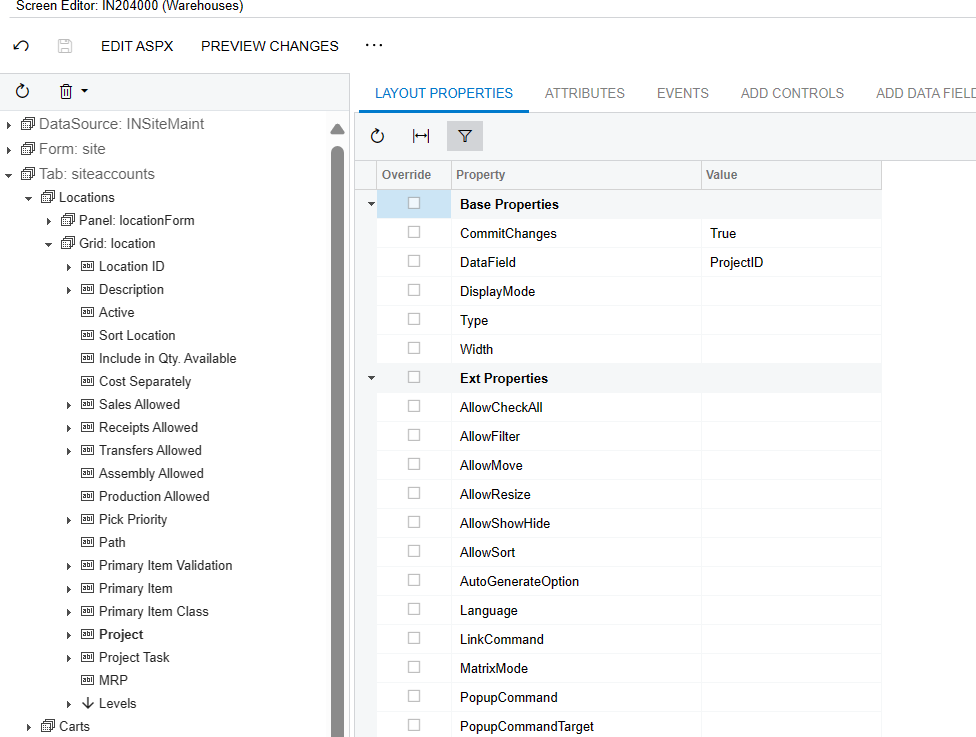Hi All,
I want to set up the required input project if the warehouse is "PENDING."
I set it up like below, but it's not working; even if the field Project is marked with an asterisk or star, the system still allows it to save.
Please advise where I am wrong